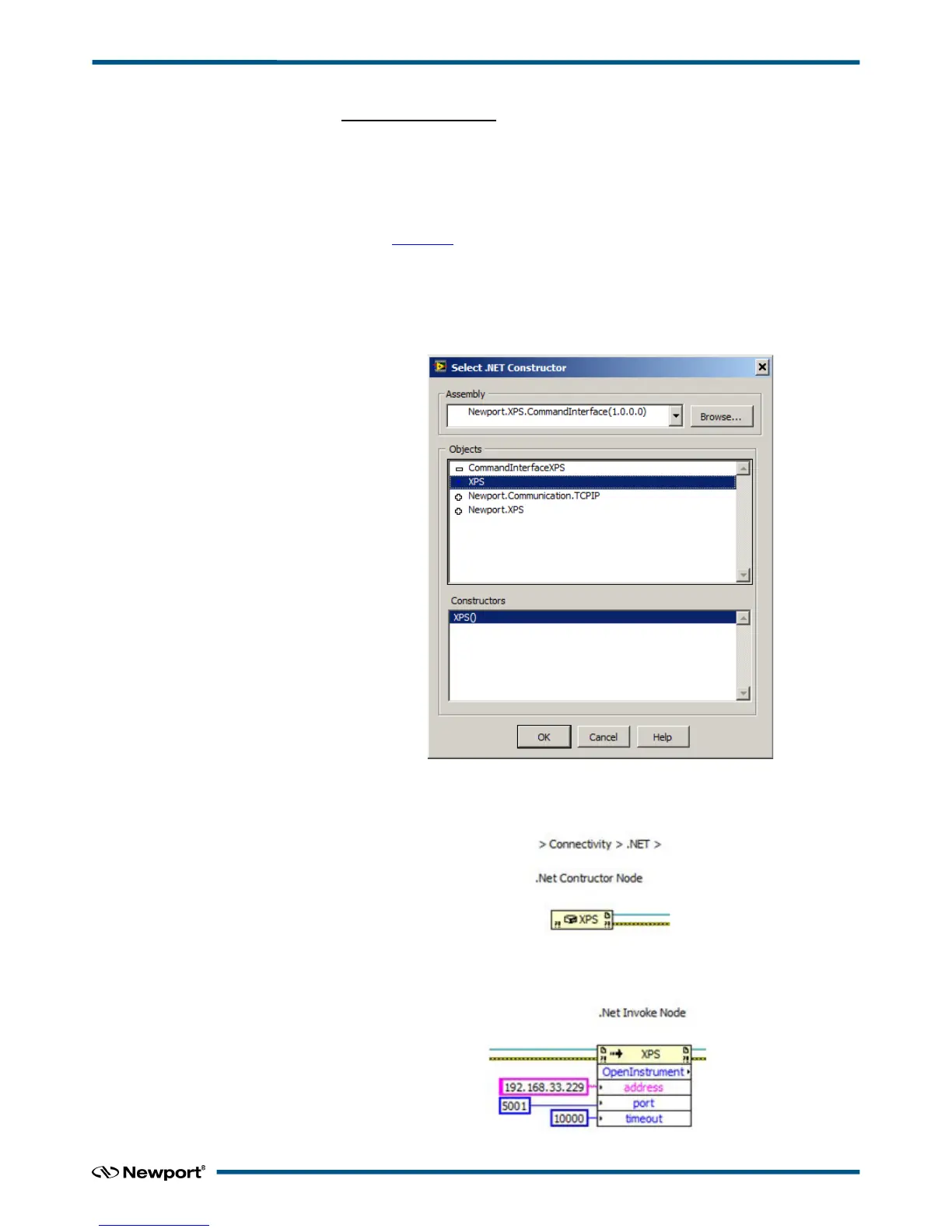XPS Unified Programmer’s Manual
Close XPS Connection
if (m_xpsInterface != null)
m_xpsInterface.CloseInstrument();
3.4 How to Use XPS .NET Assembly from LabVIEW?
Refer to LabVIEW for more information on how to load and use a .NET assembly
depending on your LabVEW version.
3.4.1 Add Reference to .NET Assembly
Select CommandInterfaceXPS and XPS constructor from a .Net Constructor Node
(refer to Connectivity panel):
3.4.2 LabVIEW Code Sources
The instance of “XPS” object is created after configuration of .Net Constructor Node:
Open XPS connection (Use a .Net Invoke Node to select the XPS method
“OpenInstrument”):
7 EDH0373En1023 — 01/18
