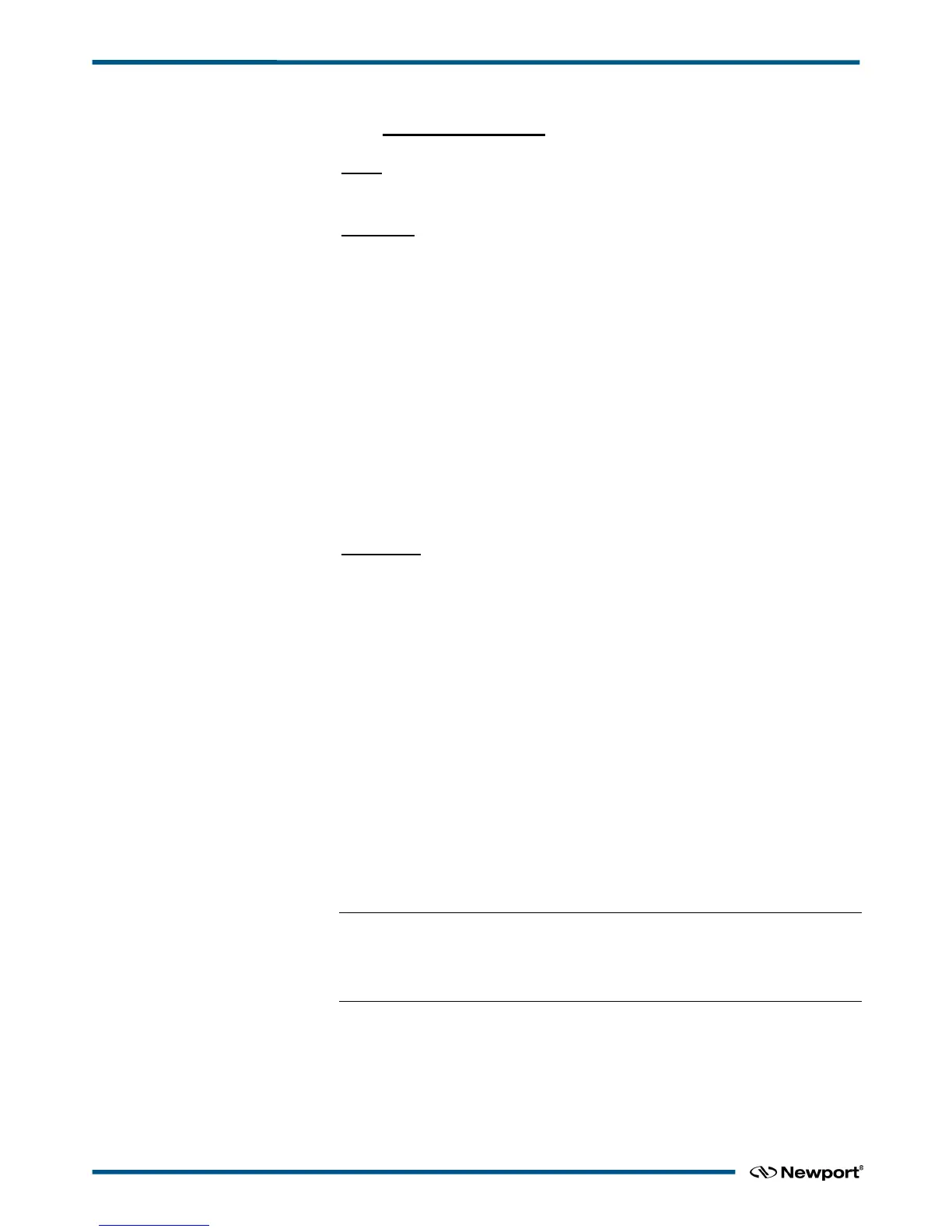XPS Unified Programmer’s Manual
7.2.1.371 XYLineArcVerification
Name
XYLineArcVerification – Checks a LineArc trajectory data file.
Input tests
- Refer to section 7.1: “Input Tests Common to all XPS Functions”.
- Checks trajectory file name length (must ≤250): (-3)
- Checks group type (must be a XY group): (-8)
- Checks group name: (-19)
- Checks trajectory file existence and the file format: (-61)
- Checks trajectory element (Radius ≥1e-14): (-63)
- Checks trajectory element (SweepAngle ≥1e-14): (-64)
- Checks trajectory element (|XElementDistance | ≥1e-14, | YElementDistance | ≥1e-
14, TangentOut ≠ 1.797e308): (-65)
- Checks trajectory (number of elements must >0): (-66)
- Checks keys (“FirstTangent” and “DiscontinuityAngle”) in trajectory file: (-74)
Description
This function verifies the execution of a LineArc trajectory. The results of the
verification can be got with the “XYLineArcVerificationResultGet” function. The
trajectory file must be stored in the folder “\ADMIN\Public\Trajectory” of the XPS
controller. If the trajectory cannot be initialized (task error) then the (-72) error is
returned.
This function can be executed at any time and is independent of the trajectory
execution. It performs the following:
• Checks the trajectory file for data coherence.
• Calculates the trajectory limits, which are: the required travel per positioner, the
maximum possible trajectory velocity and the maximum possible trajectory
acceleration. This function helps define the parameters for the trajectory execution.
• The required travel values (MinimumPosition and MaximumPosition) are calculated
relative to the position zero, not to the current position. So before executing a
LineArc trajectory, the user must pay attention to the current position of the
positioners to make sure that the trajectory will not exceed the positioner travel
limits.
• If all is OK, it returns “SUCCESS” (0). Otherwise, it returns a corresponding error.
NOTE
The “XYLineArcVerification” function is independent from the
“XYLineArcExecution” function, but it is highly recommended to execute this
function before executing a LineArc trajectory.
EDH0373En1023 — 01/18 540
