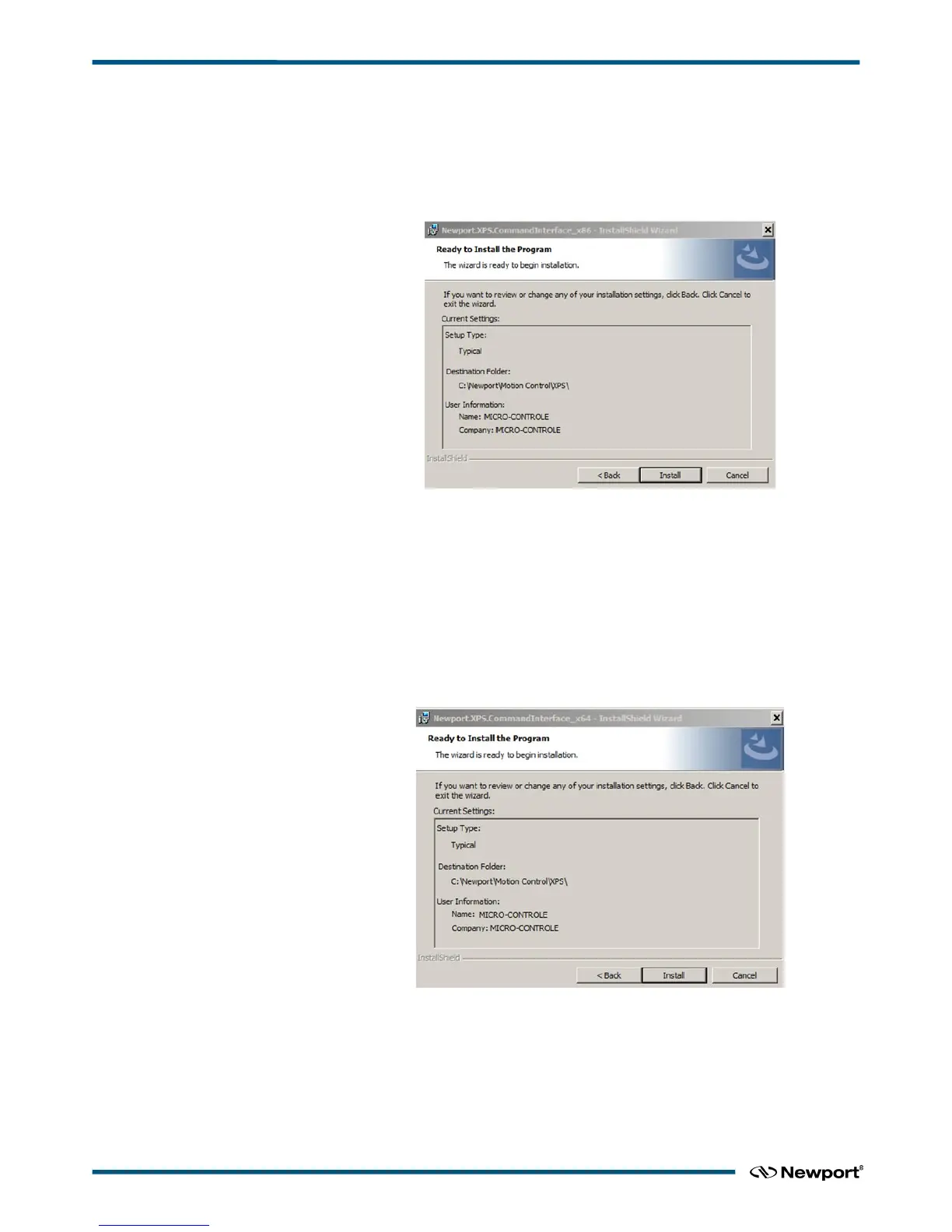XPS Unified Programmer’s Manual
3.1.1 Installing the 32 bit (x86) Windows Platform
The .NET assembly is in the controller in “/Public/Drivers” folder, refer to the
controller user’s manual for more details.
Download the “Newport.XPS.CommandInterface_x86.exe” to your computer.
Once downloaded, run it.
The .NET assembly “Newport.XPS.CommandInterface.dll” is installed in the GAC for
x86 platforms in
“C:\Windows\Microsoft.NET\assembly\GAC_32\Newport.XPS.CommandInterface\”
folder and is ready for use.
3.1.2 Installing the 64 bit (x64) Windows Platform
The .NET assembly is in the controller in “/Public/Drivers” folder, refer to the
controller user’s manual for more details.
Download the “Newport.XPS.CommandInterface_x64.exe” to your computer.
Once downloaded, run it.
The .NET assembly “Newport.XPS.CommandInterface.dll” is installed in the GAC for
x64 platforms in
“C:\Windows\Microsoft.NET\assembly\GAC_64\Newport.XPS.CommandInterface \”
folder and is ready for use.
EDH0373En1023 — 01/18 4
