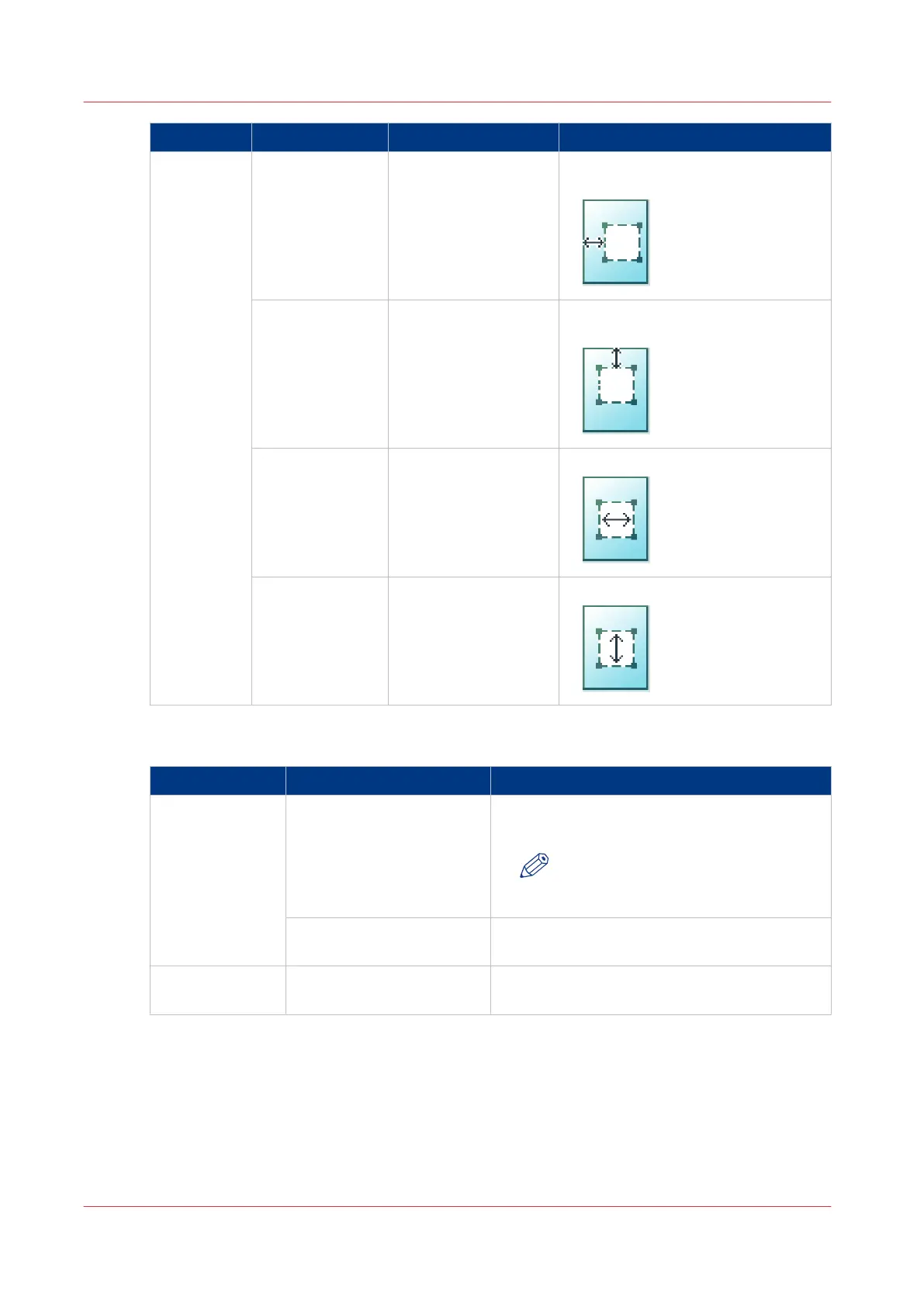Preset Settings values Settings values Function
[Area to
erase]
[Area to erase: X
origin]
From 0 to 914 mm, or
0 to 36"
[The horizontal offset where the
erase area starts.]
[Area to erase: Y
origin]
From 0 to 6000 mm,
or 0 to 250".
[The vertical offset where the erase
area starts.]
[Area to erase:
width]
From 0 to 914 mm, or
0 to 36".
[The width of the area to erase.]
[Area to erase:
length]
From 0 to 6000 mm,
or 0 to 250".
[The length of the area to erase.]
Preset category: [Finishing]
Preset Settings values Function
[Delivery] [Top Delivery Tray] Location on top of the printer, that deposits the
sheet face-down.
NOTE
Not all media types can be delivered
to the [Top Delivery Tray].
[Back output] Location at the back of the printer, that depos-
its the sheet face-up.
[Fold] [On]
[Off]
When enabled and a finisher is installed, you
can fold your output.
Advanced settings for copy jobs
208
Chapter 4 - Use the Printing System