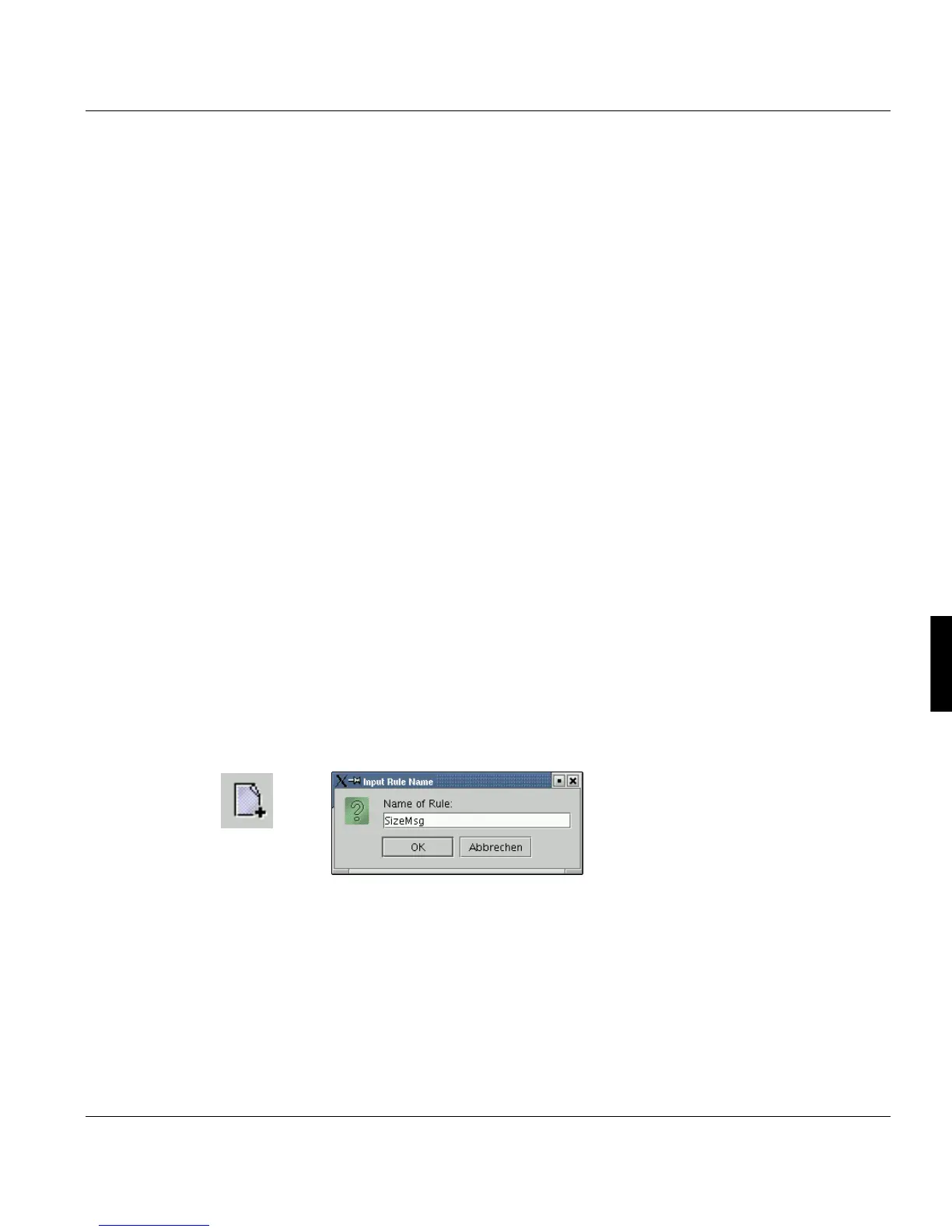Configuration TicketRules
A29247-X6-X-6-7670 209
If you want to print the data in a defined order, you have to indicate this order in the OCT.
If necessary, the HotDir programm adds the paths. If the definition is missing in the OCT,
HotDir adds the files in alphabetical order. The program only monitors the OCT's and gen-
erates the print jobs via the PJM. The subdirectories will be deleted after sucessfull gener-
ation of the print job by the HotDir program.
2. Data only
The data are transferred into the predefined directory. The HotDir daemon automatically
detects the end of transmission and sends the data together with a predefined job ticket to
the PJM.
3. Data only with file name parameters
You can also define parameter values in the file name of the data file. During the submis-
sion of the job, these parameters will be extracted and combined with the predefined job
ticket.
6.22 TicketRules
With this feature it is possible to change ticket parameters depending on other ticket param-
eters, at job submission time. Currently it works only for jobs coming into the system by
Download, LP and HotDirectory.
Define/Change rules:
1. Open node ’TicketRules’ in the PRISMA Explorer under the ’Configuration’ node.
2. With ’Create a new rule’ add a rule: