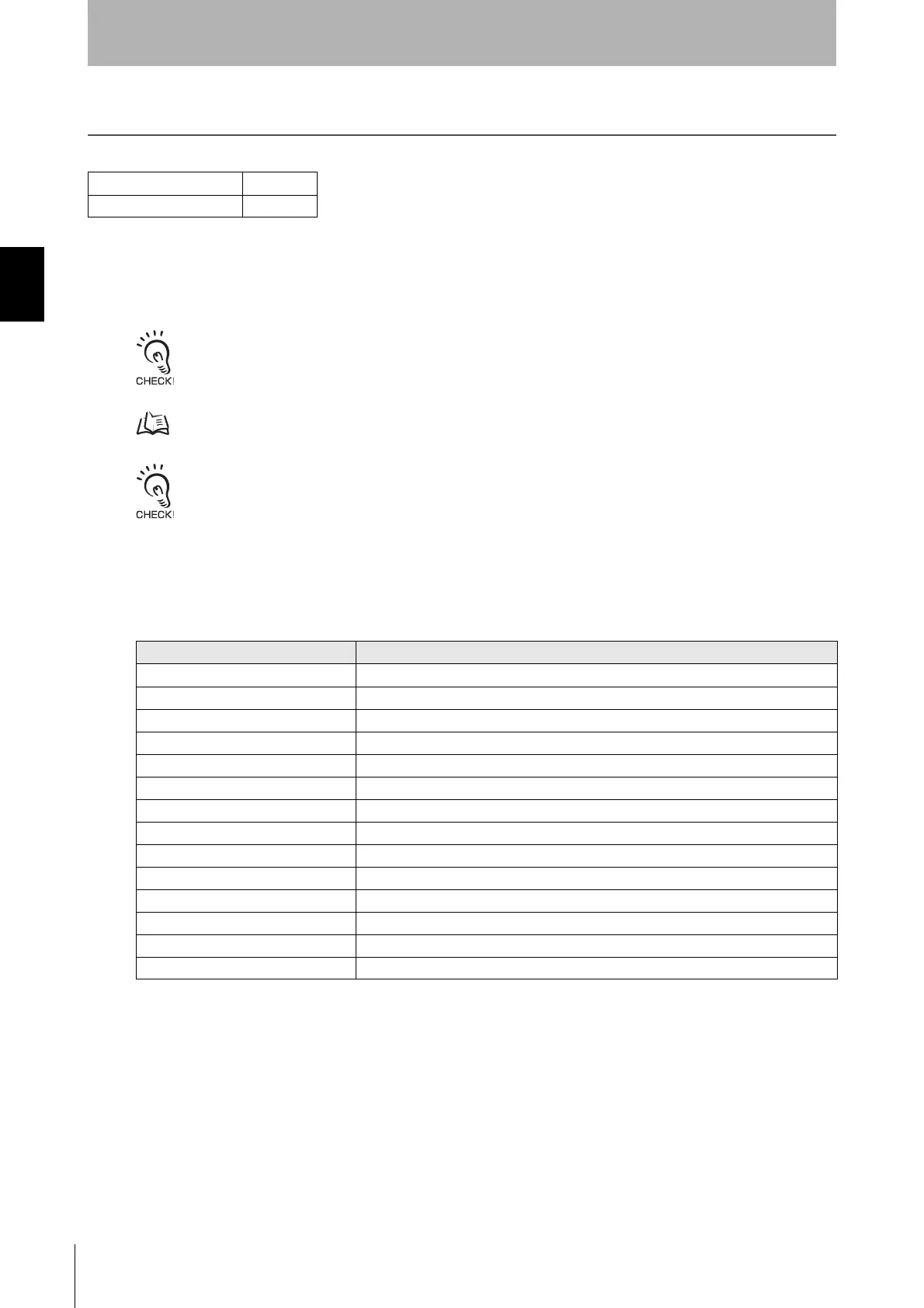104
Chapter2 Operating Status Monitoring
F3SG-R
User’s Manual
System Operation and Functions
2-25. Operating Status Monitoring
2-25-1. Overview
I/O information and the state of F3SG-RA can be read out with the Configuration Tool. This function is
only for F3SG-RA Configuration Tool.
Make sure the Position 8 of the DIP Switch is set to Configuration Tool Enabled to activate the settings by the
Configuration Tool.
Refer to Safety Light Curtain Configuration Tool for Model F3SG (SD Manager 2) User’s Manual for more
information on setting this function by the Configuration Tool.
The Operating Status Monitoring is not available for the F3SG-RE.
2-25-2. Readout Information
The user can view the following information related to a receiver.
The information is displayed in a block in case of a cascade connection.
F3SG-RA Series X
F3SG-RE Series
Information Name Description
RESET input Linked to Reset/External Device Monitoring (EDM)/Override Input
Muting A /Pre-Reset Input Linked to Muting A/Pre-Reset Input
Muting B Input Linked to Muting B Input
Safety output 1 Linked to safety output 1
Safety output 2 Linked to safety output 2
Auxiliary output Linked to auxiliary output
Power supply voltage Indicates supplied source voltage
Interlock information Linked to Interlock state
Muting information Linked to Muting state
Override information Linked to override state
Sequence error information Linked to Muting sequence error state or Interlock sequence error state
Blanking bream unblocked information Linked to the state where the blanking beam is unblocked
DIP-SW input information Linked to the input signal of DIP Switch
Push-SW input information Linked to the input signal of Push Switch
