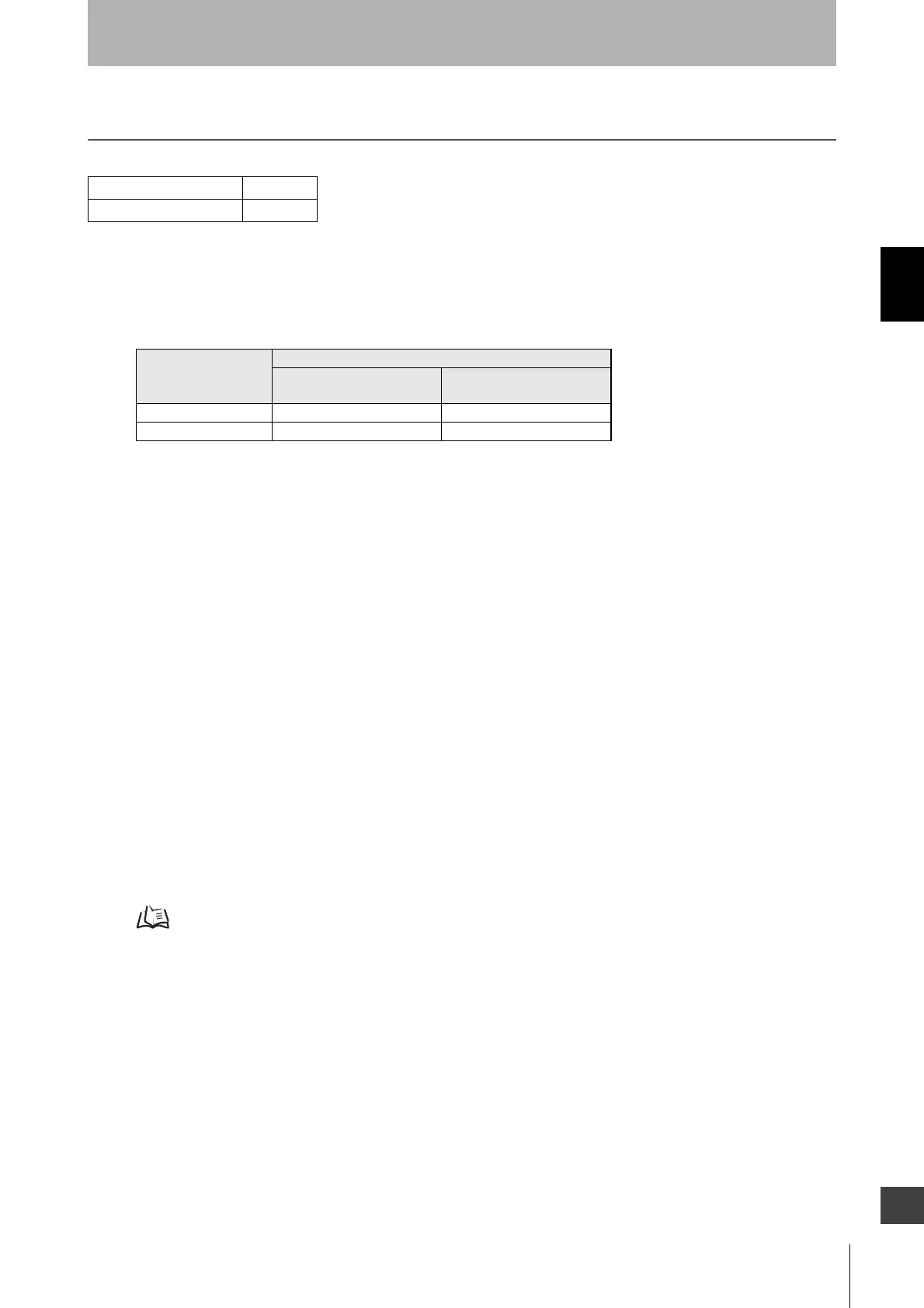93
F3SG-R
User’s Manual
Chapter2 Operating Range Selection
System Operation and Functions
E
2-19. Operating Range Selection
2-19-1. Overview
The Operating Range Selection function can change the operating range by changing emission light
intensity.
The following two modes in the table below are available for operating range.
Example
• To set shorter operating range to prevent the F3SG-R from affecting other photoelectric sensors
• To set shorter operating range to prevent mutual interference in a close area
F3SG-R LED indicator status
When the Operating Range Selection is configured as LONG Mode, the LONG indicator turns on.
2-19-2. Factory Default Setting
F3SG-RA Series
In the factory default setting, the Operating Range Selection is configured as Short Mode. The
operating range for the short mode setting is from 0.3 to 7 m for 30-mm detection capability and from
0.3 m to 3 m for 14-mm detection capability.
F3SG-RE Series
The factory default setting is only for the F3SG-RA. For the F3SG-RE, the operating range selection is
possible by wiring.
2-19-3. Setting with DIP Switch
For the F3SG-RA, the user can select the mode of Operating Range Selection by the DIP Switch.
Refer to Chapter 3 Setting with DIP Switch for more information on setting this function by the DIP Switch.
F3SG-RA Series X
F3SG-RE Series X
Mode
Operating Range
Detection Capability
30 mm
Detection Capability
14 mm
Short Mode 0.3 m~7.0 m 0.3 m~3.0 m
Long Mode 0.3 m~20.0 m 0.3 m~10.0 m
