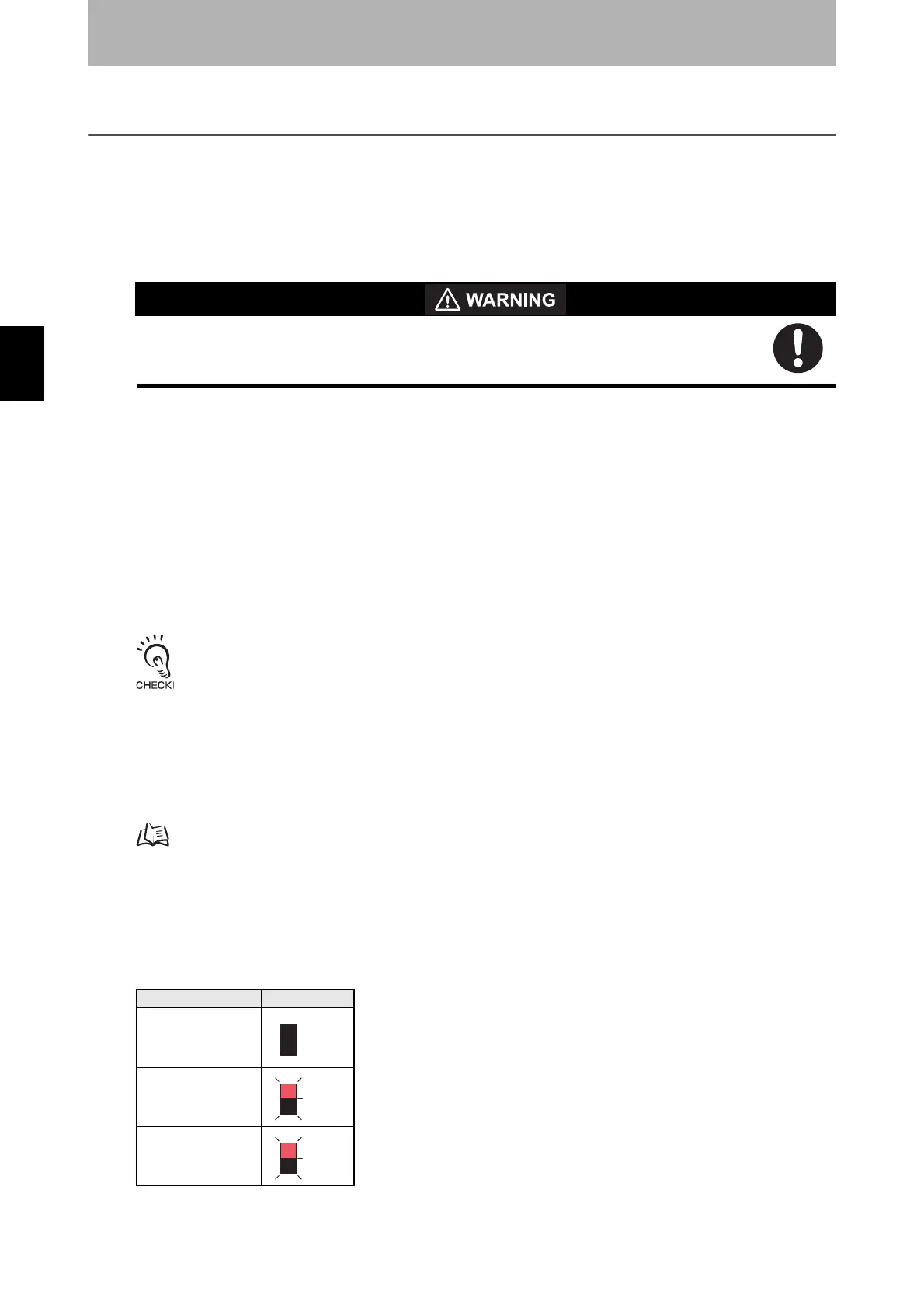112
Chapter3 Setting by Teach-in
F3SG-R
User’s Manual
Setting with DIP Switch
3-3. Setting by Teach-in
3-3-1. Setting Fixed Blanking by Teach-in
Overview
You can teach-in the fixed blanking setting by interrupting the target area of the fixed blanking. The
teach-in task is performed using the Push Switch.
After completion of teach-in, check that the configuration have been properly done.
Teach-In Steps
Perform the teach-in setting of fixed blanking based on the following steps.
(1) Beam Adjustment
(2) DIP Switch Setting
(3) Transition to Teach-in Mode
(4) Teach-In and Check Processes
(5) Restart
(1) Beam Adjustment
Adjust the beams of the emitter and receiver for synchronization.
For detailed beam adjustment steps, see 4-4-4. Beam Alignment Procedure.
Misalignment during teach-in may result in an unintended setting or a failure of teach-in.
(2) DIP Switch Setting
When the power of the F3SG-RA is turned OFF, set the Blanking setting (Positions 5 and 6) of the DIP
Switch as "Fixed Blanking Enabled" and the DIP Switch/Configuration Tool Selection setting (Position
8) as "DIP Switch Enabled". And then turn the power of the F3SG-RA on.
Block the target Fixed Blanking zone by an object. Do not remove the object until the Step (4) is complete.
Refer to 3-2-1. DIP Switch on Receiver for more information.
(3) Transition to Teach-in Mode
Press and hold the Push Switch (for 3 s or longer) to make the F3SG-RA transition to Teach-in Mode.
When the F3SG-RA transitioned to Teach-in Mode, "CFG" and "BLANK" indicators blink.
(The mode transition to Teach-in Mode does not occur if the setting of the DIP Switch is configured as
"Fixed Blanking Disabled" or "Configuration Tool Enabled")
LED Indicator Status
SEQ
BLANK
CFG
