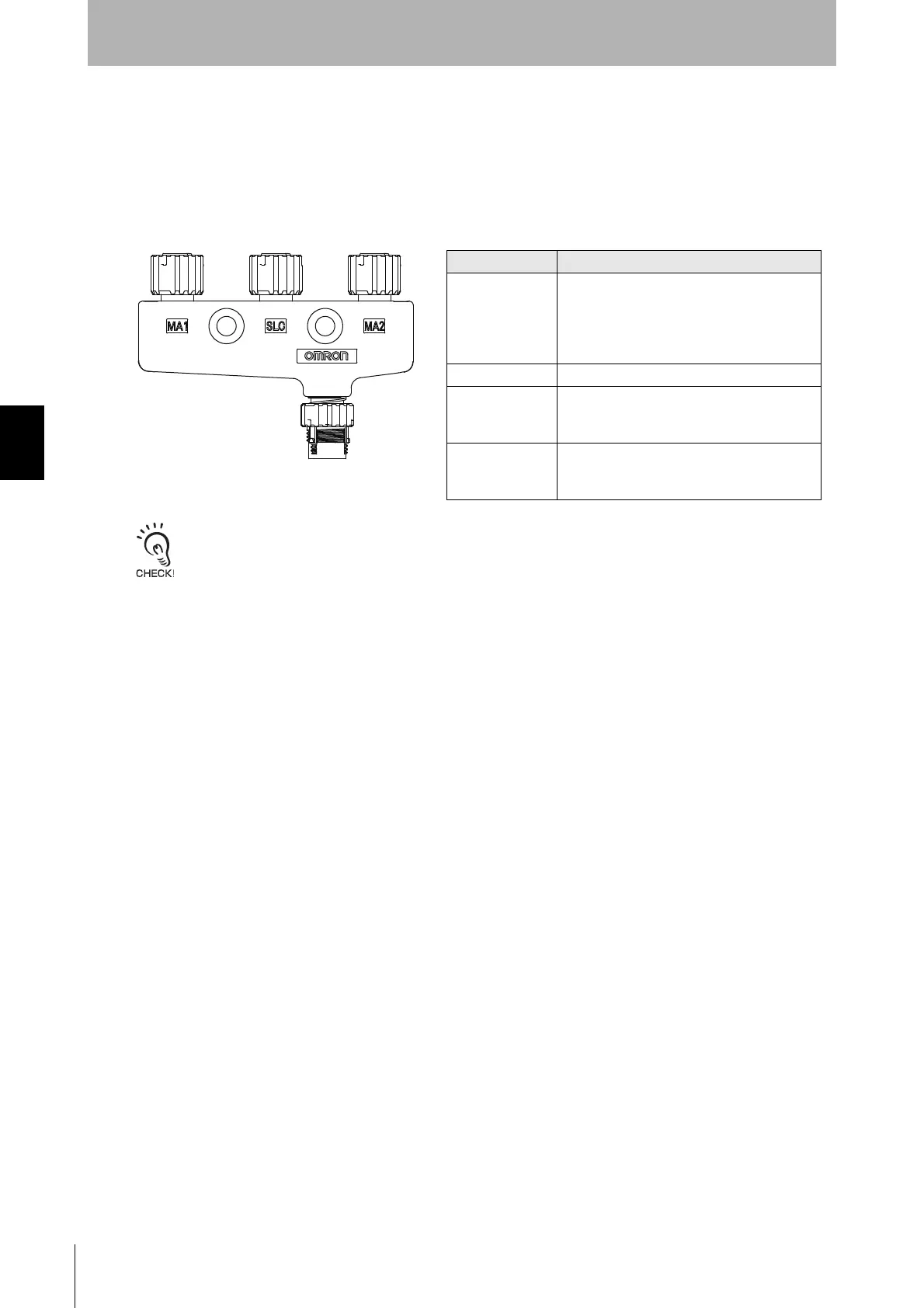170
Chapter4 Wiring
F3SG-R
User’s Manual
Wiring/Installation
4-5-3-6. Reduced Wiring Connector System with 4-Joint Plug/Socket
Connector
Reduced wiring can be achieved by connecting the F3SG-RA (PNP output) and a Smart Muting
Actuator (F3W-MA, sold separately) with a 4-Joint Plug/Socket Connector (F39-GCN4-, sold
separately).
The cable connection of the connector is as follows.
This connector cannot be used for the Position Detection Muting Mode.
Plug/Socket Description
MA1
Connect an F3W-MA to this socket. The
sensor connected here serves as a primary
sensor.
For the Exit-Only Muting Mode (or L-shaped
configuration), also connect an F3W-MA here.
SLC Connect an F3SG-RA to this socket.
MA2
Connect an F3W-MA to this socket. The
sensor connected here serves as a secondary
sensor.
CN
Connect a Single-Ended or Double-Ended
Connector Cable to this plug. (Control-panel
side)
