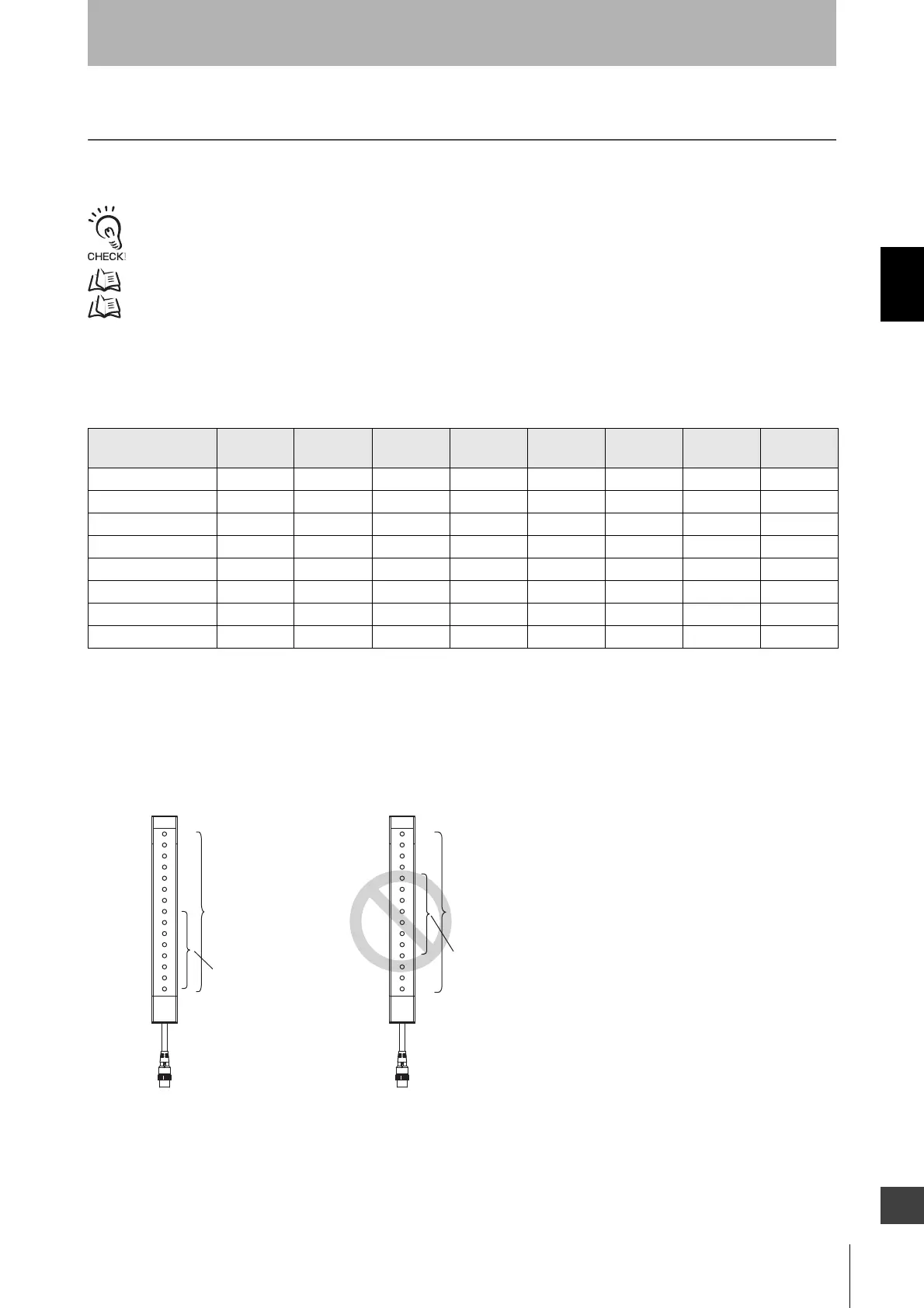21
F3SG-R
User’s Manual
Chapter2 Combination of Functions
System Operation and Functions
E
2-1. Combination of Functions
Possible combinations of the F3SG-RA functions are shown in the table below. The combinations in the table
are available under certain conditions. The other functions can be combined without any limitations.
The functions listed in the table below are not available for the F3SG-RE.
Refer to 2-18. Setting Zone Adjacency Conditions for further information.
The DIP Switch must be set so as to allow the F3SG-R to be configurable by the Configuration Tool. Refer to
Chapter 3 Setting with DIP Switch for more information.
YES: Combination available
YES-C: Combination available by setting with Configuration Tool.
NO: Combination unavailable
*1.This combination requires that the Floating Blanking zone covers the full detection zone and that the
Muting/Override function also covers the full detection zone.
*2.When the Fixed Blanking and Floating Blanking are selected, the top or bottom beam must be included in
the Fixed Blanking zone, as shown in the left figure below. It is not allowed to set the Fixed Blanking zone
not to cover the top or bottom beam, as shown in the right figure below. It is also not allowed to set a Fixed
Blanking zone to split a Floating Blanking zone.
Fixed
Blanking
Floating
Blanking
Reduced
Resolution
Muting/
Override
Pre-Reset
Warning
Zone
EDM Interlock
Fixed Blanking - YES-C
*2
NO YES NO YES-C YES YES
Floating Blanking YES-C
*2
- NO YES
*1
NO YES-C YES YES
Reduced Resolution NO NO - NO YES-C NO YES-C YES-C
Muting/Override YES YES
*1
NO - NO YES-C YES YES
Pre-Reset NO NO YES-C NO - YES-C YES NO
Warning Zone YES-C YES-C NO YES-C YES-C - YES-C YES-C
EDM YES YES YES-C YES YES YES-C - YES
Interlock YES YES YES-C YES NO YES-C YES -
Floating
blanking zone
Fixed blanking
zone
Floating
blanking zone
Fixed blanking
zone
