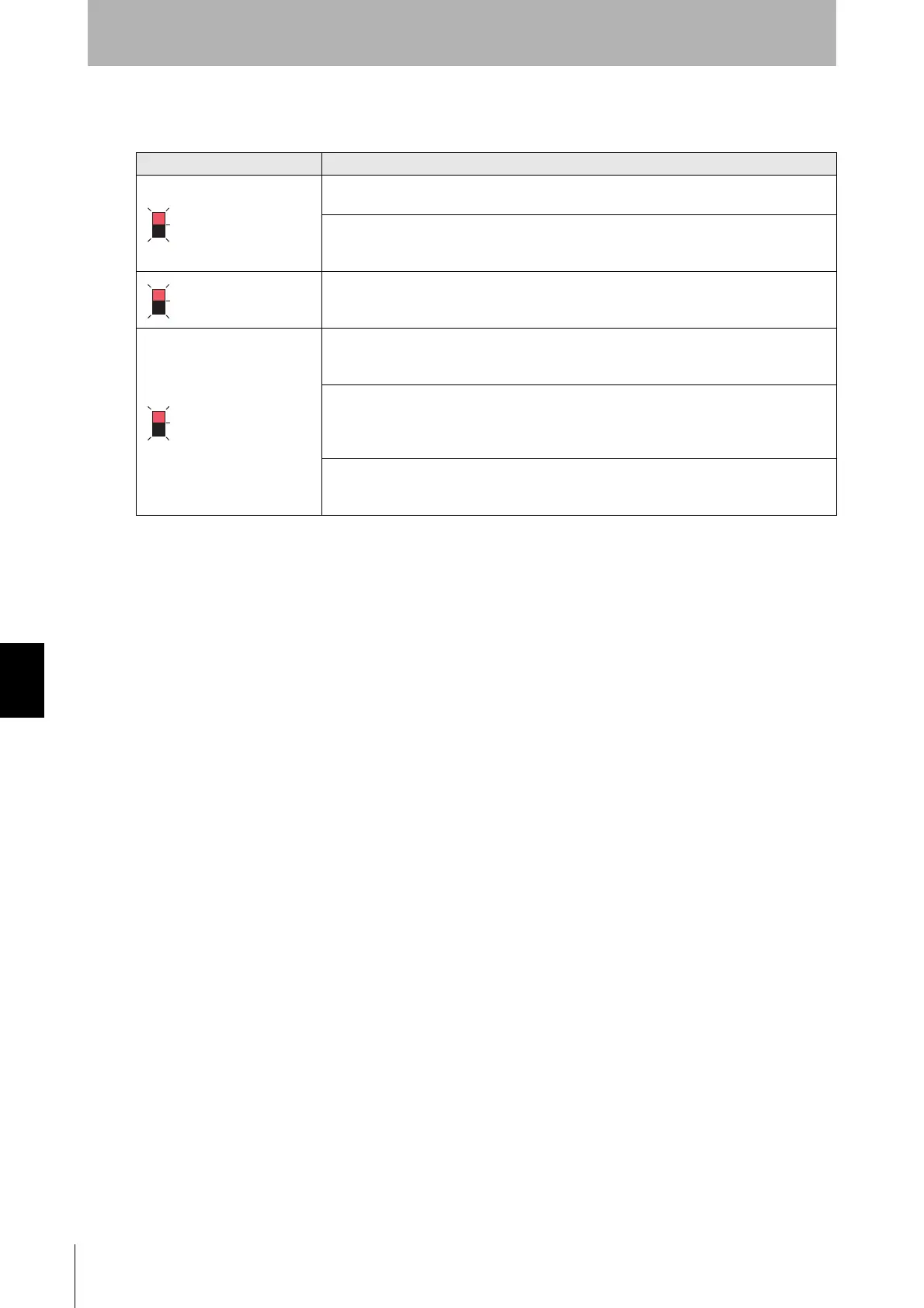220
Chapter7 Troubleshooting
F3SG-R
User’s Manual
Appendix
7-1-2-4. Interlock Sequence Error Indication
The following table is applied only when the pre-reset function is being enabled.
Sequence error indicator Cause and measures
Blinking: Once
The reset or pre-reset switch may have been pressed before the light curtain receives light.
Check the reset input and pre-reset input wiring.
The light curtain may have been interrupted or the pre-reset switch may have been pressed
before the pre-reset switch is pressed.
Check the light curtain status and pre-reset input wiring.
Blinking: Twice
After the pre-reset switch was pressed, the pre-reset or reset switch may have been pressed
before the light curtain is interrupted.
Check the installation environment of the light curtain.
Blinking: Three times
After the pre-reset switch was pressed and the light curtain was interrupted, the pre-reset
switch may have been pressed before the reset switch is pressed.
Check the pre-reset input wiring.
After the pre-reset switch was pressed, a time period from interruption of the light curtain to
the reset switch being pressed may have exceeded the allowable time.
Check the installation environment of the light curtain as well as pre-reset and reset
switches.
The number of interruptions of the light curtain may have exceeded the allowable value after
the pre-reset switch was pressed and before the reset switch is pressed.
Check the installation environment of the light curtain.
