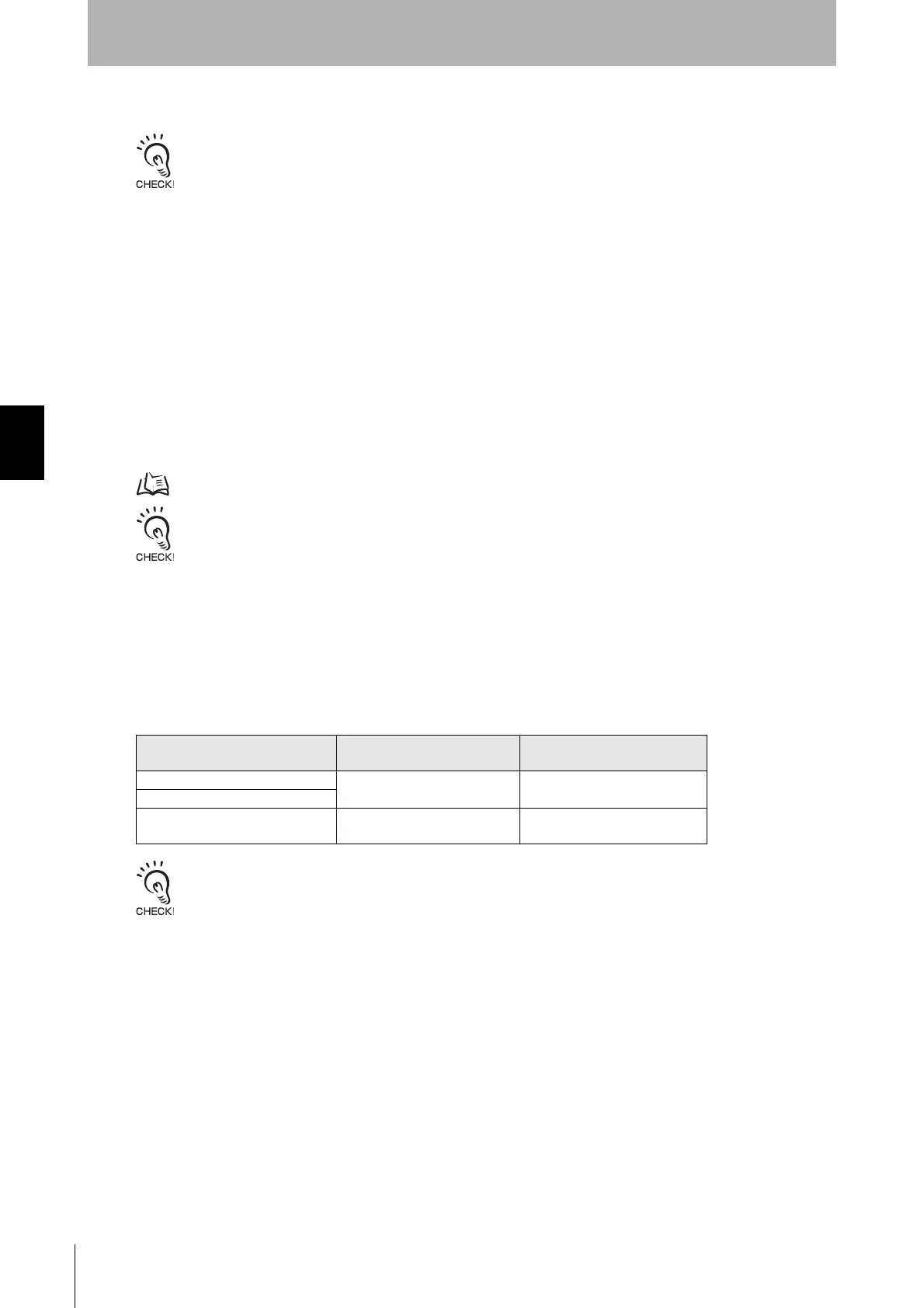162
Chapter4 Mounting
F3SG-R
User’s Manual
Wiring/Installation
4-4-4. Beam Alignment Procedure
The Standard Adjustable Bracket and Top/Bottom Adjustable Bracket allow beam alignment after fixing the bracket to a
wall surface. The Standard Fixed Bracket does not allow beam alignment.
1. Verify the following points:
- The optical surfaces of the emitter and receiver are clean.
- There is no interrupting object in the detection zone of the F3SG-R.
2. Align the beams of the emitter and receiver:
Move the emitter from side to side to align it to a center position where the Stable-state indicator (STB,
green) of the receiver is illuminated while checking the state of the top and bottom beams with the Top-
beam-state indicator (TOP, blue) and Bottom-beam-state indicator (BTM, blue) of the receiver.
Next, move the receiver from side to side to align it to a center position where the Stable-state indicator
(STB, green) of the receiver is illuminated while checking the state of the top and bottom beams with
the Top-beam-state indicator (TOP, blue) and Bottom-beam-state indicator (BTM, blue) of the receiver.
1-4. LED Indicators
Perform beam alignment to the primary sensor first, when using the F3SG-R in a cascade conection.
3. Verify that all the three indicators of the receiver, Top-beam-state (TOP, blue), Bottom-beam-state
(BTM, blue) and Stable-state (STB, green) indicators are illuminated.
4. Make sure to keep the beams aligned and tightly fasten all screws.
The table below shows the recommended tightening torques for the included screws.
- If any of the Top-beam-state (TOP, blue), Bottom-beam-state (BTM, blue) and Stable-state (STB, green) indicators are
not illuminated, check if the emitter and receiver are mounted parallel and at the same height.
- Tightening screws with a torque that considerably exceeds the recommended torque may cause failure.
Mounting bracket type
Nominal diameter
x length of screw (mm)
Tightening torque
(recommended)
Standard Fixed Bracket
M3 x 15 2.0 N•m
Standard Adjustable Bracket
Top/Bottom Adjustable Bracket
M4 × 10
M5 × 10
3.0 N•m
