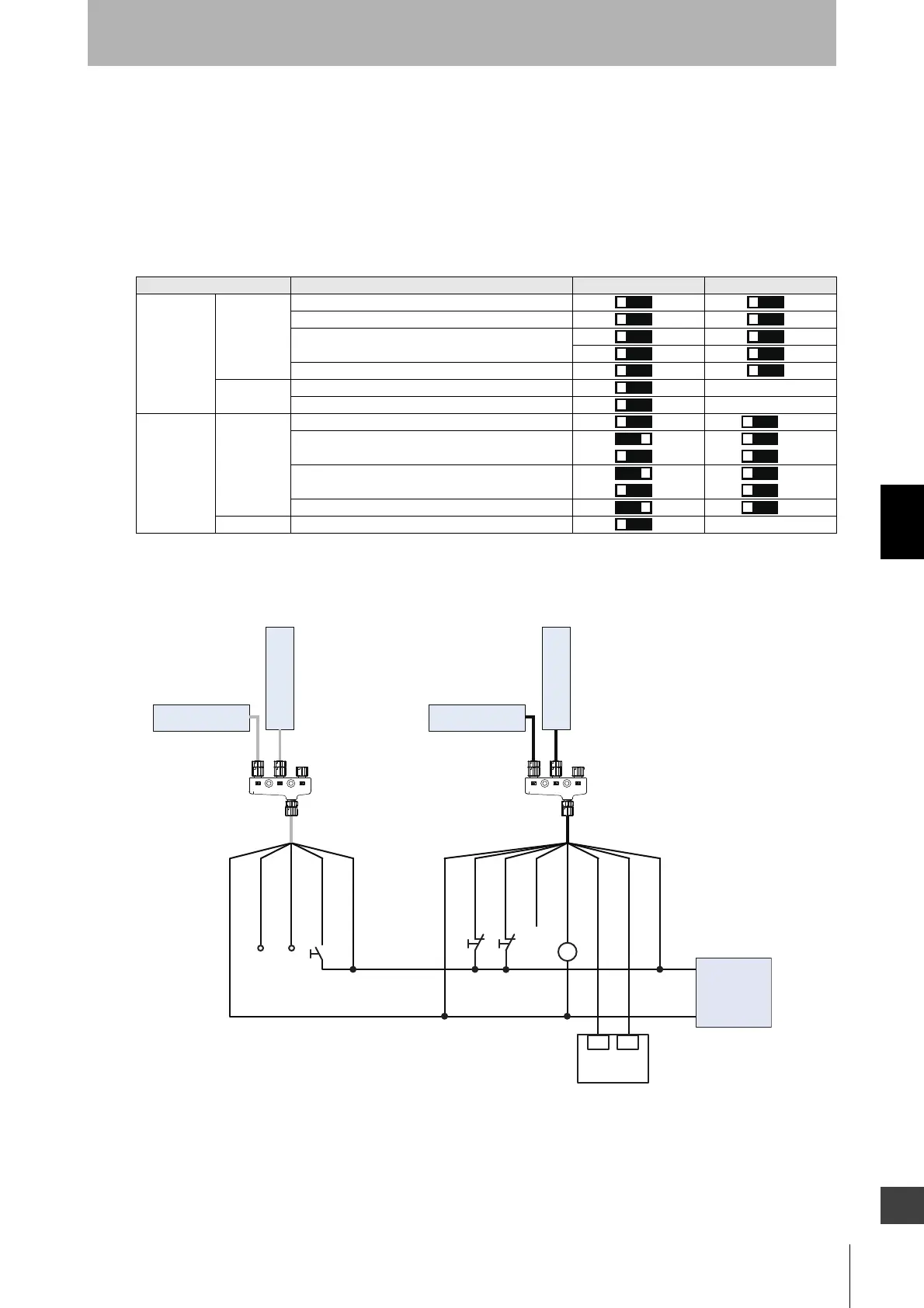193
F3SG-R
User’s Manual
Chapter5 Wiring Examples(F3SG-RA Series)
Input/Output Circuit and Applications
E
5-2-10. Exit-Only Muting Mode with F3W-MA (L-Shaped
Configuration with 4-Joint Plug/Socket Connector)
The following is the example of F3SG-RA with Scan Code A, External Device Monitoring disabled,
Auto Reset mode, PNP output and External Test in 24 V Active, and F3W-MA with Scan Code B,
Chattering and Void Space Prevention 1, Off-Delay 100 ms and Muting Enable enabled.
[DIP Switch settings]*1
: Indicates a switch position.
Configure functions with the DIP Switches before wiring.
[Wiring Example]
Function DIP-SW1 DIP-SW2
F3SG-RA
Receiver
Scan Code A (factory default setting)
EDM Disabled (factory default setting)
Auto Reset (factory default setting)
PNP (factory default setting)
Emitter
Scan Code A (factory default setting) -
External Test: 24 V Active (factory default setting) -
F3W-MA
Receiver
Scan Code B (factory default setting) *2
Chattering and Void Space Prevention 1 *2
*2
Off-Delay 100 ms *2
*2
Muting Enable Enabled *2
Emitter Scan Code B (factory default setting) -
㻟㻻㻺
㻠㻻㻺
㻡㻻㻺
㻢㻻㻺
F3W-MA Receiver
(Primary)
F39-JG
□
A-D
F3SG-RA Receiver
F3W-MA Emitter
(Primary)
F39-JG
□
A-L
F3SG-RA Emitter
24 VDC:
Brown
OSSD 2:
White
OSSD 1:
Black
AUX:
Red
0 VDC:
Blue
Reset:
Yellow *3
Muting Enable:
Gray
Not used:
Pink
Not used:
Yellow
Not used:
White
0 VDC:
Blue
24 VDC:
Brown
TEST:
Black
Safety
Controller *5 *6
IN1 IN2
+24 VDC
0 VDC
Power Supply
ML
S2 S3
*4
S1
F39-GCN4-L F39-GCN4-D
S1: Test Switch (Connect the line to 0 V if this switch is not required)
S2: Lockout/Interlock Reset Switch, Override Switch or Override Cancel Switch
S3: Muting Enable Switch
ML: Muting lamp
*1. The functions are configurable with DIP Switch. For the DIP Switch of the F3SG-RA, refer to the Chapter 3 Setting with DIP
Switch. For the DIP Switch of the F3W-MA, refer to the Smart Muting Actuator F3W-MA Series User's Manual.
*2. DIP Switch Bank 2 of F3W-MA receiver is not used.
*3. Also used as Override input line.
*4. Make sure to connect an override cancel switch to the Reset line when using the override function. Otherwise the override
state may not be released by the override cancel switch, resulting in serious injury.
*5. Refer to 5-4. Connectable Safety Control Units for more information.
*6. The safety controller and the F3SG-R must share the power supply or be connected to the common terminal of the power
supply.
