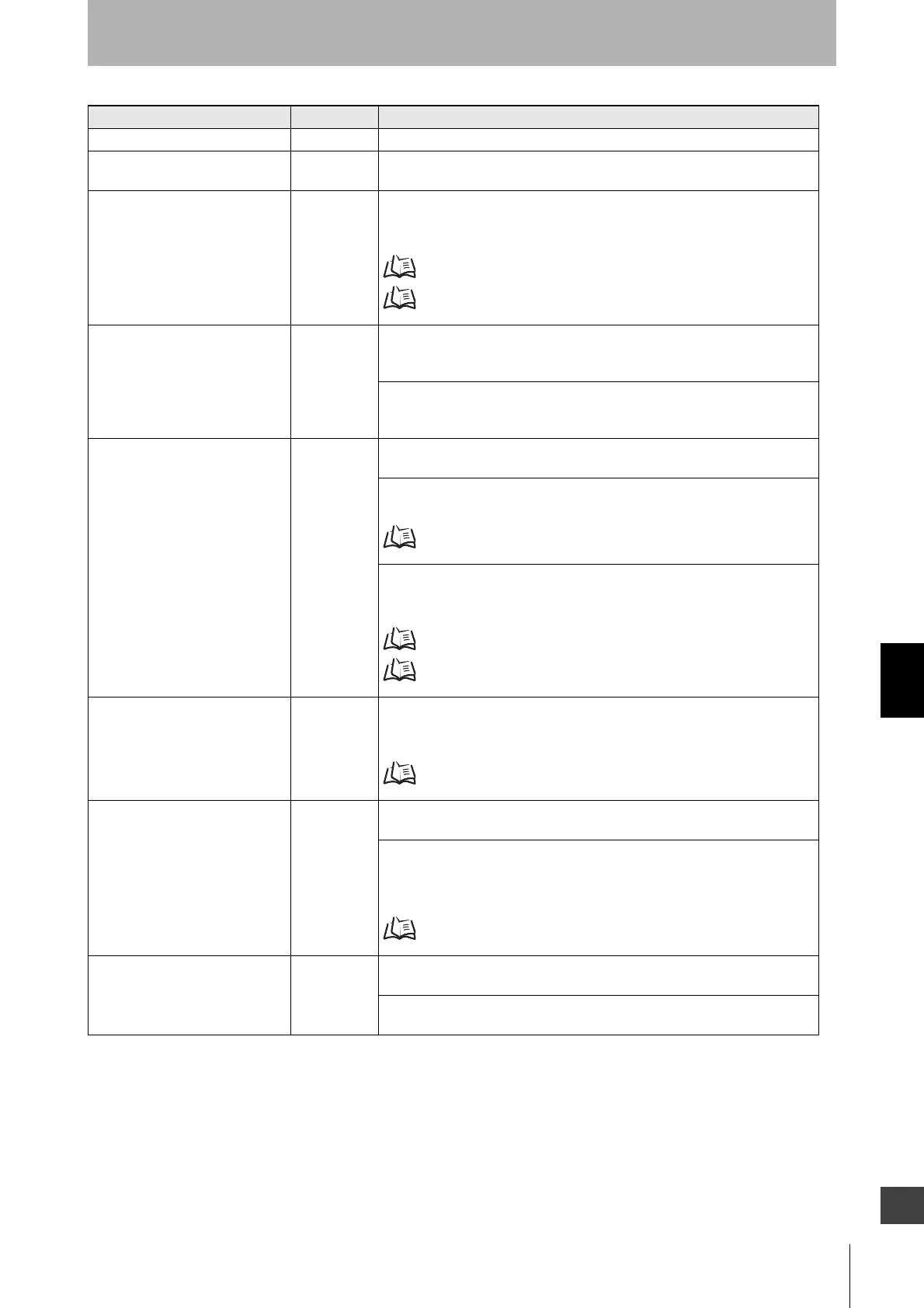215
F3SG-R
User’s Manual
Chapter7 Troubleshooting
Appendix
E
Description Error code Cause and measures
Cap error 4F A cap may be detached. Attach the cap properly.
Other sensor error 38 Other sensor being cascaded caused an error. Check the indicator of the
sensor.
Blanking monitoring error EC An error is detected by the fixed blanking monitoring function or the floating
blanking monitoring function.
See Chapter 2 "Fixed Blanking" or "Floating Blanking" to solve th e problem.
2-14. Fixed Blanking
2-15. Floating Blanking
Cascading configuration error 39, 3A, 3B The cascading cable may be short-circuited, broken, or disconnected. Check
that the cascading cable should be tightly connected. If the cascading cable is
broken, replace it.
The number of connected sensors or beams may have exceeded the
maximum value due to cascading.
Check the configuration.
External device monitoring error 52 Relay may be welded.
Replace the relay.
The relay and the Reset line may not be properly wired.
Check the wiring with the relay.
Chapter 4 Wiring/Installation
The relay response time may be exceeding the allowable delay time.
Change the allowable delay time or replace the relay with one that has an
appropriate response time.
2-10. External Device Monitoring (EDM)
Chapter 4 Wiring/Installation
Safety output error 60, 6B, 6C Safety output lines may be short-circuited to each other or another signal line
may be short-circuited to the safety output line.
Wire the safety output lines properly.
Chapter 4 Wiring/Installation
Communication error 30, 31, 32 The communication line or other wiring may be broken or short-circuited.
Check the Cascading or extension cables.
If the wiring is extended with cables other than specified, the cables used for
extension may not have performance equivalent or greater than the specified
cables. Use cables with the same performance or more than the specified
cables.
Chapter 4 Wiring/Installation
DIP Switch setting error E7, E8 A DIP Switch setting may have been changed during operation.
Check if a DIP Switch setting was changed or not.
Settings of two DIP Switches of a receiver may be unmatched.
Check if two DIP Switches of a receiver are matched.
