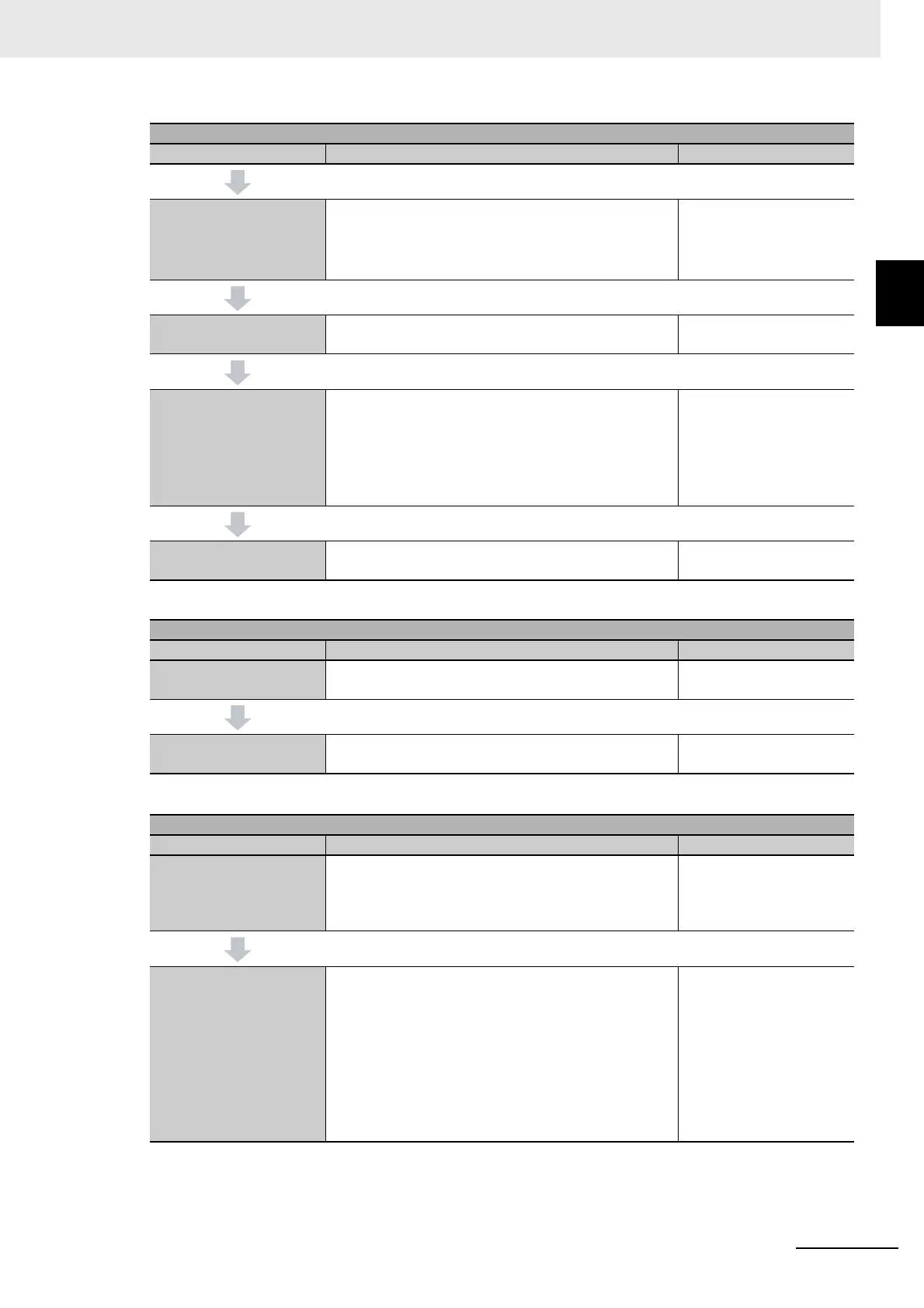1 - 39
1 Features and System Configuration
AC Servomotors/Servo Drives 1S-series with Built-in EtherCAT® Communications User’s Manual (I586)
1-7 Procedures to Start Opera-
tion
1
1-7-2 Procedure Details
STEP 7-2
Wiring and connections
Connect the Servomotor and Servo Drive to the power
supply and peripheral equipment.
Satisfy specified installation and wiring conditions, par-
ticularly for models that conforms to the EU Directives.
Section 4, 4-2
STEP 7-3
Device setting
Set the objects related to the functions required for
application conditions.
Section 9
STEP 7-4
Test run
• First, check motor operation without any load. Then
turn the power supply OFF and connect the Servo-
motor to mechanical systems.
• Use the STO function via safety input signals if you
need the function while you perform the test run or
adjustment using the Servo Drive with no load.
Section 10, 10-3
STEP 7-5
Adjustment
Manually adjust the gain if necessary.
Section 11
STEP 8 Mounting and Wiring
Procedure Description Reference
STEP 8-1
Mounting
Install each unit according to the installation conditions. Manuals for each unit
STEP 8-2
Wiring
Connect the network cables and wire the I/O. Manuals for each unit
STEP 9 Standard Control Operation Check
Procedure Description Reference
STEP 9-1
Placing Sysmac Studio
online and downloading
project
• Turn ON the power supply to the Controller and place
the Sysmac Studio online.
• Download the project.
NJ/NX-series CPU Unit
User’s Manuals
STEP 9-2
Online Debugging
• Check the wiring by using forced refreshing of real
I/O from the I/O Map or Watch Tab Page.
• For motion control, use the MC Test Run operations
in PROGRAM mode to check the wiring. Then check
the motor rotation directions for jogging, travel dis-
tances for relative positioning (e.g., for electronic
gear settings), and homing operation.
• Change the Controller to RUN mode and check the
operation of the user program.
NJ/NX-series CPU Unit
User’s Manuals
STEP 7 Servo Drive Setting, Adjustment, and Operation Check
Procedure Description Reference
