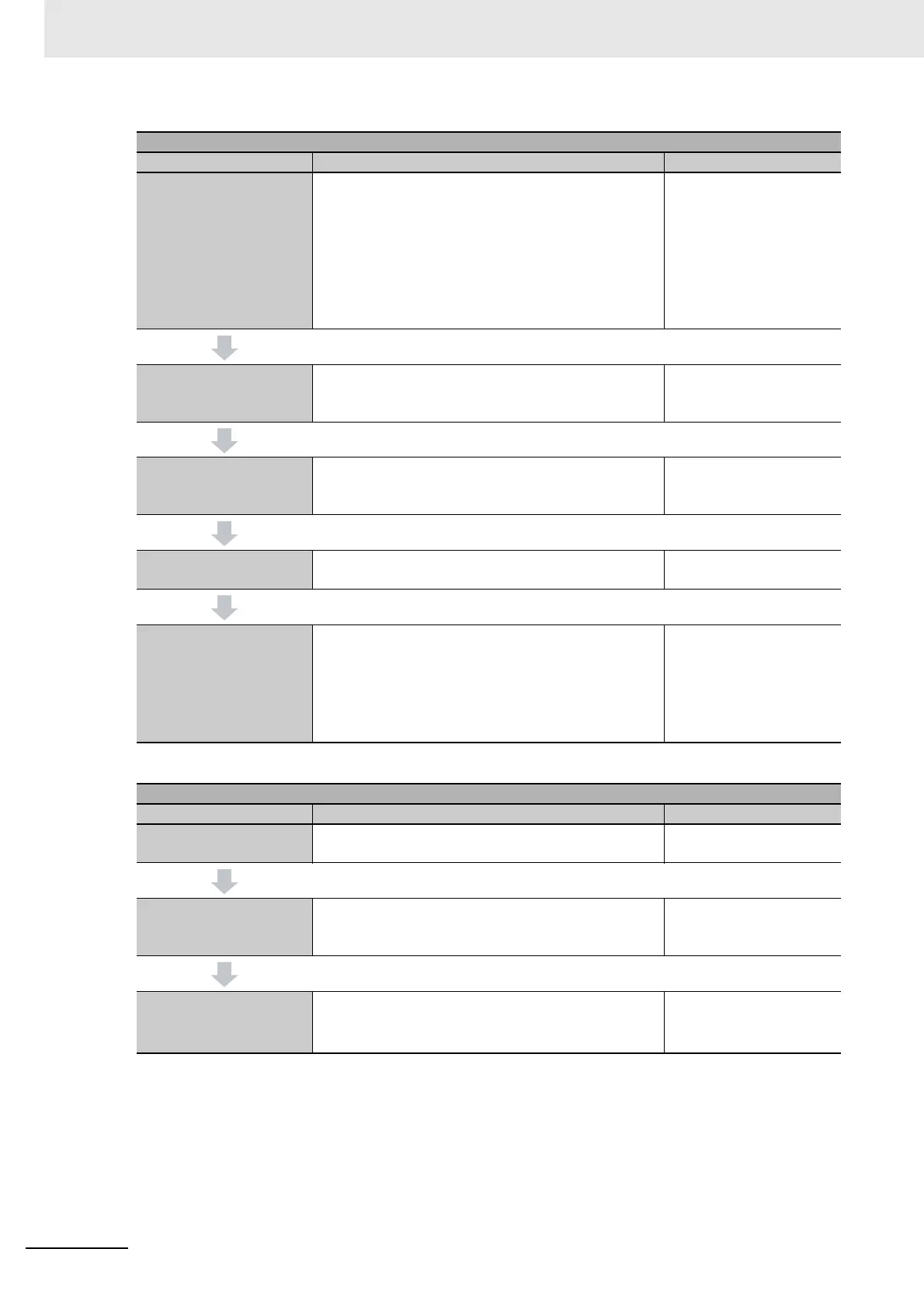1 Features and System Configuration
1 - 40
AC Servomotors/Servo Drives 1S-series with Built-in EtherCAT® Communications User’s Manual (I586)
STEP 10 Safety Control Operation Check
Procedure Description Reference
STEP 10-1
Transferring configura-
tion information
• Connect the computer (Sysmac Studio) to the
NJ/NX-series CPU Unit.
• Download the project data to the CPU Unit.
• In the Safety CPU Unit Setup and Programming
View, change the mode of the Safety CPU Unit to
DEBUG mode. By doing this, the safety application
data is transferred to the Safety CPU Unit and the
test run for debugging is enabled.
• NJ/NX-series CPU Unit
User’s Manuals
• Safety Control Unit
User's Manual
STEP 10-2
Checking operation with
actual machine
Perform the wiring check and program operation check
to confirm that the Safety Control Unit operates as
intended.
Safety Control Unit User's
Manual
STEP 10-3
Conducting safety vali-
dation test
Conduct the test to check whether all safety functions
operate as designed.
Safety Control Unit User's
Manual
STEP 10-4
Setting security of unit
Set the safety password. Safety Control Unit User's
Manual
STEP 10-5
Executing safety valida-
tion from Sysmac Studio
If the safety validation test is completed successfully,
then execute the safety validation command from Sys-
mac Studio.
By doing this, the safety application data is transferred
to the non-volatile memory in the Safety CPU Unit, and
the operation-ready status is established.
Safety Control Unit User's
Manual
STEP 11 Operation and Maintenance
Procedure Description Reference
STEP 11-1
Operation
Start actual operation.
---
STEP 11-2
Troubleshooting
In case of an error, use the troubleshooting function of
the Sysmac Studio to check the error and identify its
cause, and then remove the cause of the error.
• Section 9
• Manuals for each unit
STEP11-3
Inspection and replace-
ment
Perform periodic maintenance.
If any defect is found during inspection, replace the
device.
• Section 10
• Manuals for each unit
