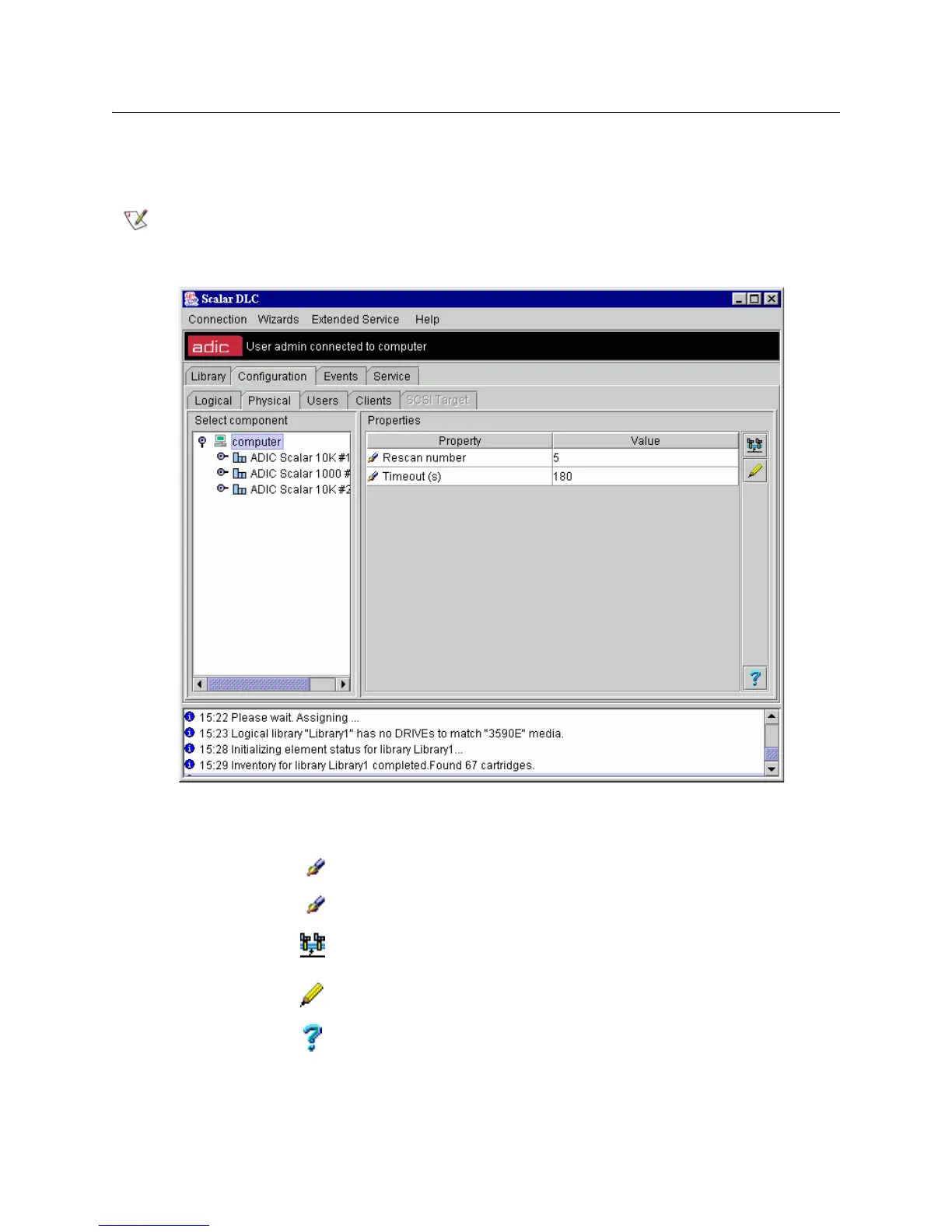112 Configuration Tab
Physical Tab
The Physical Tab pane describes the configuration of a physical library. The starting Physical pane shows
the Scan SCSI properties of the Scalar DLC host PC.
Figure 80 Physical Controller
Note
Only administrator users can modify the Scalar DLC system configuration. For the user
without administrative privileges the operation buttons remain disabled.
Field/Button Icon Operation Description
Rescan number Enter The number of Rescan SCSI Bus operations done.
Timeout(s) Enter The default timeout time, ms.
Scan SCSI Bus Click Scan SCSI bus and create the physical library objects
for each new library found.
Update Click Save properties after edit.
Help Click Open online help for the current pane.
