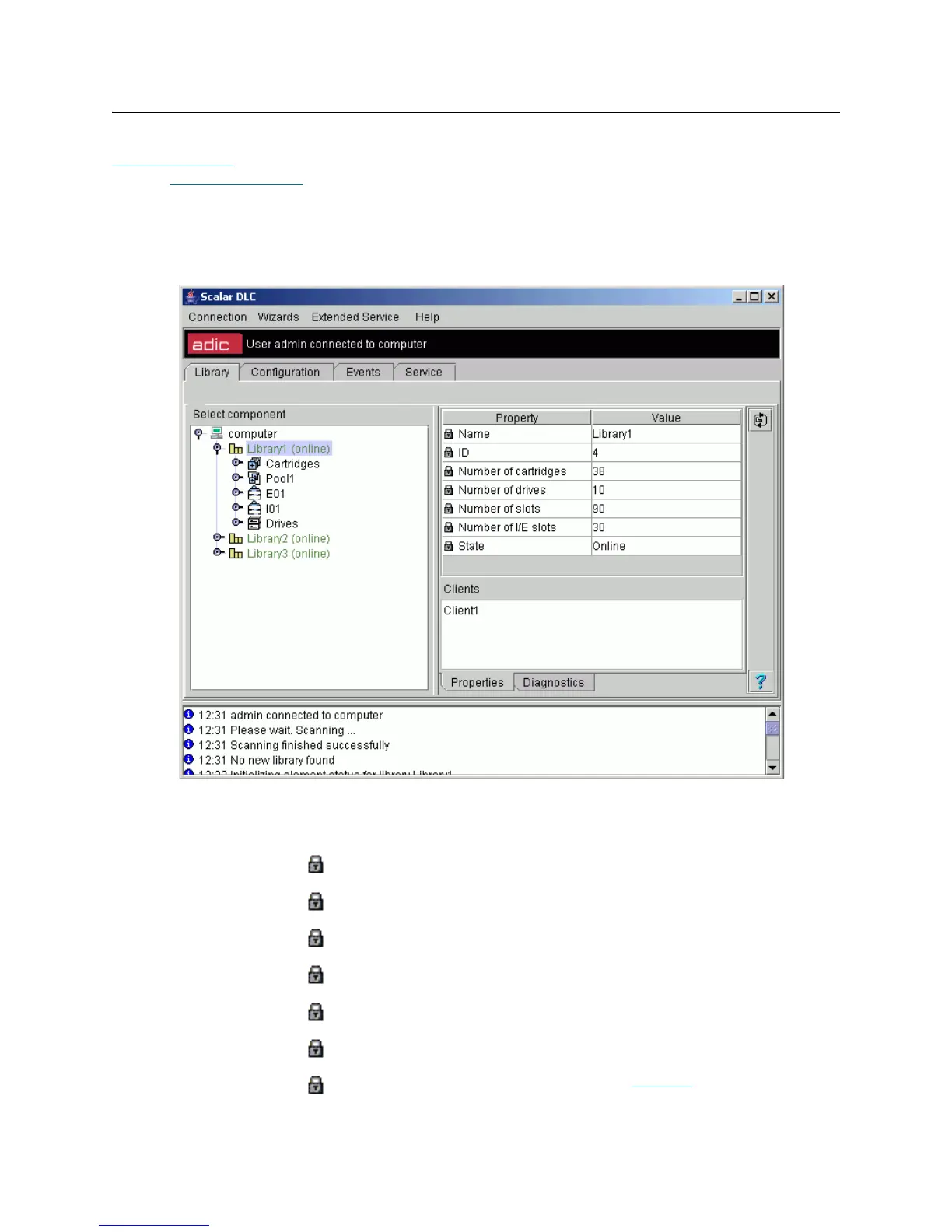Scalar DLC Reference Guide 73
Library
The Library Properties pane (right) contains two tab panes: Properties, with the library properties (refer to
Library Properties
on page 73), and the Diagnostics, with the diagnostic information for the selected library
(refer to Library Diagnostics
on page 74).
Library Properties
Figure 49 Library Properties
Field/Button Icon Operation Description
Name Supplied Logical library name.
ID Supplied Logical library identification number.
Number of cartridges Supplied Number of available cartridges.
Number of drives Supplied Number of available drives.
Number of slots Supplied Number of available storage slots.
Number of I/E slots Supplied Number of available mailbox slots.
State Supplied Logical library state. See Table 10
on page 63.
Clients Supplied The clients attached to the logical library.
