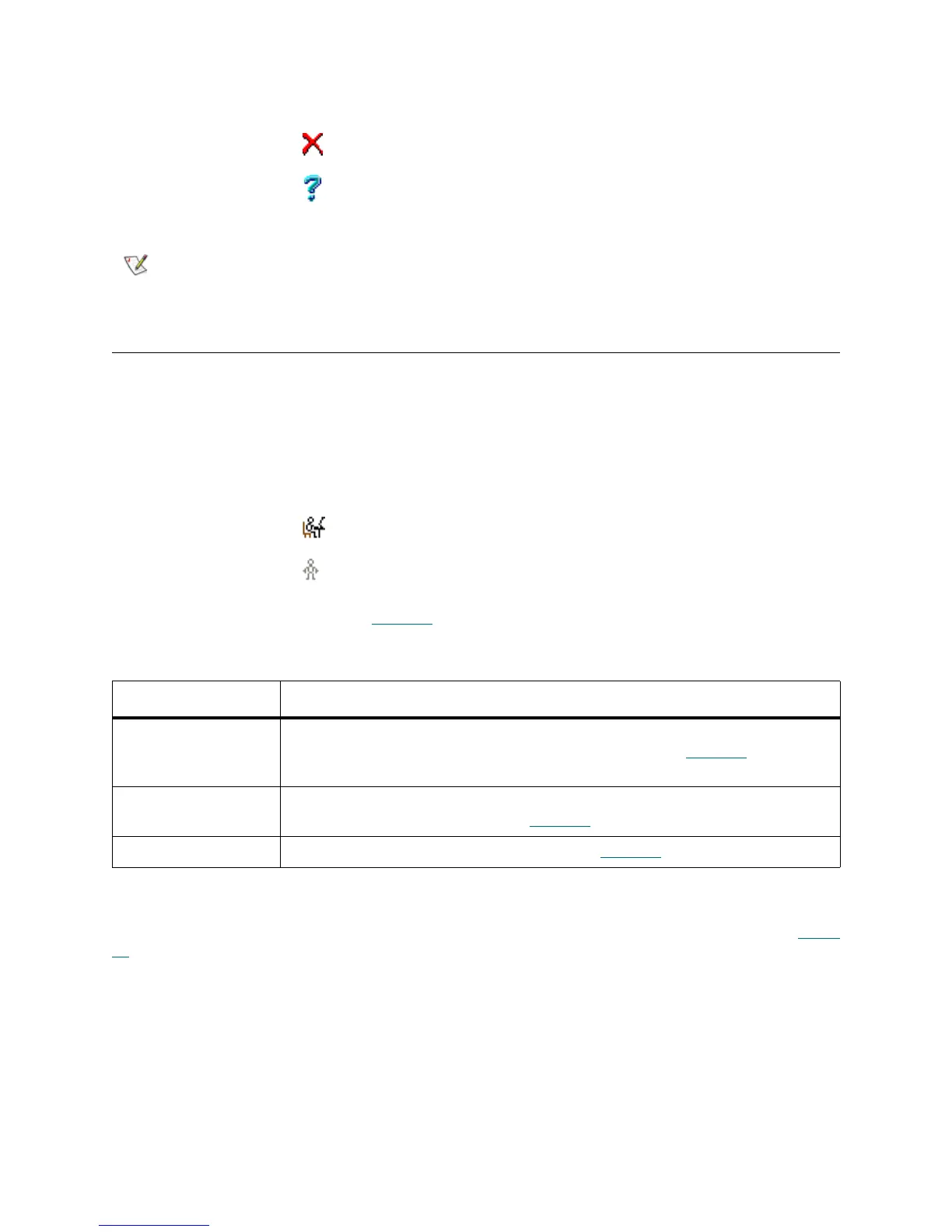128 Configuration Tab
Users Tab
The user is the person who has the rights to log on the Scalar DLC Management GUI.
All users have access to the Users Tab. Users that are known to the Scalar DLC software are indicated by
different icons.
The user access lever is described in Table 20
.
Depending on the access level, the user may have additional rights to manage the Scalar DLC via the
Management GUI and execute some Scalar DLC operations. The user access level cannot be changed,
however the administrator can grant the user additional rights beyond those of a typical user. Refer to Table
21 on page 129 for the details.
Cancel Click Cancel creation.
Help Click Open online help for the current pane.
Note
Using the default partition name is recommended but not required.
Name Icon Description
Logged user A user is currently logged into the system
Not logged user A user is not logged into the system.
Table 20 User Access Level
Access Level Explanation
Admin Administrator of Management GUI is authorized to create/manage
configuration and execute all service operations. Refer to Table 21
on page
129.
CE Customer Engineer is authorized ot manage customer requests (tickets) and
execute basic operations. Refer to Table 21
on page 129.
User Typical user with changeable rights. Refer to Table 21
on page 129.
Field/Button Icon Operation Description
