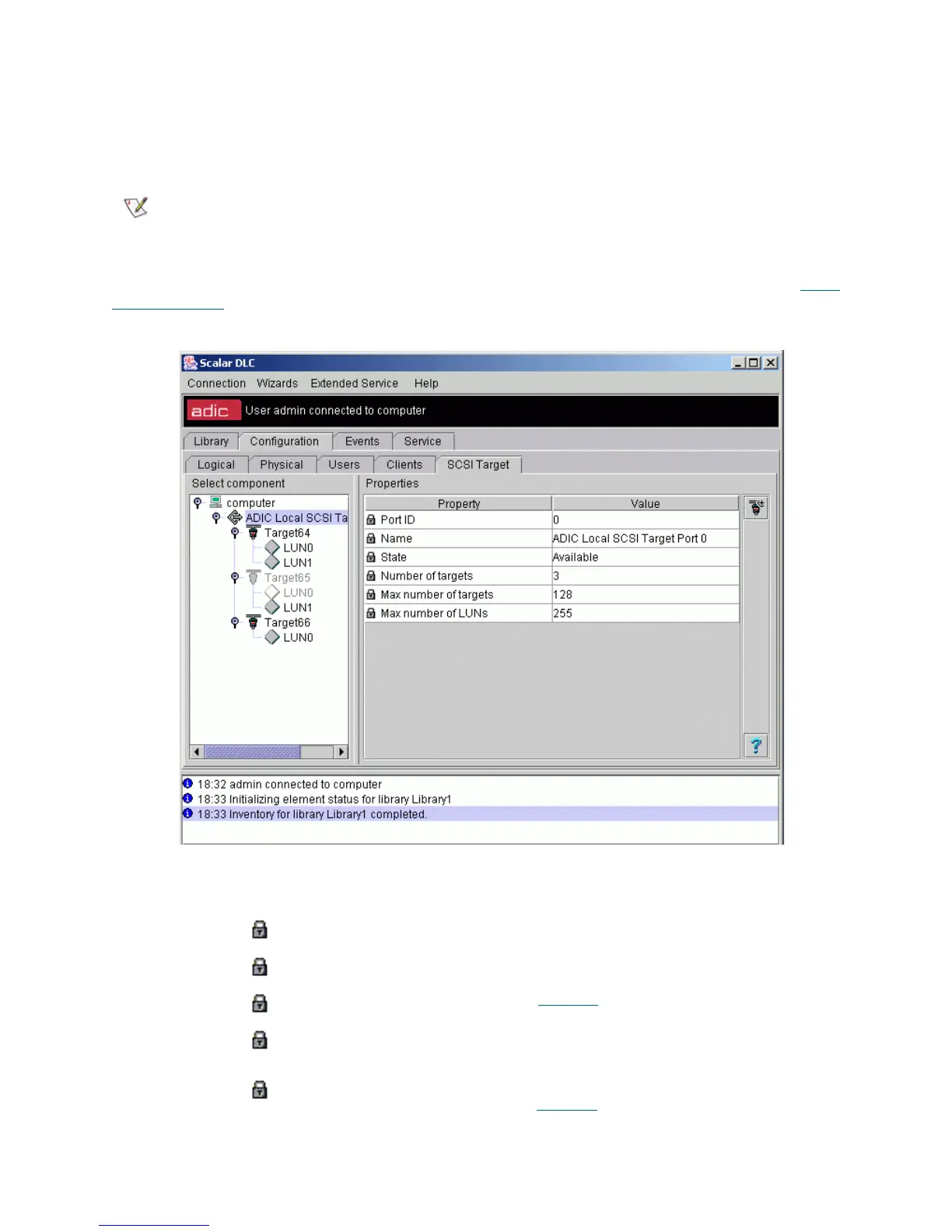164 Configuration Tab
Port
In the Select Components area of the pane, selectable Ports appear. Clicking the expand/collapse button
will result in an element expansion.
The operation of enable/disable the Port is executed by means of the SCSI Target Port Tool. Refer to S
CSI
Target Port Tool on page 217.
Figure 116 Port: SCSI
Note
The SCSI ports cannot be configured by means of the Scalar DLC Management GUI
because they are built-in external system objects. The Scalar DLC software can only use
them or indicate that the port is not usable.
Field/Button Icon Operation Description
Port ID Supplied The port ID.
Name Supplied The port unique name.
State Supplied The port state. See Table 22
on page 162.
Number of
targets
Supplied The number of targets currently configured for the SCSI port.
Max number
of targets
Supplied The maximum number of targets that can be configured for the
SCSI port. Refer to Table 23
on page 163.
