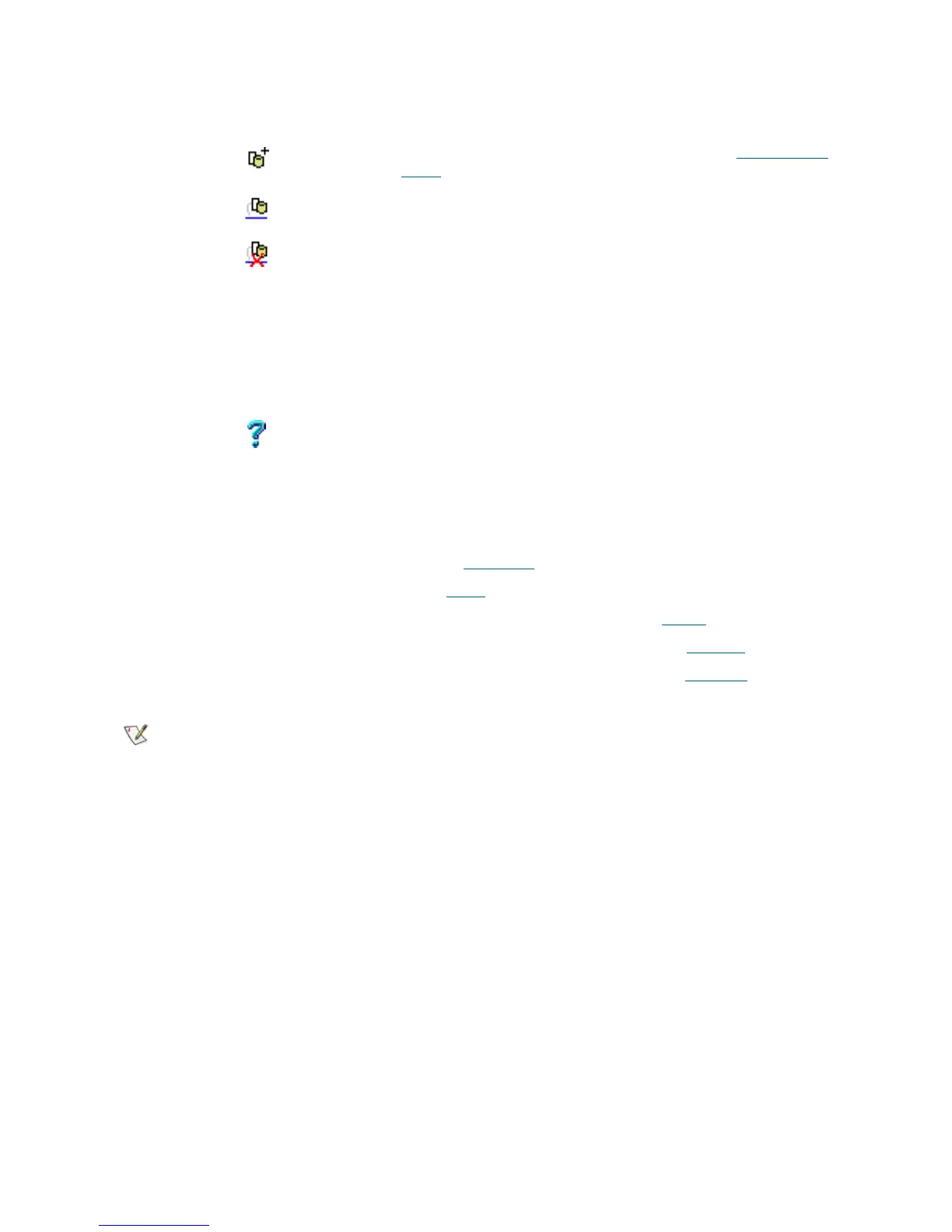Scalar DLC Reference Guide 147
SCSI Client
There are five sets of properties associated with the SCSI Client.
• Properties. Main client properties. Refer to Properties
on page 148.
• Mode. SCSI mode parameters. Refer to Mode
on page 150.
• Drives. The library drives as they are seen from the client side. Refer to D
rives on page 152.
• I/E slots. The library I/E slots as they are seen from the client side. Refer to I/E Slots
on page 153.
• Storages. The library storages as they are seen from the client side. Refer to Storages
on page 154.
Button Icon Operation Description
Add new
Client
Click Pop-up client creation window appears. Refer to Create SCSI
Client on page 155.
Enable Click Enable SCSI Interface.
Disable Click Disable SCSI interface.
The following commands are serviced in the regular way then:
• Inquiry for the Standard Inquiry Data page
• Request Sense
• Report LUNs (SCSI-3 mode)
All other commands and the Inquiry command for other pages
are rejected with the CHECK CONDITION SCSI status, and
02/04/00 “Not ready due to unknown cause” SCSI sense data.
Help Click Open online help for the current pane.
Note
Only administrator users can modify or remove clients. For the user without
administrative privileges, the operation buttons are disabled.
