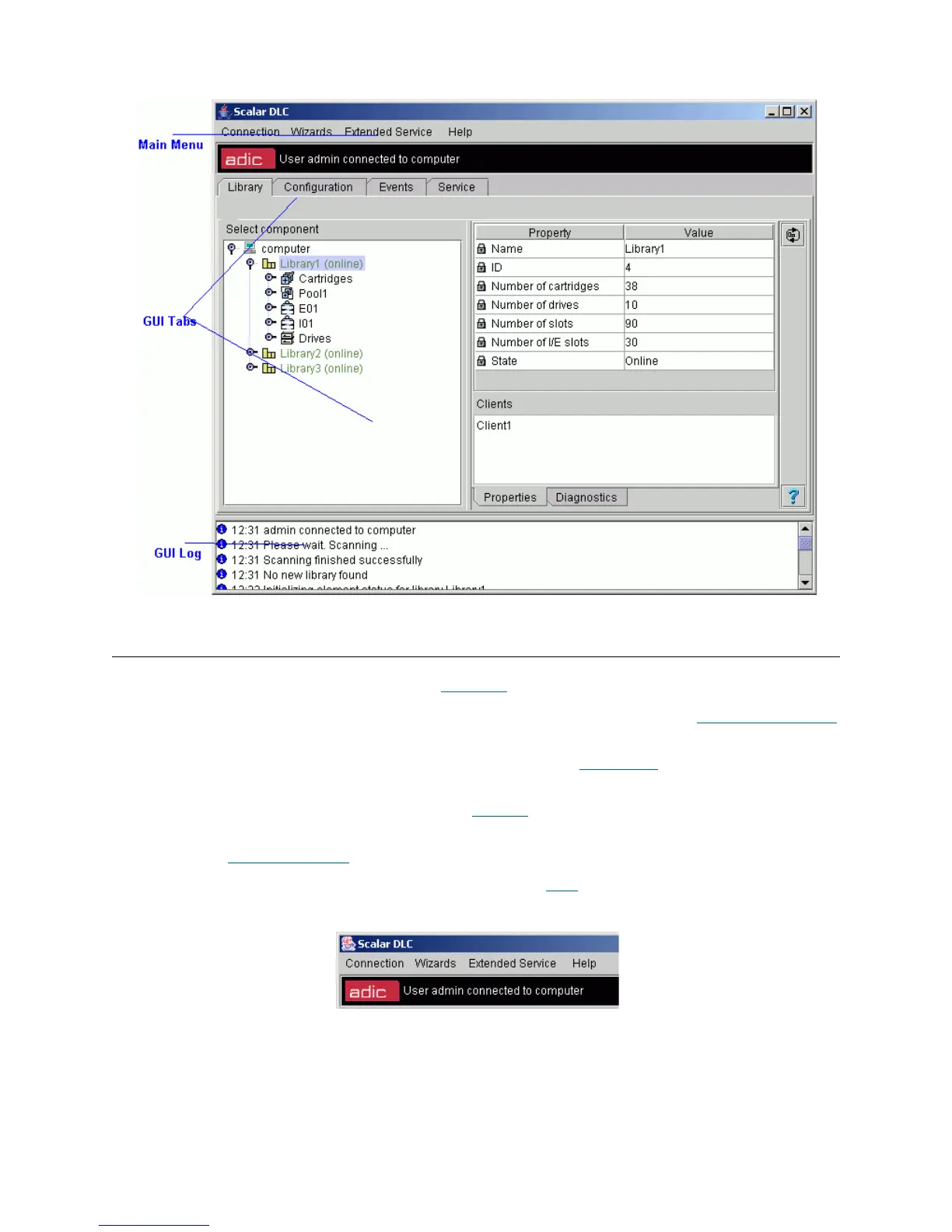30 Management GUI
Figure 11 Management GUI
Main Menu Bar
The Main Menu Bar contains five sections. See Figure 12 on page 30. The sections are:
• Screen Refresh Icon. Forces the Management GUI screen to refresh. Refer to Screen Refresh Icon
on page 31.
• Connection. Contains the user connection options. Refer to C
onnection on page 31.
• Wizards. Contains the wizard-based engines for configuring logical libraries, assigning partitions,
creating tickets, and creating rules. Refer to Wizards
on page 32.
• Extended Service. Contains some service panes like registration information, online log viewer etc.
Refer to E
xtended Service on page 54.
• Help. Contains Management GUI help panes. Refer to H
elp on page 60.
Figure 12 Main Menu Bar
