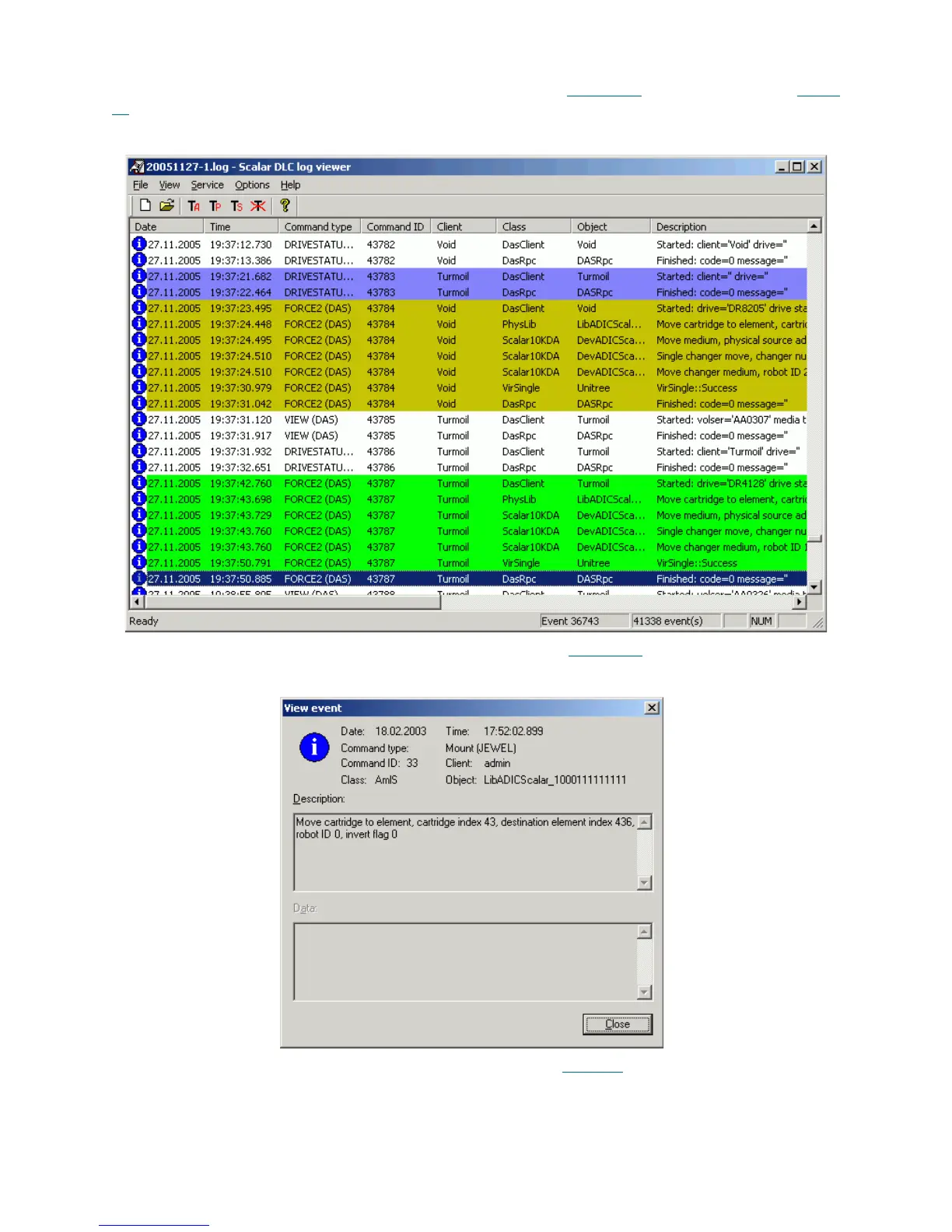222 Tools and Utilities
The command tracking feature easies the search for an error. See Figure 161 for the illustration and Table
27 on page 223 for the feature description.
Figure 161 Log Viewer: Command Tracking
Double-click on the log message to display the event context (see Figure 162
).
Figure 162 View Event
The menu operations available in Log Viewer Utility are shown in Table 27
on page 223. Note that some
operations are also available via the tool bar buttons and/or keyboard shortcuts.
