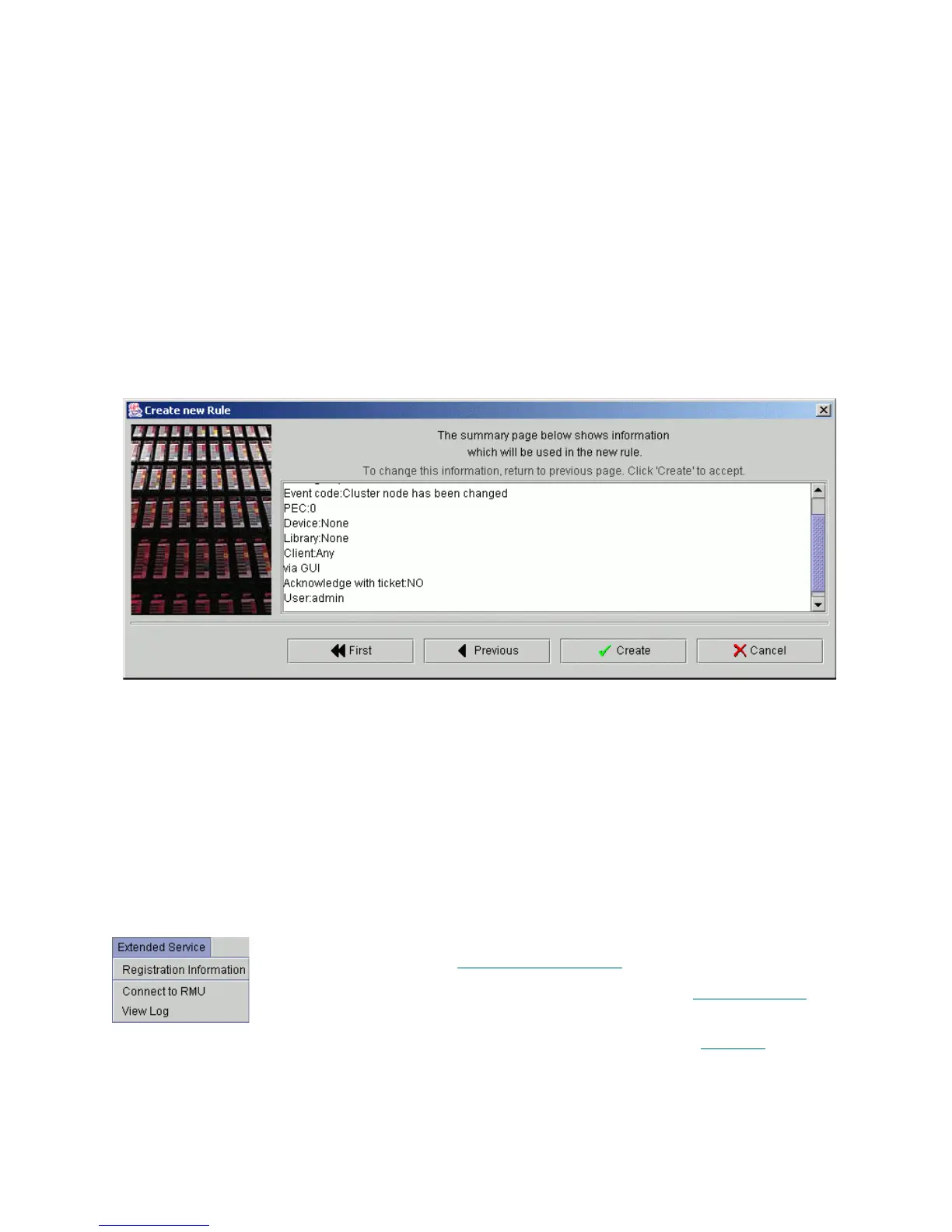54 Management GUI
The last Rule wizard dialog displays the Rule Summary.
Figure 39 Rule Summary
Extended Service
This section contains the extended service operations.
Entry Operation Description
Name Enter Email sender name.
To Enter Email recipient address.
From Enter Email sender address.
Host To Enter Recipient email server.
Host From Enter Sender email server.
Port Enter Sender email port (the default is shown).
Entry Operation Description
Summary Supplied Be sure that the data entered from the previous dialogs is correct.
Operations Name Description
Registration
Information
Scalar DLC registration information. Refer to
R
egistration Information on page 55.
Connect to RMU RMU connection window. Refer to Connect to RMU
on
page 56.
View Log Online log viewer window. Refer to View Log
on page
57.
