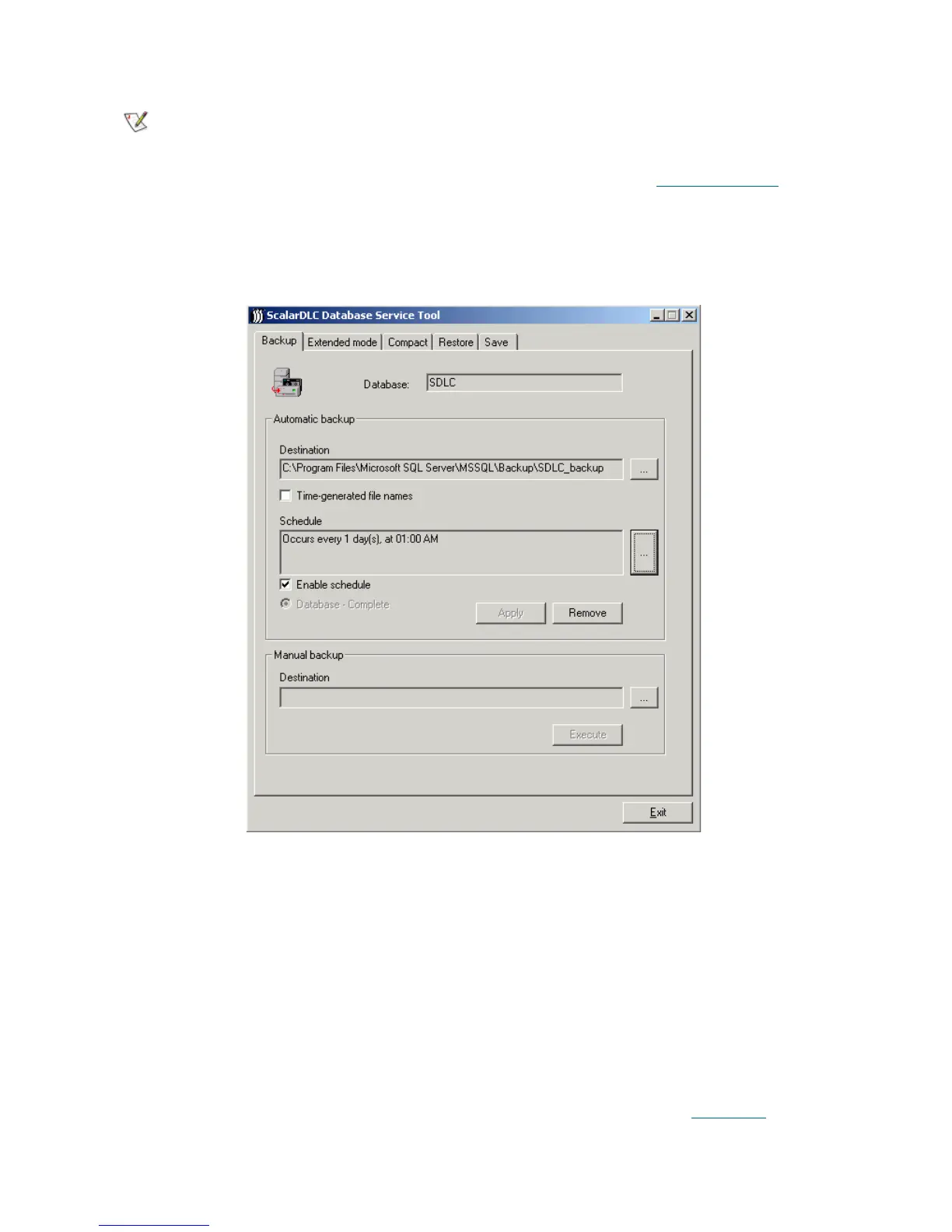Scalar DLC Reference Guide 207
After the password is accepted and verified, the Backup dialog appears. Refer to Database Backup on page
207.
Database Backup
Figure 146 Database Backup
Note
PC administrator rights are required to log on the SQL database via the trusted
connection.
List Operation Description
Database Supplied The original database name.
Automatic backup The automatic (scheduled) backup settings.
Destination Supplied The backup destination file.
The “...“ button on the left can be used to change the backup
folder and enter the file name manually.
Time-generated
file names
Check If the box is checked, the name of the backup file will end with
the backup date in typical SQL format
(YYYYMMDDHHMMSS).
Schedule Supplied Schedule the automatic backup task. See Figure 147
on page
208.
