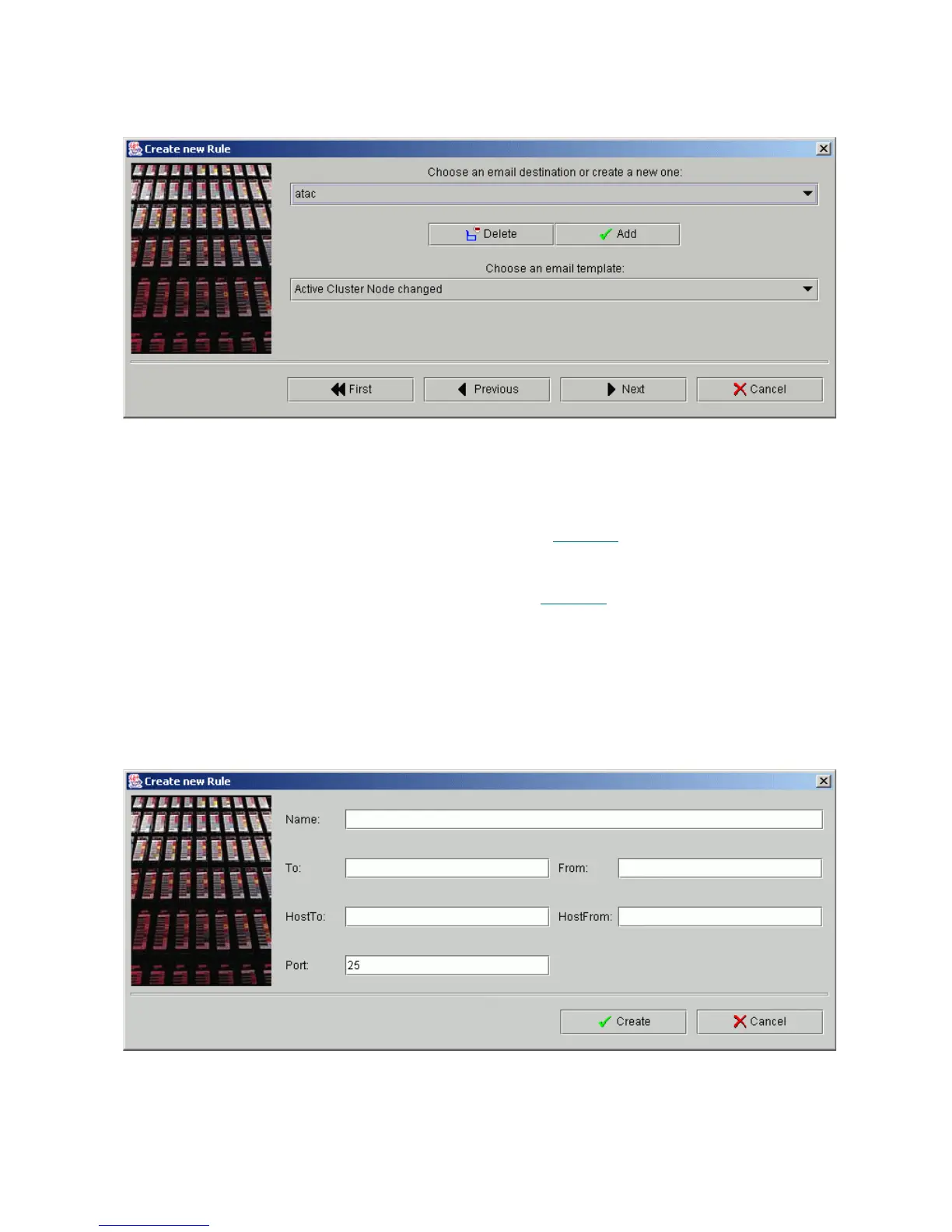Scalar DLC Reference Guide 53
The Rule Email Destination dialog identifies the user who receives the notification via email.
Figure 37 Rule Email Destination
The Rule Email dialog identifies the user who should receive the notification.
Figure 38 Rule Email
Entry Operation Description
Choose/
create
destination
Select A selection from the current list of email destinations. The default
entries in the list that cannot be removed are atac (default CE) and the
“contact person,” as shown in Figure 40
on page 55.
Delete Click Delete the entry from the list.
Add Click Add an entry to the list. See Figure 38
.
Choose
template
Select Choose a selection from the combo box. Only valid template (matched
the rule) could be selected.
Next Click Go to the next wizard dialog (Summary).
