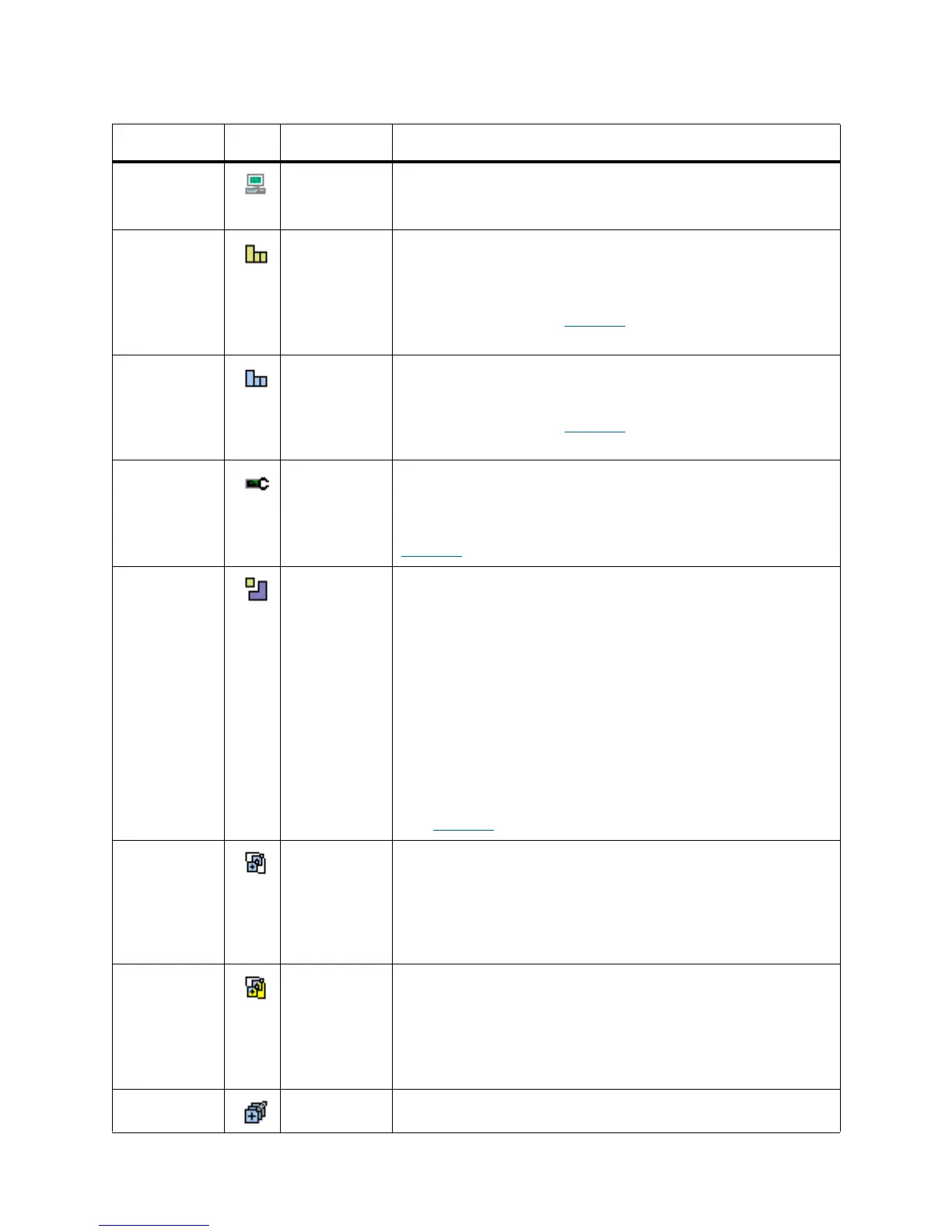62 Management GUI
Table 9 Tree Objects
Object Icon Color Description
Controller • Black The name (Hostname) of the Scalar DLC server controller.
All the example screens of this manual use either computer,
or sdlccluster (failover solution).
Logical
library
• Green
•Dark
yellow
•Red
The name of the logical library object that represents the
actual library to the client.
The color of the library indicates the state of the library.
The state of the library also is indicated in parenthesis next to
the name of the library. Table 10
on page 63 explains the
definition of the states.
Physical
library
• Green
•Dark
yellow
•Red
The name of the physical tape library device.
The color of the library indicates the state of the library.
The state of the library also is indicated in parenthesis next to
the name of the library. Table 11
on page 64 explains the
definition of the states.
Robot • Black
•Gray
The robotic accessor inside the physical device. Most devices
contain only one robot (single aisle libraries), however some
devices contain two robots (dual aisle libraries).
The color of the robot indicates the state of the robot. See
Table 12
on page 64.
Partition • Black
•Gray
A segment of Physical library. It contains the continuous range
of slots of single type and single media domain.
Also the storage partition always contains either linear shelve
slots or tower slots, but not both of them even when they have
the same media domain and type.
The created partition should be assigned to a Logical library.
The Logical library should contain at least one storage
partition, one mailbox partition, and one drive partition of the
same media domain for the complete configuration.
In dual aisle libraries, the partition also must be in the range of
one robot only. If the robot is offline, its partitions are offline,
too.
The color of the partition indicates the state of the partition.
See Table 13
on page 65.
Scratch pool • Black The name of the scratch cartridge pool. Contains the data
cartridges available for writing.
The pool content may be either the continuous range or a
discrete set.
Only the cartridges of a single media type can be assigned to
the pool.
Clean pool • Black The name of the clean cartridge pool. Contains the cleaning
cartridges.
The pool content may be either the continuous range or a
discrete set.
Only the cartridges of a single media type can be assigned to
the pool.
Cartridges • Black This list indicates cartridges currently contained in the library.
