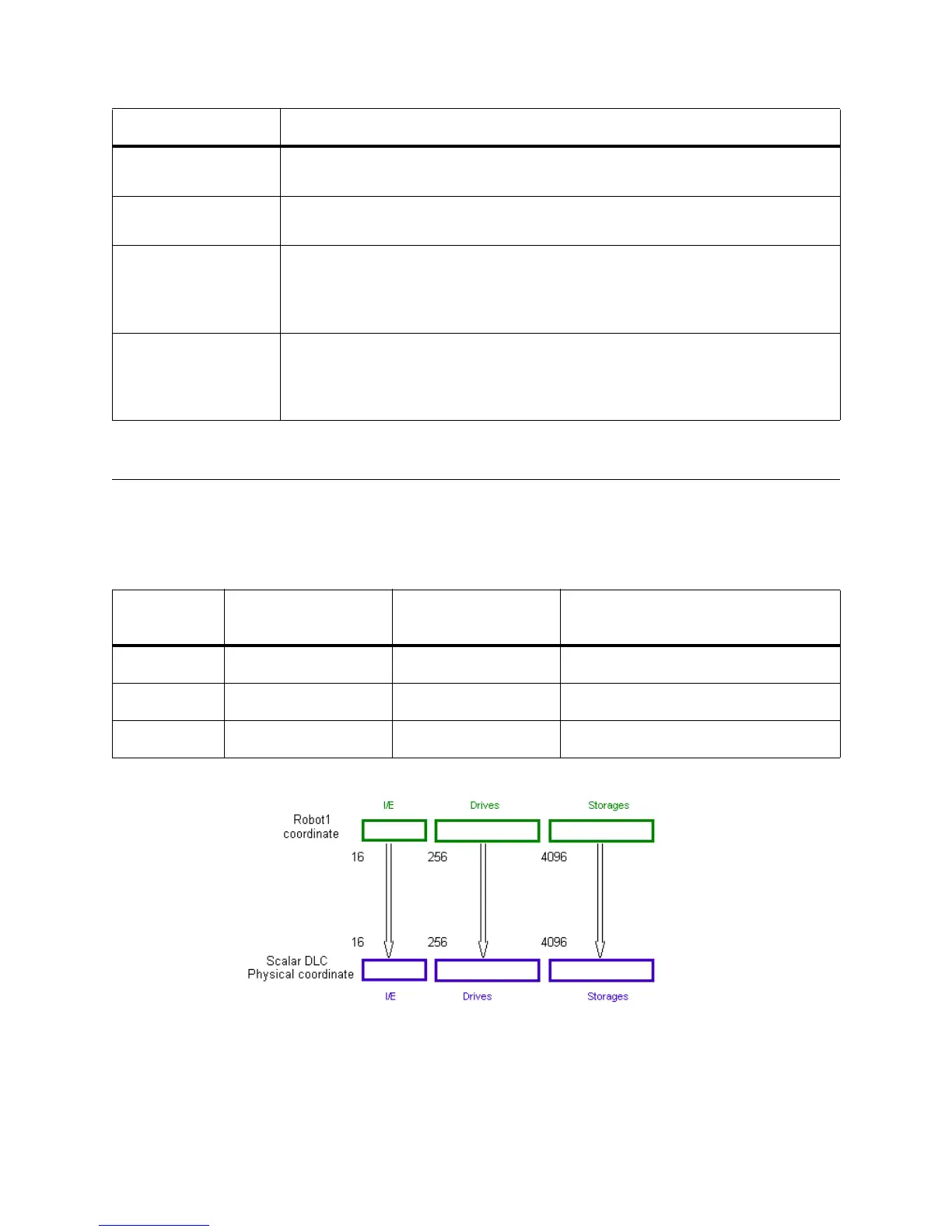244 Application Notes
Element Addressing
The slots in the tape libraries are mapped to the SCSI elements of physical library by the Scalar DLC
physical library object. In the single-aisle libraries, the mapping is identical to the original picture.
Figure 188 Element Addressing (single-aisle library)
In the dual-aisle libraries the picture is much more complicated.
Ticket
Mostly a report issue. It is usually created by a customer who encounters a
problem and calls for ATAC help.
Unload
The operation of ejecting the cartridge from drive to prepare it for a move. Most
Scalar drives execute this command automatically.
User
A person that can log on the Scalar DLC Management GUI and monitor the
commands to execute or perform certain operations manually. Different users
may have different access levels and/or different rights. Also refer to Admin
and Customer engineer.
Volser
The cartridge name (from “volume serial number“) as shown to the customer.
Can also indicate the cartridge type (data/cleaning).
The optical disks acting as two-side cartridges are represented with two
volsers.
Table 29 Element Mapping (Single-aisle libraries)
Section
Robot1 Start
Coordinate
Robot2 Start
Coordinate
Scalar DLC Start Physical
Coordinate
I/E 16 None 16
Drive 256 None 256
Storage 4096 None 4096
Table 28 Terms (Continued)
Term Explanation
