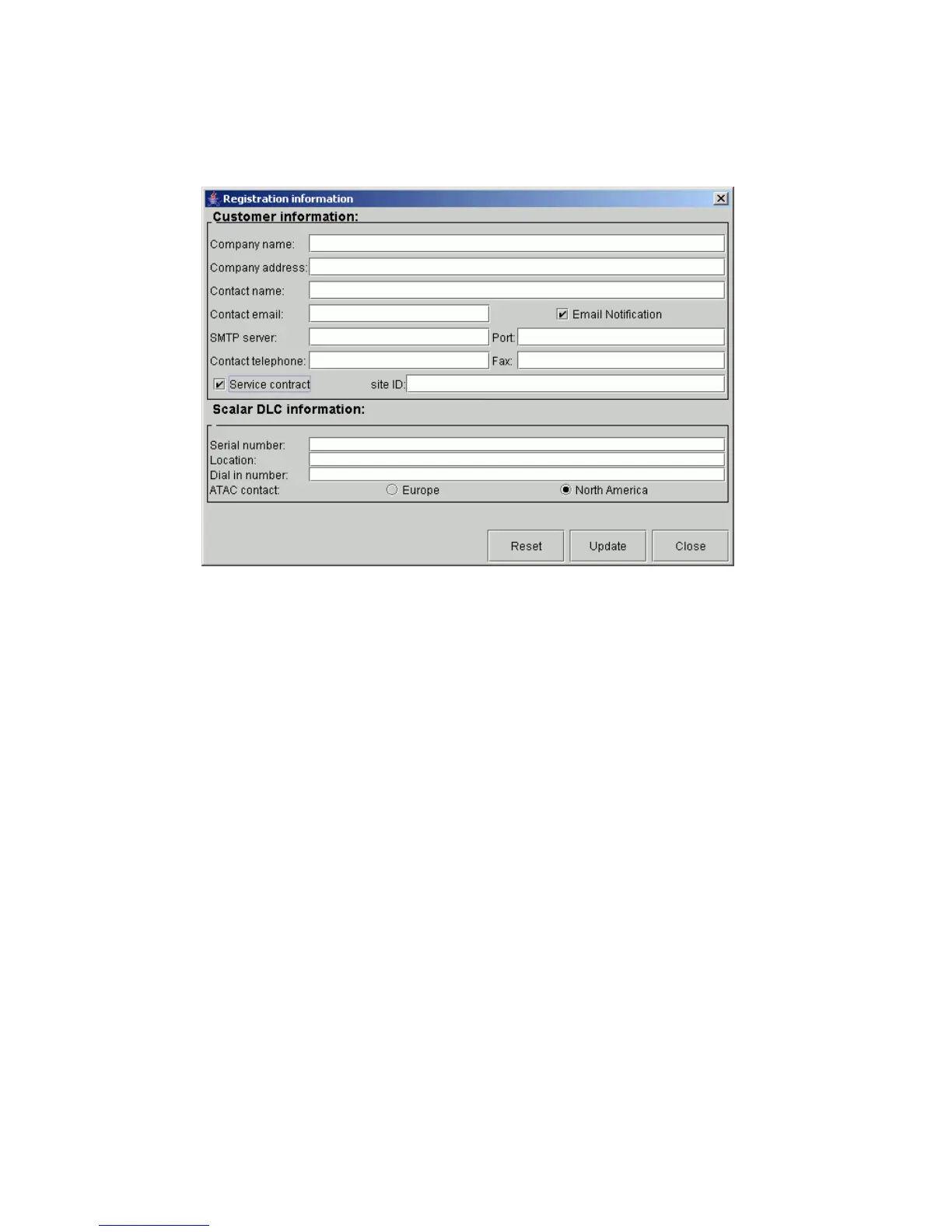Scalar DLC Reference Guide 55
Registration Information
Selecting the Registration Information opens the Registration Information pane. It shows the customer’s
personal information that was entered during installation of the Scalar DLC software.
Figure 40 Registration Information
Review the registration information and change it if necessary.
Name Operation Description
Company name Enter The company name.
Company address Enter The company mailing address.
Contact name Enter The contact person name.
Contact email Enter The contact email address.
Email Notification Check Check this box to receive notifications via email.
SMTP Server Enter The SMTP server name.
Port Enter The SMTP server port number.
Contact telephone Enter The contact phone number.
Fax Enter The contact fax number.
Service contract Check Marks the service contract feature as “signed.”
Site ID Enter The site ID (for the signed service contract).
SDLC serial number Supplied The Scalar DLC serial number.
SDLC location Enter The Scalar DLC location.
SDLC dial-in number Enter The Scalar DLC dial-in number.
ATAC contact Select The Scalar DLC ATAC contact region (North America or
Europe).
