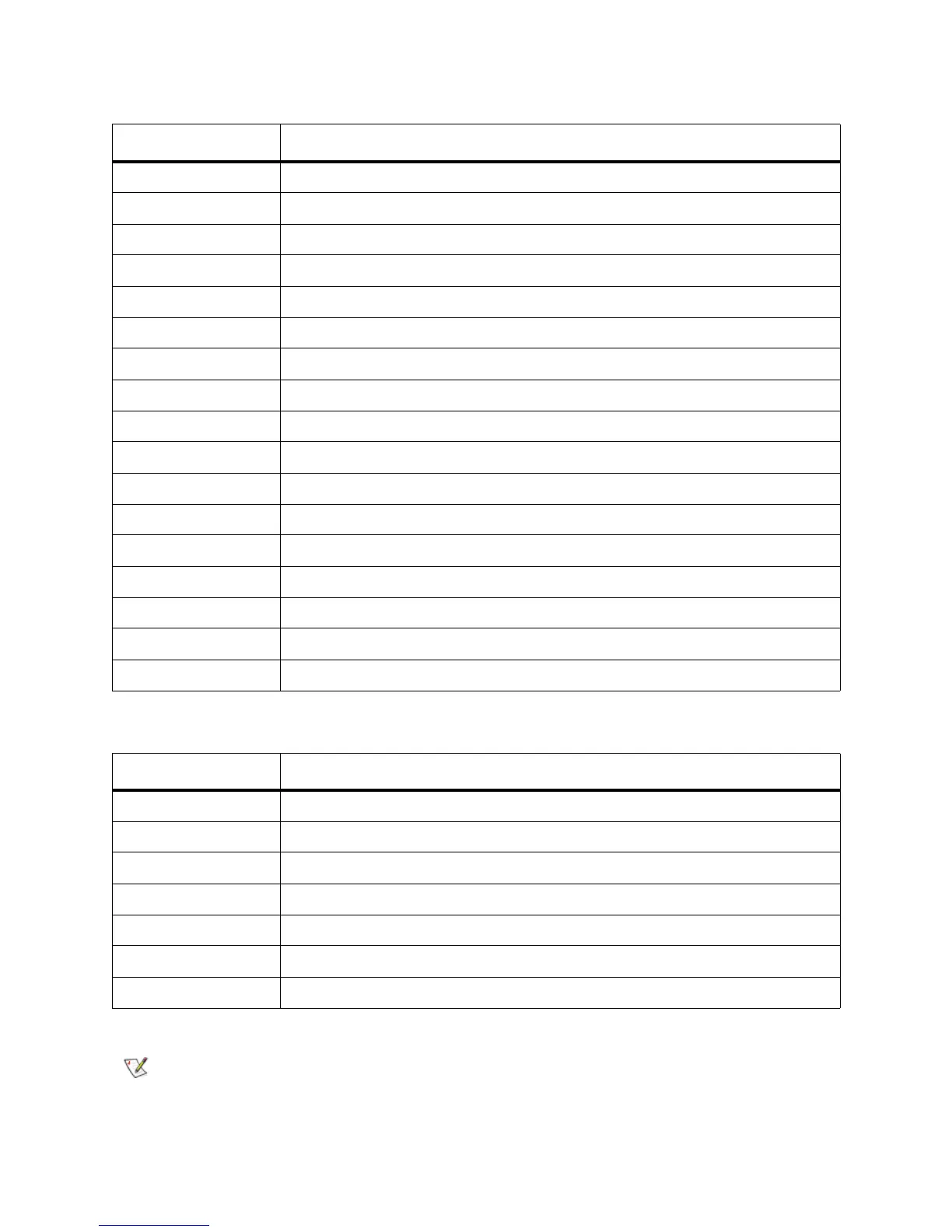Scalar DLC Reference Guide 265
Table 39 Client Management
Command Explanation
allocd drive reservation for a client.
allocv volser reservation for a client.
listd displays drive assignment for up to 16 drives.
listd2 displays drive assignment for up to 250 drives.
listd3 displays drive assignment for up to 250 drives.
listd4 displays drive assignment for up to 380 drives.
listd5 displays drive assignment
listf displays foreign volsers.
listv displays volser reservations.
listv2 displays volser reservations
scap temporarily modifies access privileges.
scop temporarily modifies the working parameters.
scop2 temporarily modifies the working parameters.
show displays current access privileges and operating parameters.
show2 displays current access privileges and operating parameters.
typelist shows all drives or specific drives with matching media type
typelist2 shows all drives or specific drives with matching media type
Table 40 Scratch Management
Command Explanation
scr_get displays the next available scratch volser from the scratch pool.
scr_info displays information relating to the scratch pool.
scr_insert inserts a cartridge and adds it to the scratch pool.
scr_mount places the next available scratch cartridge in the drive.
scr_set adds cartridge in the library system to the scratch pool.
scr_set_range adds cartridges in the library system to the scratch pool.
scr_unset changes cartridge status from scratch to unscratch.
Note
The configuration of scratch pools, clean pools, and insert/eject areas should be
executed via the Scalar DLC Management GUI. The configuration of Define Range and
Reserve Range can be done from both Management GUI and client side as well.
