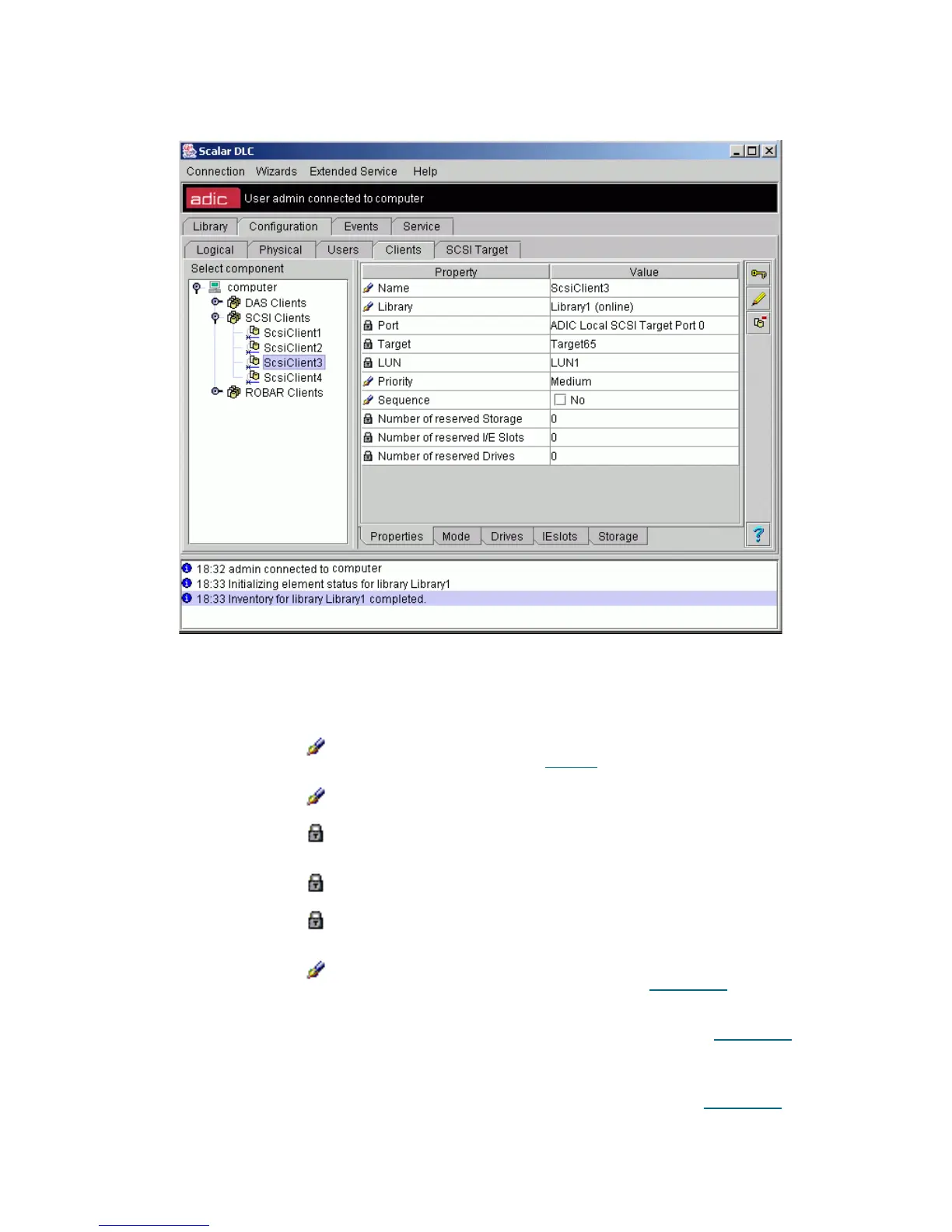148 Configuration Tab
Properties
Figure 107 SCSI Client Properties
The SCSI Client Properties pane indicates the main client properties.
Field/Button Icon Operation Description
Name Enter The client name.
Also refer to Table 6
on page 16.
Library Select The client operates with the selected logical library.
Port Supplied The client is connected to the SCSI bus via the
selected port.
Target Supplied The client is assigned to the selected target.
LUN Supplied The client is assigned to the selected LUN on the
target.
Priority Select Low means the client-sent commands have the lowest
priority in a queue. Refer to Queue Tab
on page 174.
Medium means the client-sent commands have the
standard priority in a queue. Refer to Queue Tab
on
page 174.
High means the client-sent commands have the
highest priority in a queue. Refer to Queue Tab
on
page 174.
