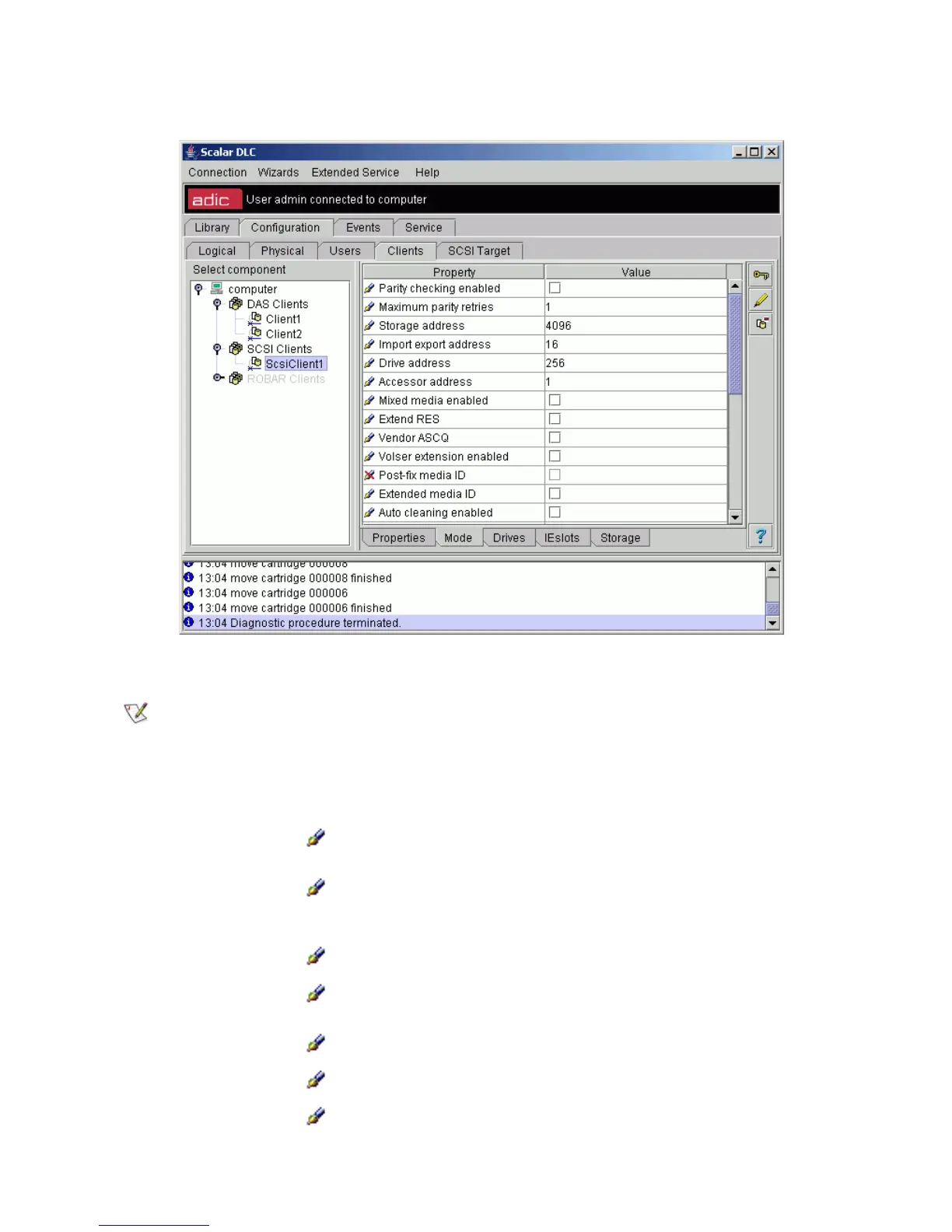150 Configuration Tab
Mode
Figure 108 SCSI Client Mode
The SCSI Client Mode pane indicates the SCSI mode parameters.
Note
The details about SCSI Client Mode Parameters can be found in the Scalar 10K
Operator Guide and the Scalar 1000 Operator Guide (Mode Sense (1Ah) Response).
Field/Button Icon Operation Description
Parity checking
enabled
Do not check Whether the parity checking enabled
Maximum parity
retries
Enter The maximum number of times to retry the message
out, command out, or data out phase after a parity
error.
Storage address Enter First storage address (0=default).
Import/export
address
Enter First mailbox address (0=default).
Drive address Enter First drive address (0=default).
Accessor address Enter Accessor address (0=default).
Mixed media enabled Do not check Manage whether the library operates in mixed media
mode or not.
