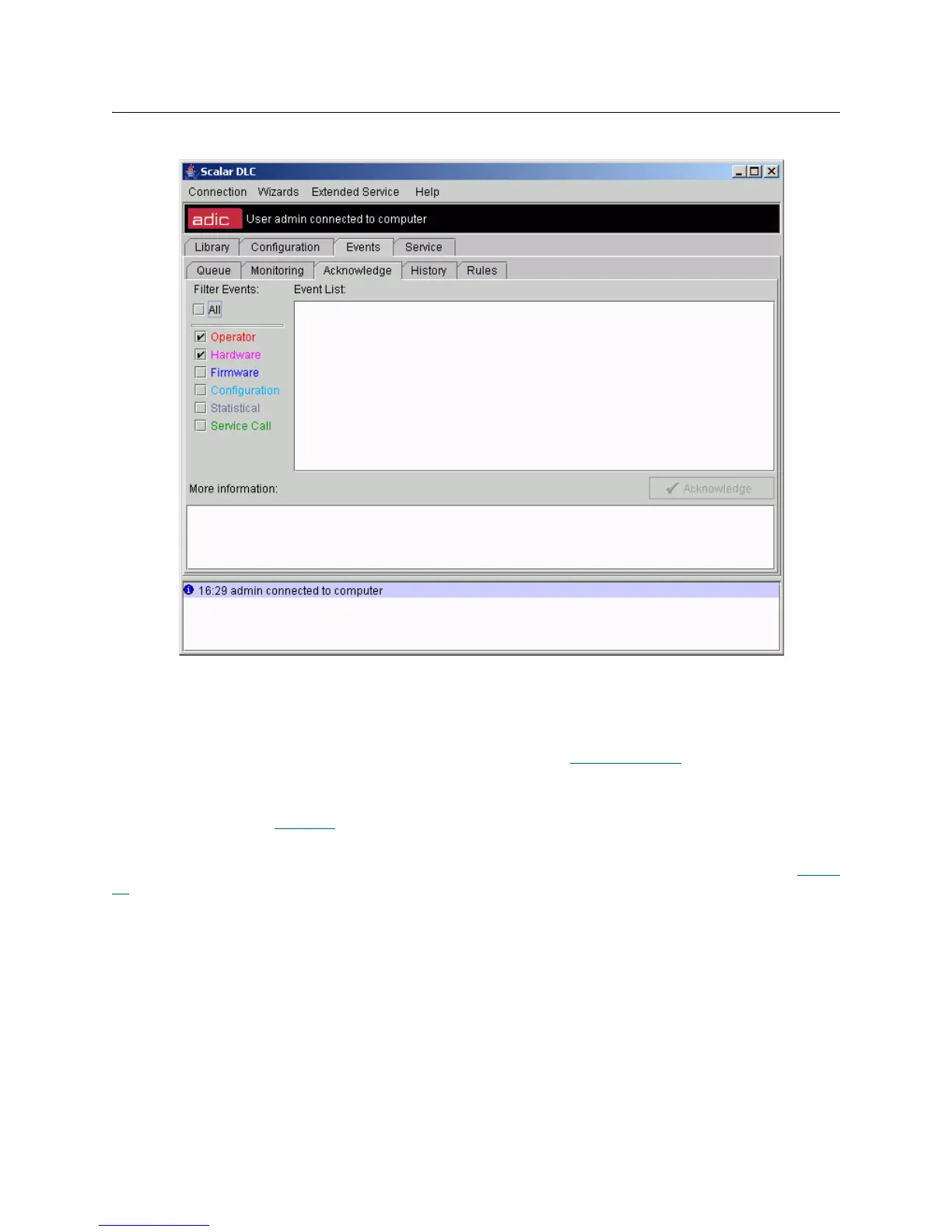178 Events Tab
Acknowledge Tab
Figure 124 Acknowledge Tab
The Acknowledge Tab pane describes the notifications received during current login sessions that require
a user acknowledgement.
If the Acknowledge button is clicked after an event is selected from the Event List, the event is
acknowledged by the Scalar DLC software. If a rule associated with the event specifies a service ticket, the
Scalar DLC software service generates the service ticket. Refer to A
TAC Calls Tab on page 189 for the
description of procedures associated with ticket generation.
In the Filter Events area of the pane, there are seven predefined event classes. Each class of event is shown
in a different color (see Table 24
on page 176).
In the Event List area of the pane, every event is detailed in a series of single rows. The description of the
event is copied from the internal table of events. The event information is updated automatically. See Table
25 on page 177.
In the More Information area of the pane, additional information about the current session is listed. If the
Event List area cannot contain the complete message, the entire message appears in the More Information
area.
