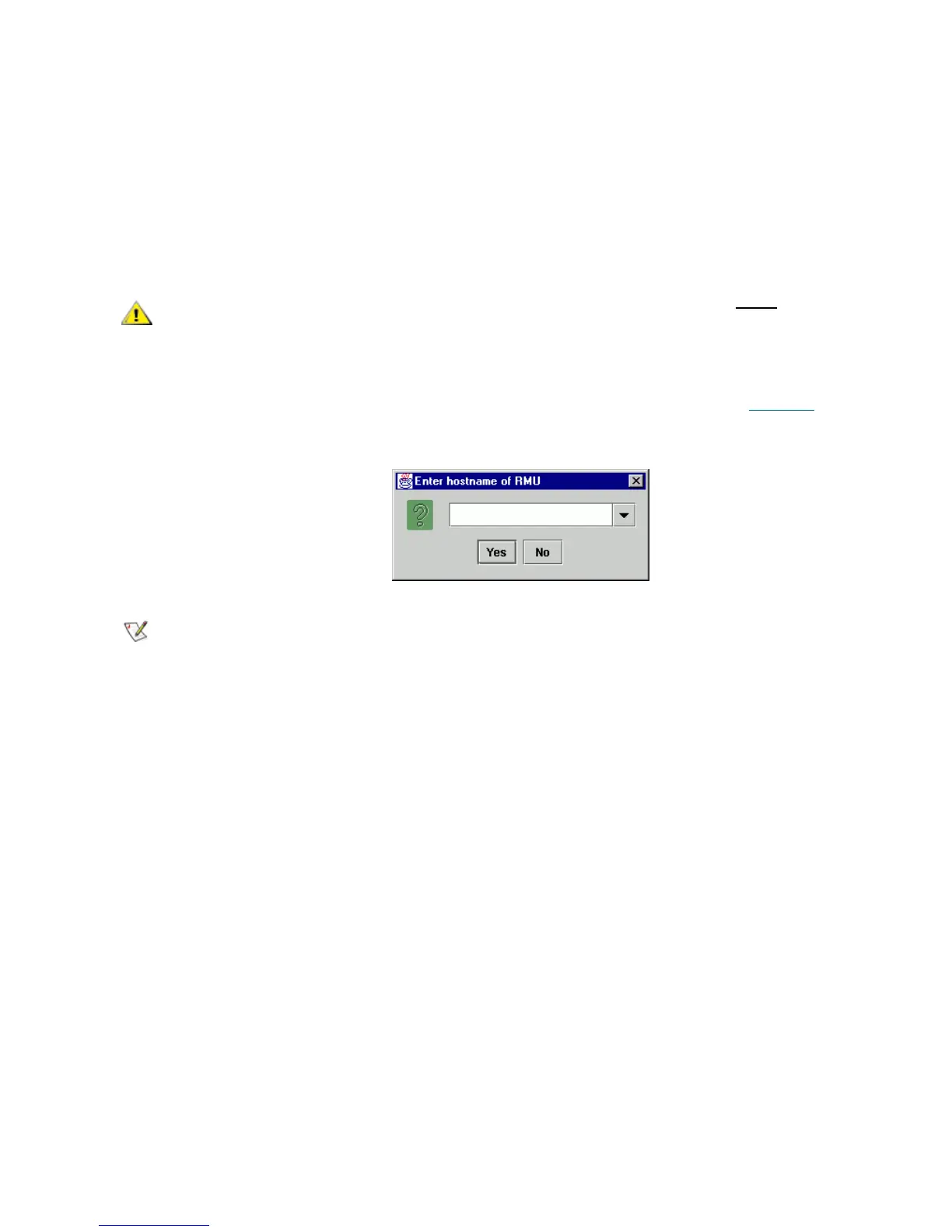56 Management GUI
Connect to RMU
Selecting the Connect to RMU opens the Remote Management Unit (RMU) connection pane (Figure 41). It
allows to connect to the remote management unit.
Figure 41 Connect to RMU
The factory installed RMU in each system uses a standard Web browser for remote library access. The
supported browsers are:
• Microsoft Internet Explorer version 4.0 and above
• Netscape Navigator version 4.01 and above.
You can do the following by means of the RMU:
• Update RMU firmware
• Access the library status
• Make configuration changes
• Access the library Operator Panel
• Update the library controller firmware
• Retrieve library command and error logs
• Use the ADIC website to access Scalar documentation
The RMU supports Simple Network Management Protocol (SNMP) version 2.0 and acts as an SNMP
server. The RMU acquires Tape Alert 3.0 compatibility information from the library over the serial interface
port and sends that information to a SNMP server. The RMU also detects a power loss and generates a
SNMP trap for notification.
Reset Click Clear all the fields and restore the registration information from
the Scalar DLC database
Update Click Update the Scalar DLC database with the registration
information entered in this pane.
Cancel Click Close the pane without saving changes.
CAUTION
If the Email Notification field is not checked, the Scalar DLC will never send
notifications via email.
Note
The down arrow will open a list of previously connected RMUs.
Name Operation Description
