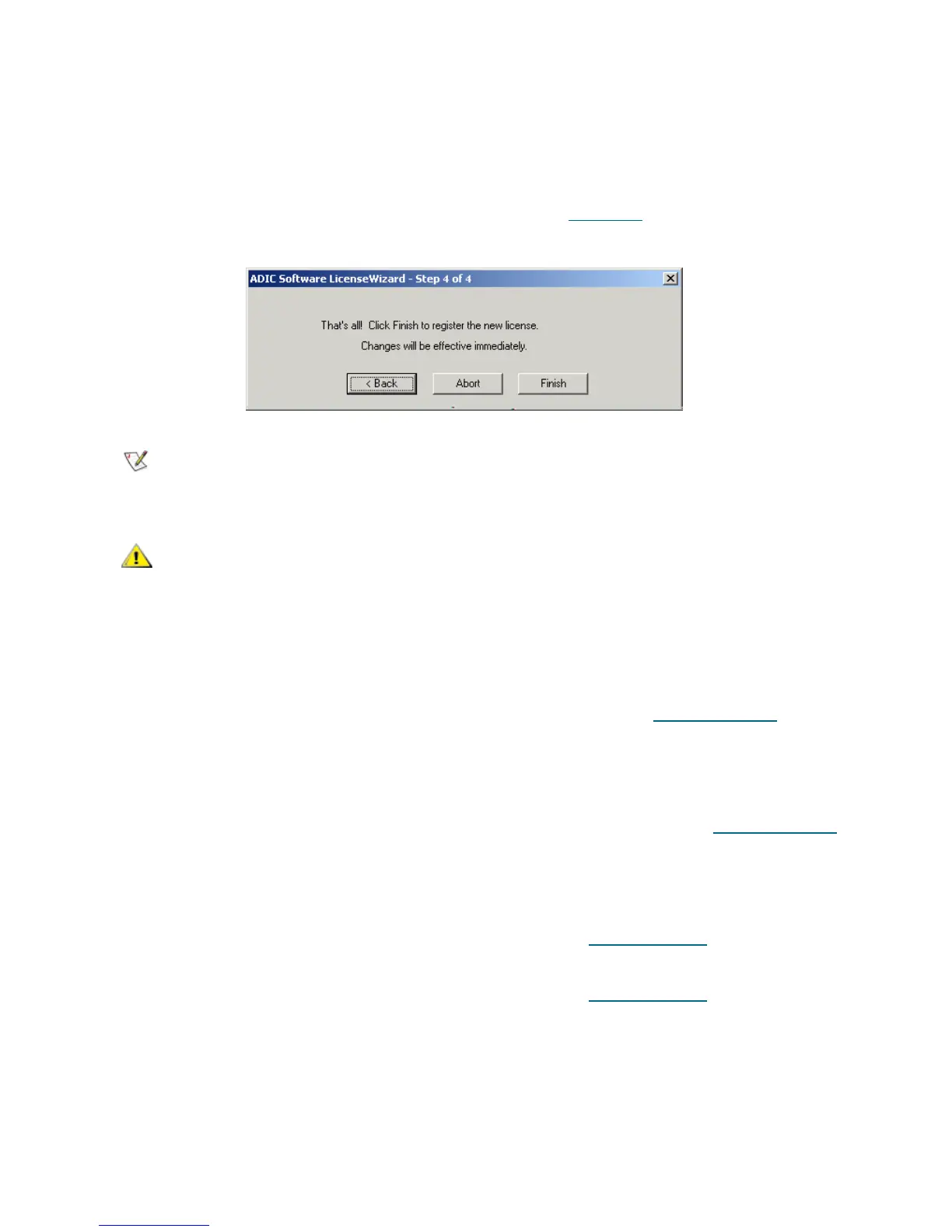Scalar DLC Reference Guide 237
Figure 187 Finishing License
Cluster License
Although there is no special license wizard for Scalar DLC Failover solution, a special sequence must be
performed in order to install the license for the cluster.
Step 1 Start Scalar DLC software on Node1. Request the license. Refer to Obtaining License
on page
232.
Step 2 Send the license request file to ADIC customer support. The authorization string (string1) will
be returned.
Step 3 Change the active node to Node2. Request the license here as well. Refer to Obtaining License
on page 232.
Step 4 Send the license request file to ADIC customer support. The authorization string (string2,
different from string1) will be returned.
Step 5 Register the license on Node1 with the string1. Refer to I
nstalling License on page 236. Take
the Scalar DLC supervisor offline, so the active node will be changed to Node2.
Step 6 Register the license on Node2 with the string2. Refer to I
nstalling License on page 236. Take
the Scalar DLC supervisor offline, so the active node will be changed back to Node1.
List Operation Description
Duration Supplied The Scalar DLC software duration period (months).
Back Click Return to the previous dialog.
Next Click Open the next dialog pane. See Figure 187
.
Note
When the license is installed, the tape device must be online. Otherwise, the license will
not be applied.
CAUTION
After the license string is installed, restart the Scalar DLC service for the
changes to take effect.
