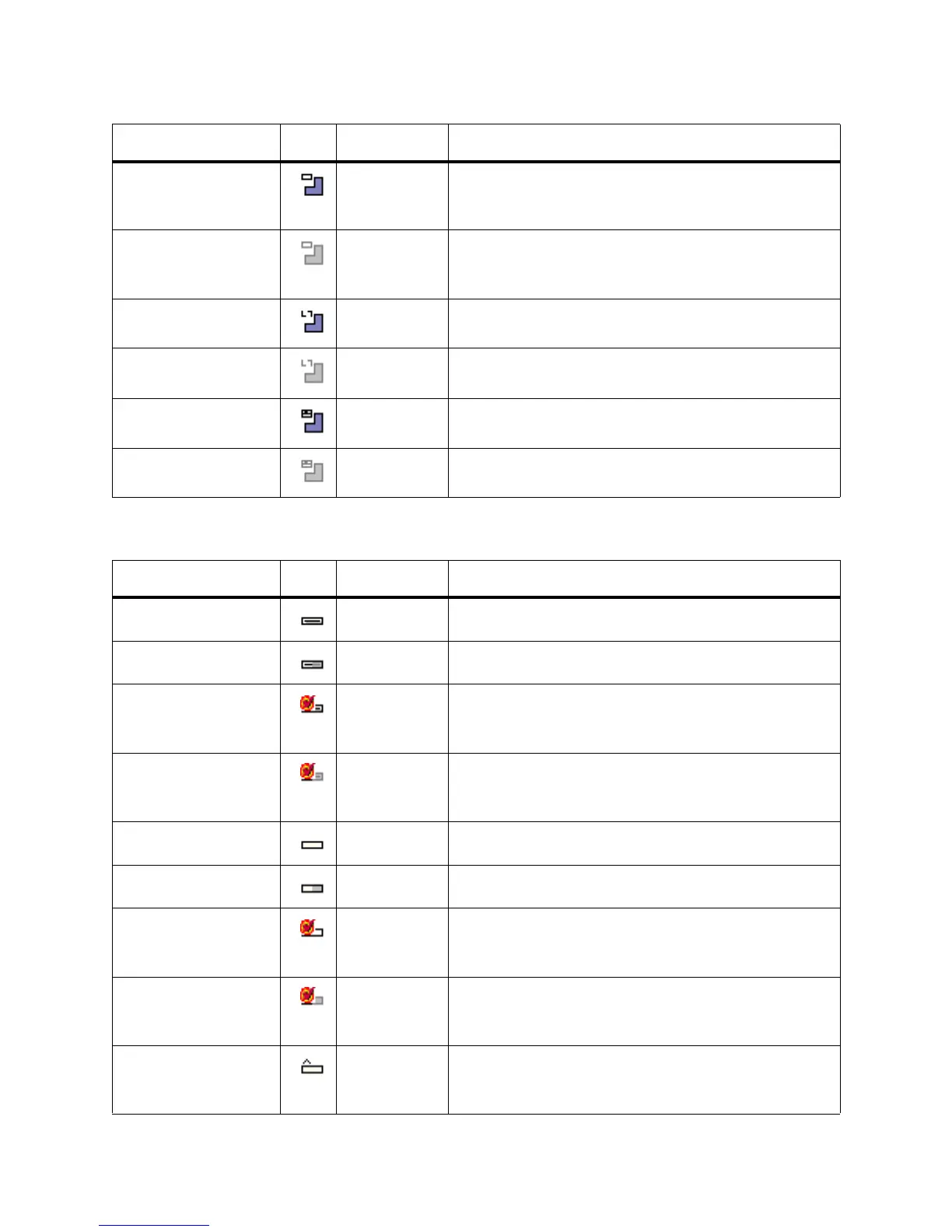Scalar DLC Reference Guide 65
Table 13 Partition Class and State
Class and State Icon Color Description
Storage, online Black Contains the continuous range of storage slots that
are either the linear storages or the tower storages.
The robot is online.
Storage, offline Gray Contains the continuous range of storage slots that
are either the linear storages or the tower storages.
The robot is offline.
Import/Export, online Black Contains the continuous range of mailbox slots.The
robot is online.
Import/Export, offline Gray Contains the continuous range of mailbox slots.The
robot is offline.
Drive, online Black Contains the continuous range of drives. The robot is
online.
Drive, offline Gray Contains the continuous range of drives. The robot is
offline.
Table 14 Storage Slots
State Icon Color Description
Occupied, online Blue The slot contains a cartridge. The robot is online.
Occupied, offline Gray The slot contains a cartridge. The robot is offline.
Occupied, online,
alarm
a
Blue The slot contains a cartridge. The robot is online.
An error is encountered (for example, the robot did not
get a cartridge).
Occupied, offline,
alarm
Gray The slot contains a cartridge. The robot is offline.
An error is encountered (for example, the robot did not
get a cartridge).
Empty, online Black The slot is empty and free. The robot is online.
Empty, offline Gray The slot is empty and free. The robot is offline.
Empty, online, alarm Black The slot is empty and free. The robot is online.
An error is encountered (for example, the robot did not
put a cartridge).
Empty, offline, alarm Gray The slot is empty and free. The robot is offline.
An error is encountered (for example, the robot did not
put a cartridge).
Home position, online Black The slot is empty but it remains a home position of a
cartridge that is currently in a drive or mailbox slot. The
robot is online.
