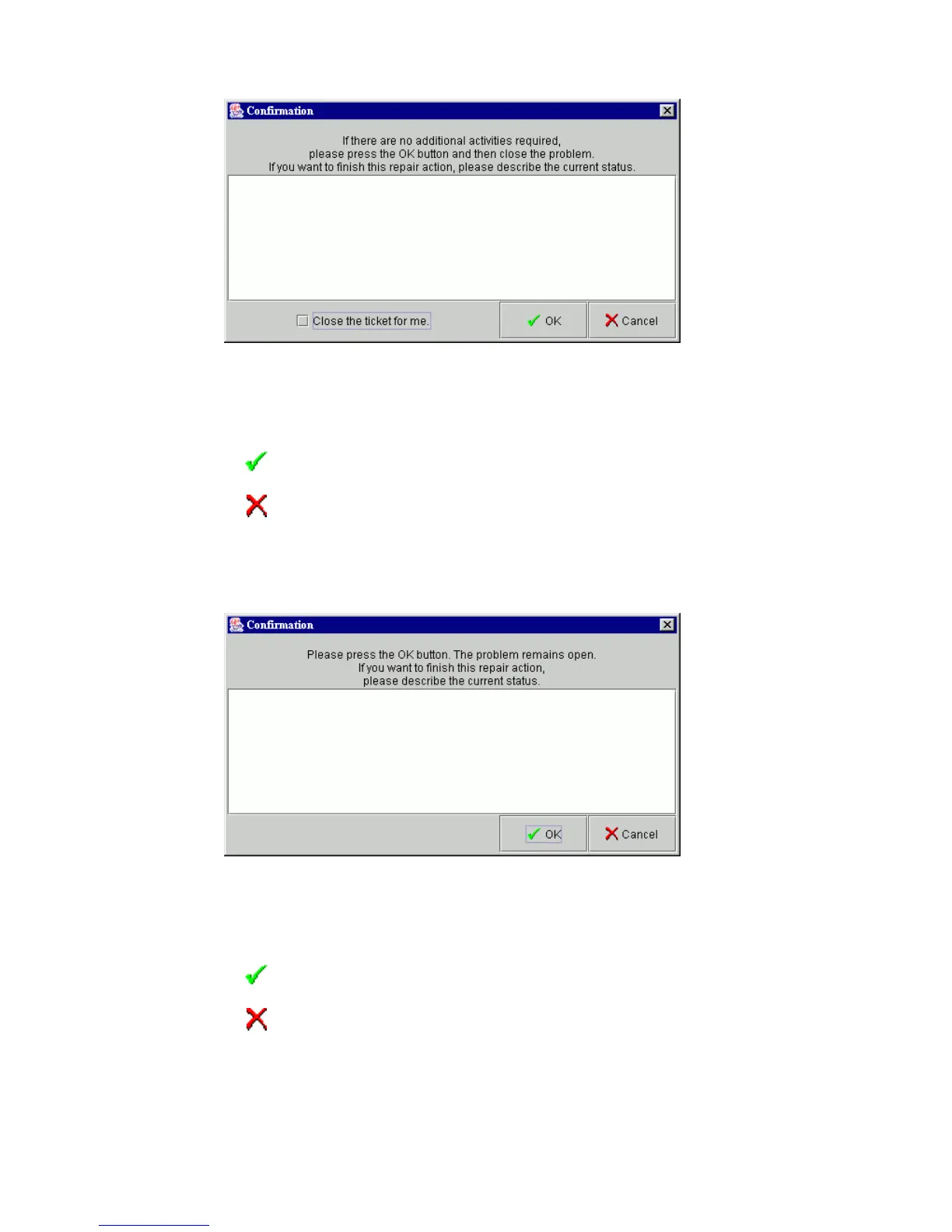Scalar DLC Reference Guide 193
Figure 135 Fixed Problem Confirmation
Figure 136 Not Fixed Problem Confirmation
Field/Button Icon Operation Description
Current Status Enter A description of the current problem status.
OK Click Return to the ATAC Calls pane. The ticket can be closed.
Cancel Click Return to the Repair dialog.
Close the ticket for
me
Check The Scalar DLC software closes the problem ticket
automatically.
Field/Button Icon Operation Description
Current Status Enter A description of the current problem status.
OK Click Return to the ATAC Calls pane. The ticket will be In process.
Cancel Click Return to the Repair dialog.
