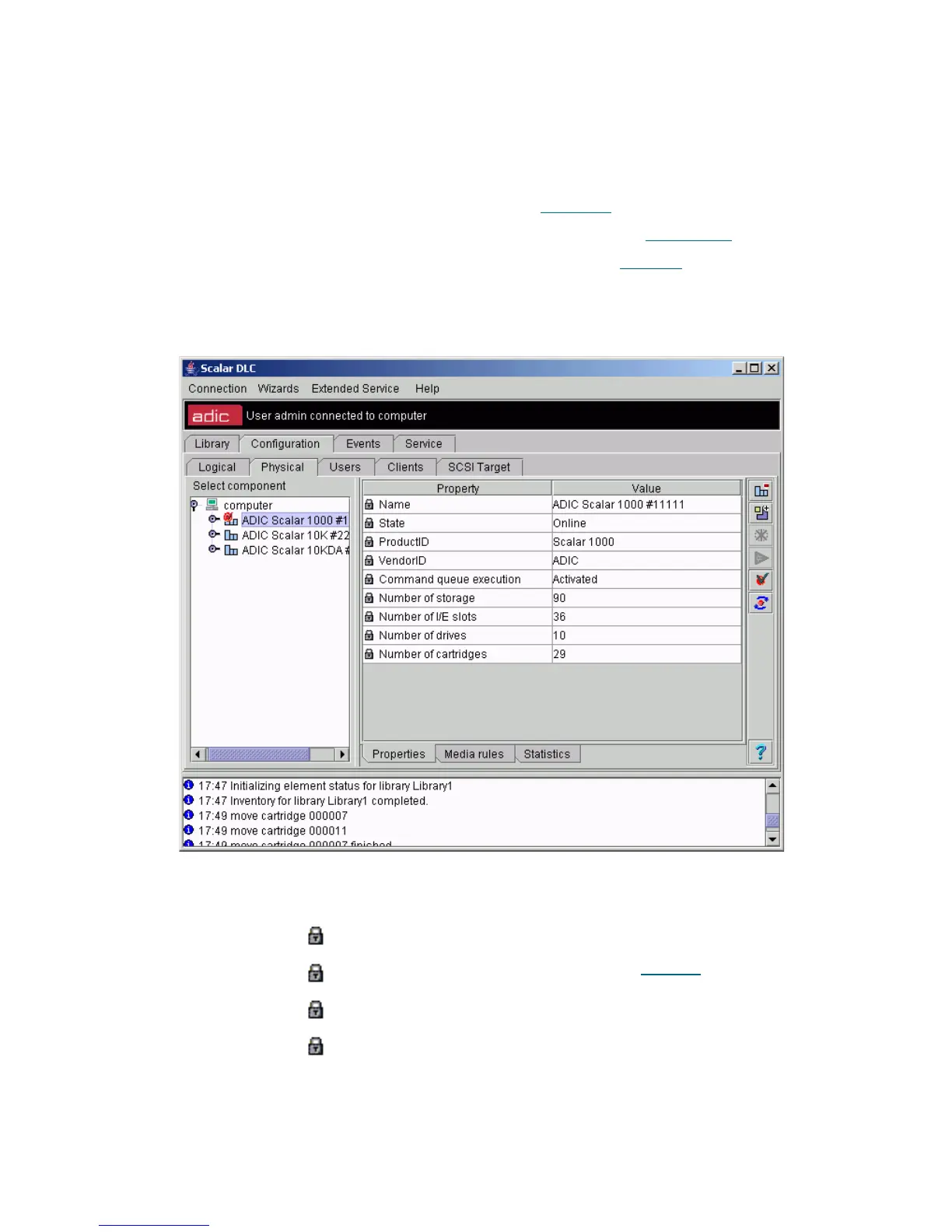Scalar DLC Reference Guide 113
Library
In the Select Components area of the pane, selectable Physical Libraries appear. Clicking the expand/
collapse button causes an element expansion.
There are three sets of properties associated with a physical library.
• Properties. The properties of physical library. Refer to P
roperties on page 113.
• Media Rules. Setting the media rules for the physical library. Refer to Media Rules
on page 115.
• Statistics. Monitoring the statistics fir the physical library. Refer to Statistics
on page 117.
Properties
Figure 81 Physical Library Properties
Field/Button Icon Operation Description
Name Supplied Tape device name.
State Supplied Physical library state. See Table 11
on page 64.
Product ID Supplied Library product ID.
Vendor ID Supplied Library vendor ID.
