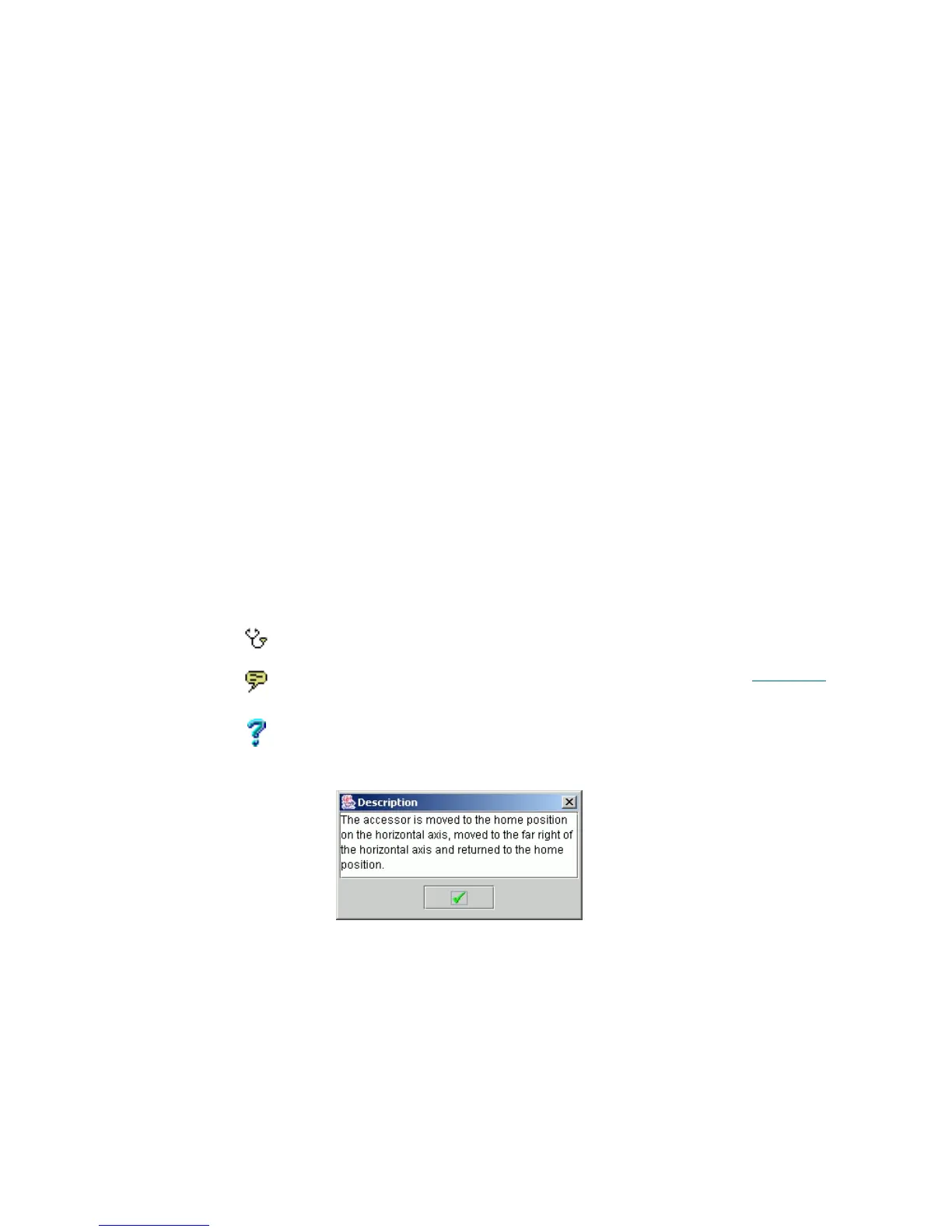188 Service Tab
Figure 131 Diagnostic Description
Field/Button Icon Operation Description
Select Diagnostic Select Self test is the complete test included in all of the steps
described in the following text.
Home Accessor moves the accessor to the home position on
the vertical and horizontal axes.
Cycle Gripper Finger opens and closes the gripper fingers.
Cycle Vertical Axis moves the accessor to the home position
on the vertical axis, then to the top of the vertical axis, and
returns it to the home position.
Cycle Horizontal Axis moves the accessor to the home
position on the horizontal axis, then to the far right of the
horizontal axis, and returns it to the home position.
Cycle Insert/Eject Station Door Lock locks and then unlocks
the Insert/Eject solenoid.
Teach New reteaches the library configuration.
Teach Current reteaches the library current configuration.
Take Code Dump saves the current state of code execution in
DRAM.
Diagnostic
information
Supplied The results of the diagnostic test.
Execute Click Execute the selected diagnostic test.
Description Click Show the selected diagnostic test description. See Figure 131
on page 188.
Help Click Open online help for the current pane.
