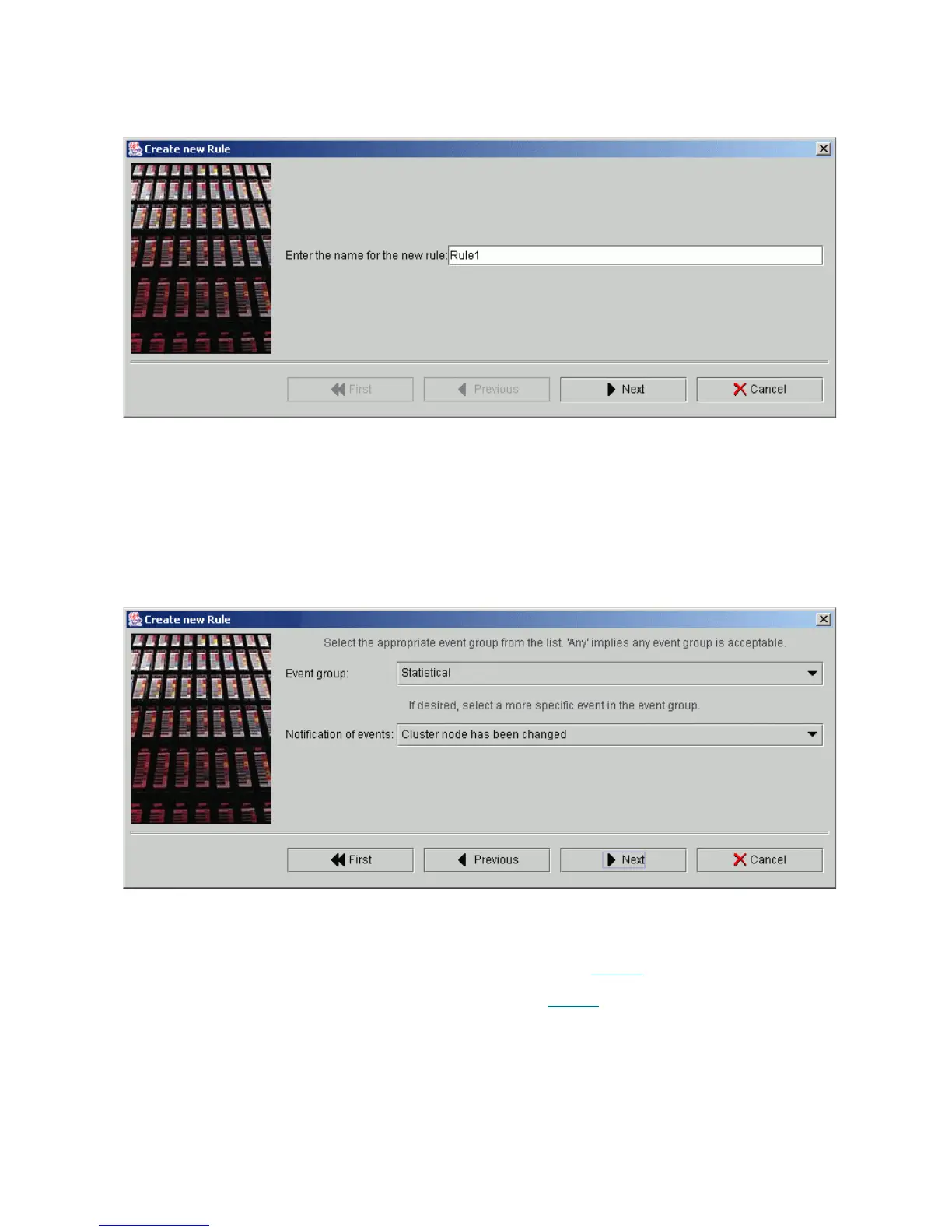50 Management GUI
Selecting the Create Rule option opens the Rule Name dialog. Specify the rule name here.
Figure 32 Rule Name
The Rule Event dialog continues the wizard process. The event group and specific event are specified here.
Figure 33 Rule Event
Entry Operation Description
Enter the name for
the new rule
Enter The rule name. ADIC recommends using names describing
the meaning of the rule.
Entry Operation Description
Event group Select Event group selection. See Table 8
on page 45.
Notification of events Select Event selection. See Table 8
on page 45
