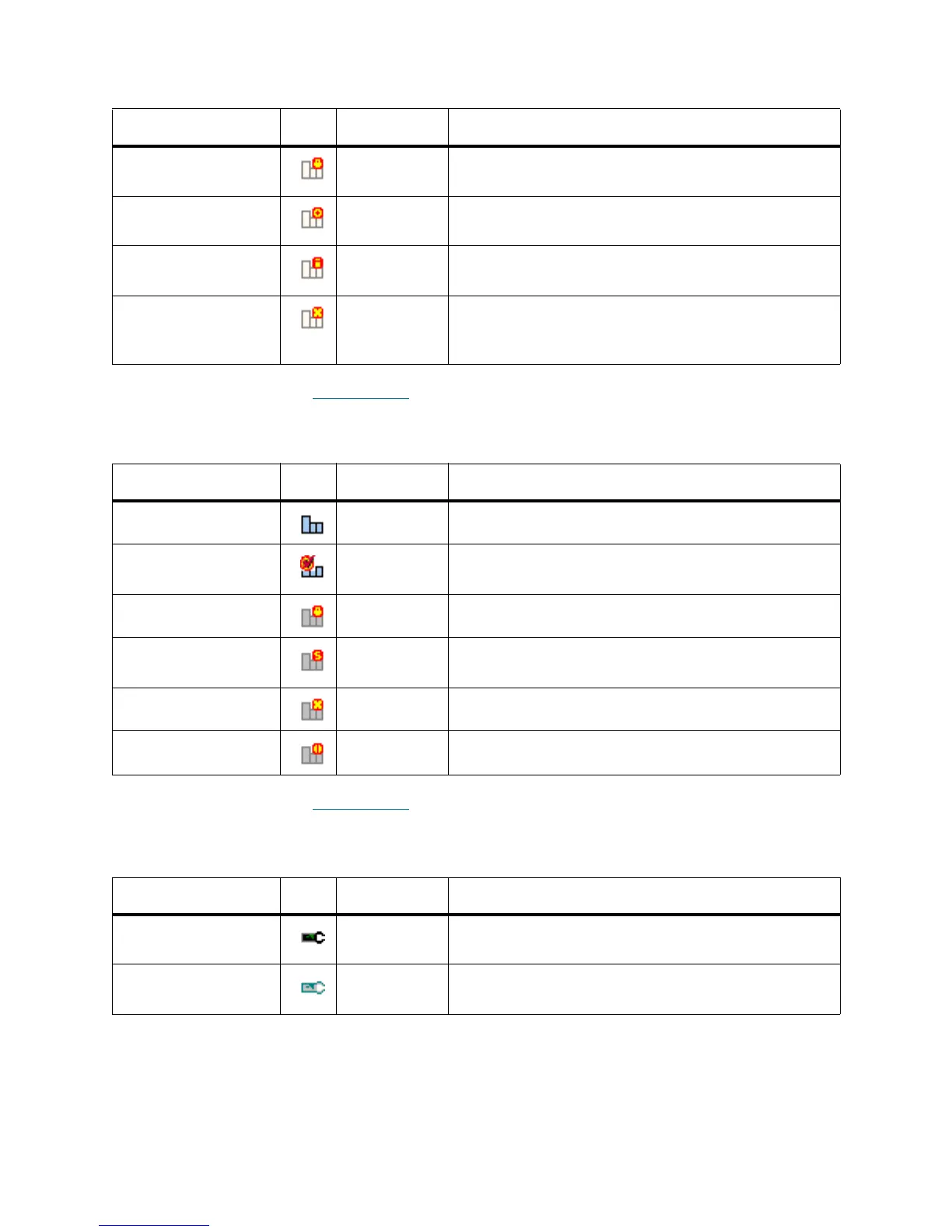64 Management GUI
Diagnostic (Service) Dark yellow Either the library diagnostic or the firmware update is
being executed.
Disabled Dark yellow The library is logically switched off (Home operation
executed).
Invalid Red The library configuration is invalid (one or more
required partition(s) missing).
Not ready Red The library is not available (either the connection is
lost or the admin has manually changed the library
state).
a. Alarm flag indicates that an error has occurred but it does not specify the error. To find out what has happened, use the
Log Viewer, as described in L
og Viewer Utility on page 221.
Table 11 Physical Library States
State Icon Color Description
Online Green The library is online and accepts all commands
Online, alarm
a
a. Alarm flag indicates that an error has occurred but it does not specify the error. To find out what has happened, use the
Log Viewer, as described in L
og Viewer Utility on page 221.
Green The library is online and accepts all commands.
An error has been encountered.
Diagnostic Dark yellow The library diagnostic is being executed.
Service Dark yellow The library is in service mode (firmware update
process is being executed).
Not ready Red The library is not ready (service needed).
Offline Red The library is offline (connection lost).
Table 12 Robot States
State Icon Color Description
Normal (Online) Black The robot is online and functioning. All elements and
slots of the robot are accessible.
Offline Gray The robot is offline. All elements and slots of the robot
are temporary not accessible.
Table 10 Logical Library States
State Icon Color Description
