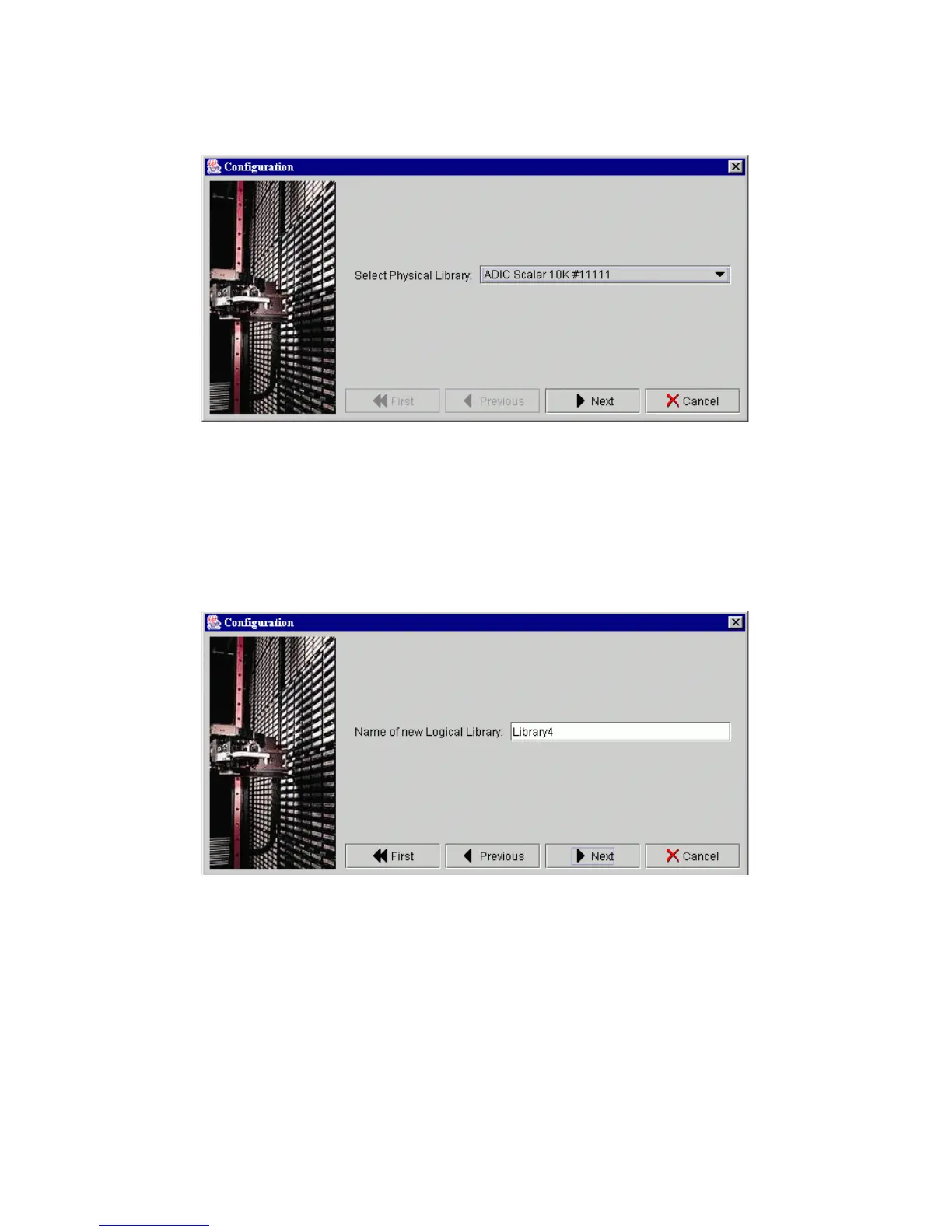Scalar DLC Reference Guide 33
Selecting the Create Configuration option activates the Configuration wizard. The first dialog is Physical
Library selection. See figure below.
Figure 13 Select Physical Library
The next dialog is Logical Library Selection. See figure below.
Figure 14 Select Logical Library
Accept the default name or enter the desired name. ADIC recommends accepting the default name while
being sure not to duplicate the name of existing libraries.
Name Operation Description
Select Physical
Library
Select Select the physical library from the combo box. The created
library will be based on the selected device.
Name Operation Description
Name of new Logical Library Enter Enter the new logical library name.
