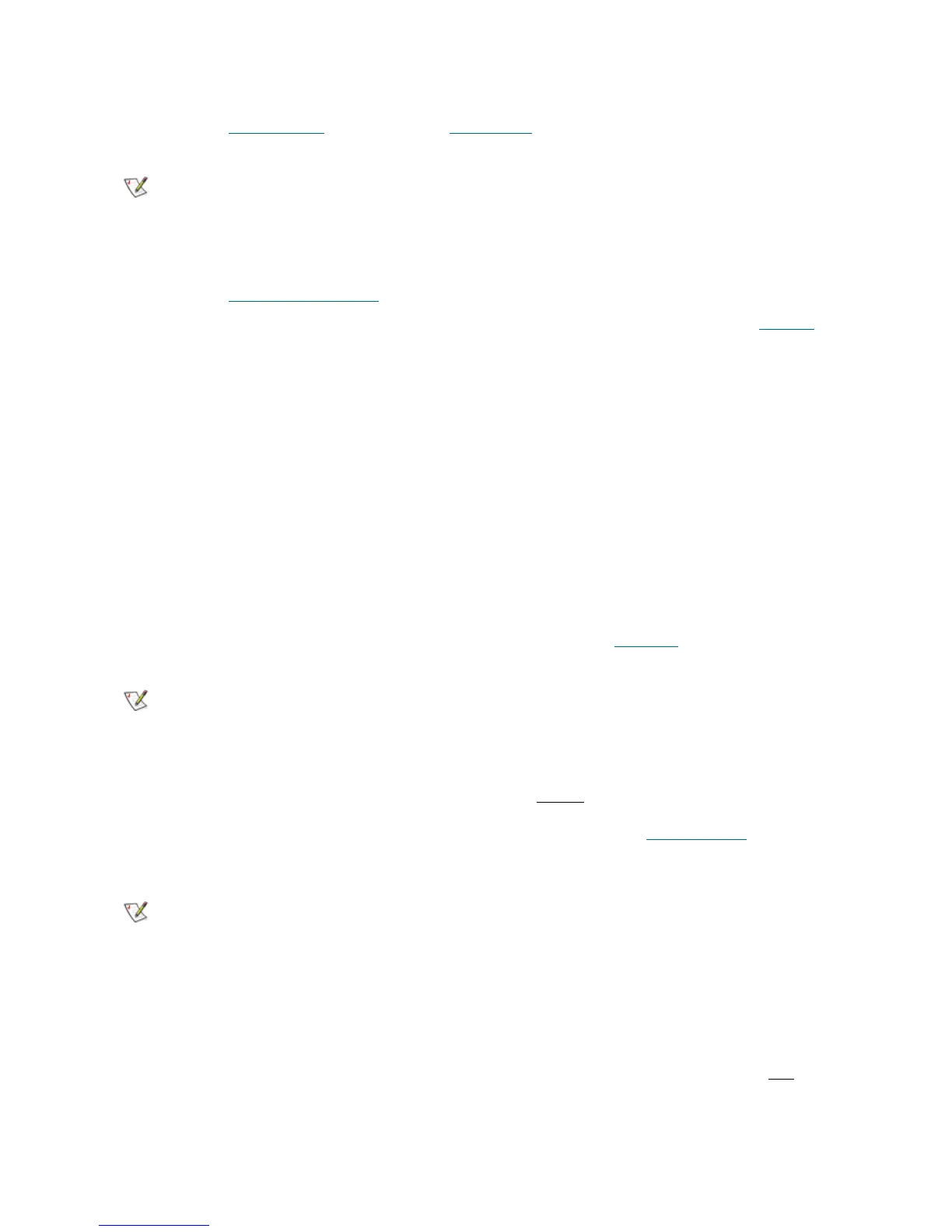20 Configuration
Note that the Target and LUN objects must be created before via the Configuration > SCSI Target > Port
pane (Add new Target button), and Configuration > SCSI Target > Port > Target pane (Add new LUN
button). Refer to C
reate Target on page 169 and Create LUN on page 170.
ROBAR
The ROBAR Client can be created via the Configuration > Clients > ROBAR pane (Add new Client
button). Refer to Create ROBAR Client
on page 160.
Note that the ROBAR Port must be configured before the clients can send commands (refer to ROBAR
on
page 156).
Initialize the Logical Library
The library must be initialized for its internal elements and cartridges to be created. It can be done by using
the Inventory button. The same command can be done via the client interface.
Once the initialization process is completed, the library functions are available.
Assign Drives to Cartridges
After the cartridges are created, they may be assigned to the appropriate drives for use by the Generic
mount operation. This will use the assigned drive as the first position in the list of possible mount
destinations. A cartridge can be assigned to one and only one drive, but the drive can be assigned to
multiple cartridges.
The assignment executes (and can be changed later) through the Configuration > Logical > Cartridge
pane (Cartridge properties > Assigned Drive >> Save changes). Refer to Cartridge
on page 94.
Inserting New Media
After adding new cartridges to the library through the mailbox always execute Import (insert) operation
(either via client interface or in Management GUI) before starting actually using the new media. The
cartridge that was not inserted can not receive the valid home position (refer to Home Position
on page 79),
and thus a lot of basic functions will be not available.
Assigning a home position via import/insert operation is sometimes the only way to put the cartridge in the
correct logical library.
Example: two libraries (Library1 and Library2) with two different clients (Client1 and Client2) have non-
shared storage areas and a shared I/E area. The cartridge that should be accessed by Client2 is put to the
shared mailbox. Client2 (or Admin from GUI in the Library2) must execute the import/insert operation so the
cartridge will go to the storage area of Library2. But if the Client1 launches the import operation first
, the
cartridge will go to the Library1 and become not accessible for the Client2.
Note
It is strongly recommended to create Targets and LUNs as a continuous range of
elements starting from 0 (Target0, Target1, Target2, etc.; LUN 0, LUN1, etc.).
Note
This optional feature is not required for SCSI or ROBAR clients, but some DAS clients
do use it.
Note
The Home Position feature is not used by SCSI clients, but for DAS and ROBAR the
home position (home slot, home address) is a part of their concepse.
