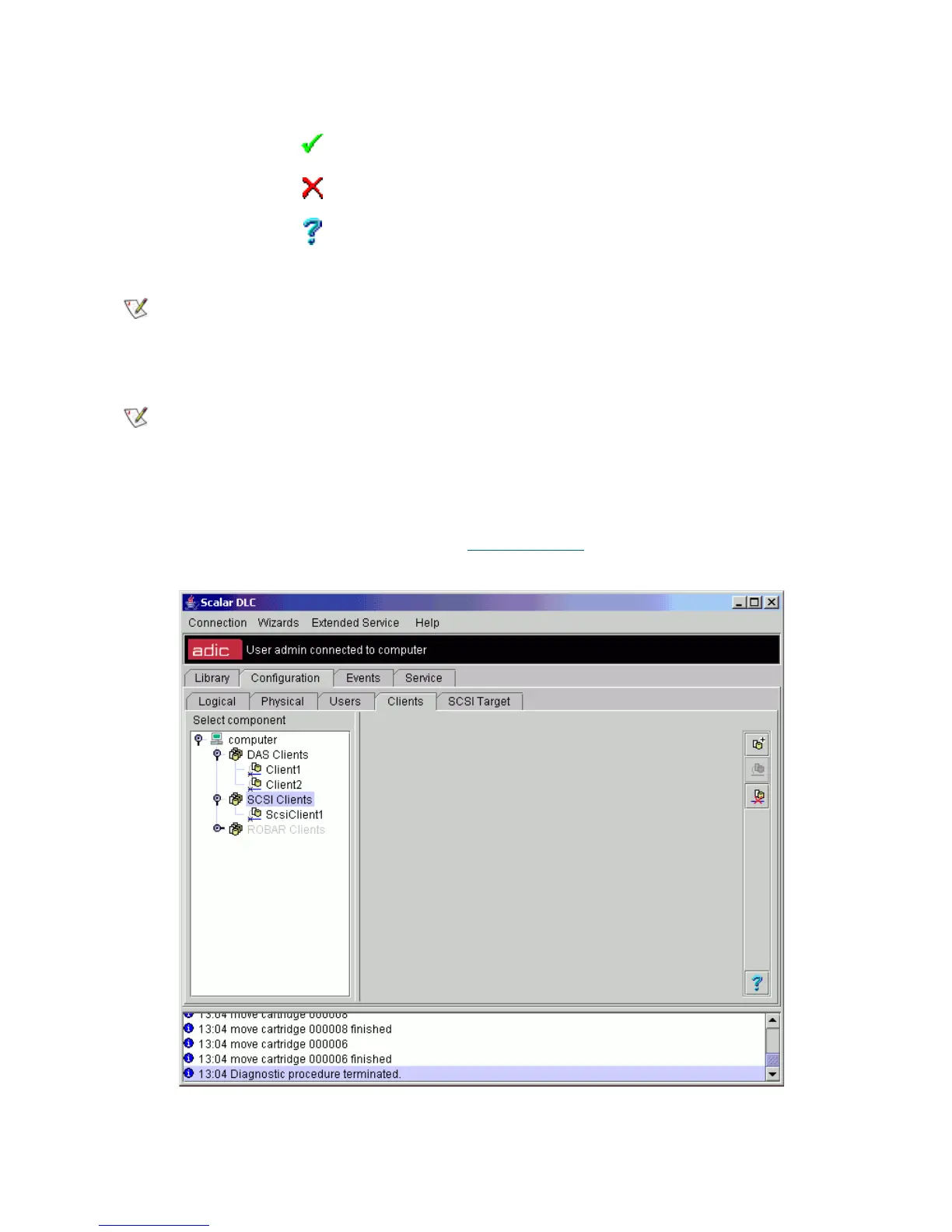146 Configuration Tab
SCSI
All the operations with the SCSI Clients are enabled only after the configuration of SCSI Target software.
That can be done via the SCSI Target tab. Refer to S
CSI Target Tab on page 162.
Figure 106 SCSI Pane
Create Click Create client.
Cancel Click Cancel creation.
Help Click Open online help for the current pane.
Note
If a firewall exists between the client host and the Scalar DLC, under the client host
name, specify the DAS/ACI firewall PC name. Refer to Scalar DLC Installation Guide,
Installing DAS Client section.
Note
The new DAS Client is functional immediately after creation. No Scalar DLC service
restart is required.
Field/Button Icon Operation Description
