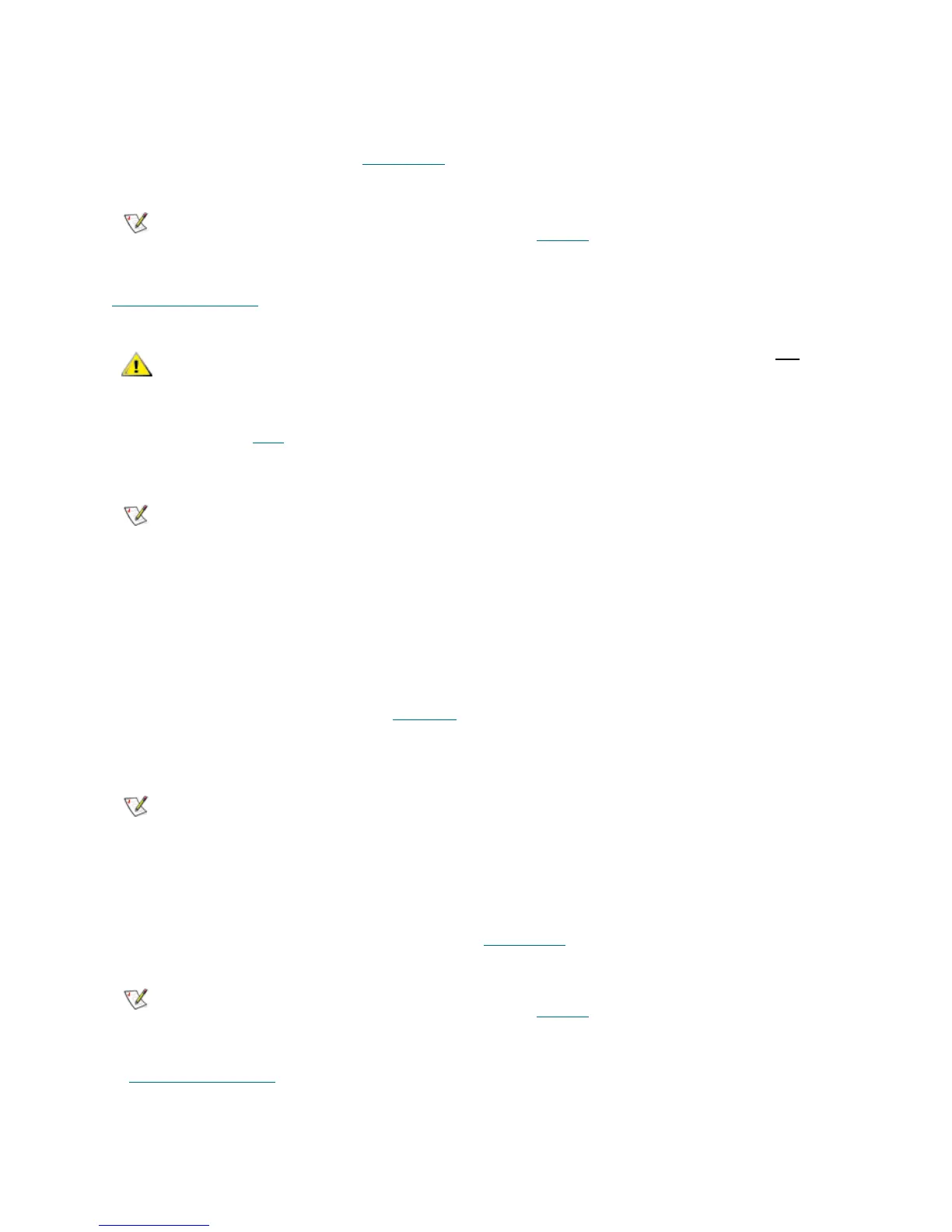Scalar DLC Reference Guide 21
Create Scratch Pool
Create the required scratch cartridge pools for a logical library. The scratch pools should contain the data
cartridges ready for writing. That can be done through the Configuration > Logical > Library pane (Add
new Scratch Pool button). Refer to Create Pool
on page 109.
In the same dialog it is possible to add data cartridges to the new pool (Assign/Unassign button). Refer to
Assign Media to Pool
on page 98.
The pool name and assigned cartridge range can be changed later through the Configuration > Logical >
Pool pane. Refer to Pool
on page 97. Some DAS and ROBAR clients may also assign cartridges to the
existing pool as well as remove them.
Mark Cleaning Cartridges
After the Inventory is performed, the logical library recognizes all cartridges that it contains. However, the
library cannot say which cartridge is of data type (readable and writable data carrier), and which is of
cleaning type (the tool used for drive cleaning). By default, all cartridges are recognized as data, so it is up
to Admin to mark the correct cartridges as cleaning.
This can be done through the Configuration > Logical > Cartridge pane (Cartridge properties > Type
(data/clean) >> Save changes). Refer to Cartridge
on page 94.
If the cartridge is marked as cleaning by mistake, and in fact it is data, change its type back the same way.
Create Clean Pool
Create the required clean pools for a logical library. The clean pools should contain the cleaning cartridges
ready to perform drive cleaning operations. That can be done through the Configuration > Logical >
Library pane (Add new Clean Pool button). Refer to Create Pool
on page 109.
In the same dialog it is possible to add cleaning cartridges to the new pool (Assign/Unassign button). Refer
to Assign Media to Pool
on page 98.
Note
Although Management GUI does not have name restrictions for the pool name, some
backup applications do have them. Refer to Table 6
on page 16.
CAUTION
Sharing a single data cartridge between two or more scratch pools is not
allowed.
Note
It is possible to create pools before Inventory, but the cartridges will appear in the library
only after it is initialized.
Note
The type of cartridges that are already assigned to the scratch or clean pool cannot be
changed.
Note
Although Management GUI does not have name restrictions for the pool name, some
backup applications do have them. Refer to Table 6
on page 16.
