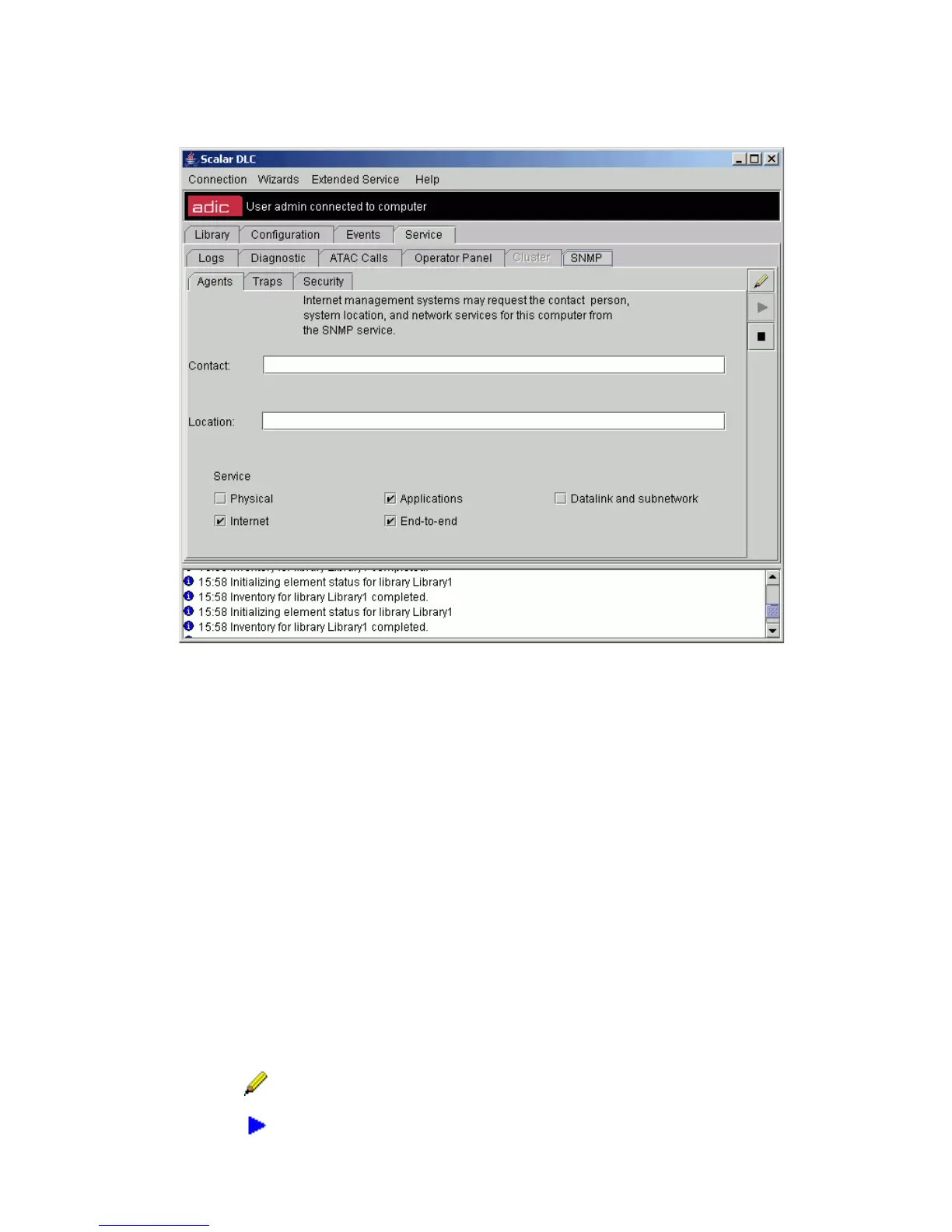200 Service Tab
Agents
Figure 141 SNMP Agents
Agent is a computer running simple network management protocol (SNMP) agent software. In the Windows
implementation of SNMP, agent information includes comments about the user, the physical location of the
computer, and the types of service to report, based on the computer's configuration.
Field/Button Icon Operation Description
Contact Enter Administrator or user (network account, local or domain) with
the SNMP settings managing rights.
Location Enter Physical location of the computer or contact.
Service Supplied SMNP agent service settings
Physical Do not check Manage physical devices, such as a hard disk partition.
Internet Check IP gateway (router).
Applications Check Use any applications that send data using the TCP/IP protocol
suite. This service should always be enabled.
End-to-end Check IP host. This service should always be enabled.
Datalink and subnet Do not check Manage a bridge.
Update Click Save SNMP properties after edit.
Start SNMP Click Start SNMP service (active when SNMP service is stopped).
