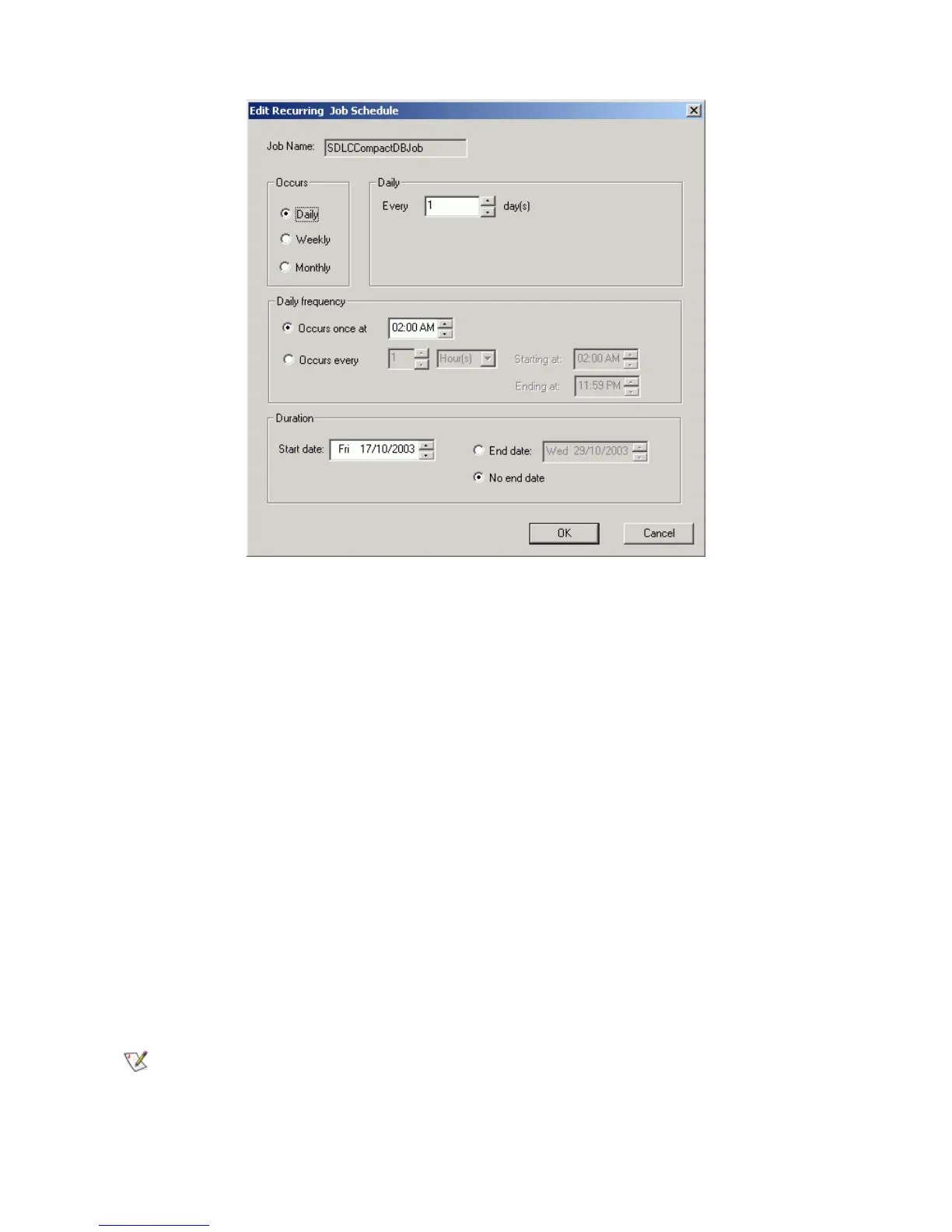Scalar DLC Reference Guide 213
Figure 151 Compact Schedule Dialog
List Operation Description
Job Name Supplied The original Job name for Compact.
Occurs Select A daily compact.
A weekly compact.
A monthly compact.
Daily/
Weekly/
Monthly
Select Daily specifies the job execution days.
Weekly specifies how often (in weeks) and the day for job execution.
Monthly specifies how often each month or the exact day of each
month.
Daily
Frequency
Click Establish either the single time or period of occurrence.
Duration Click Set the start and end date. The end date can be left unspecified.
OK Click Accept the input and exit.
Cancel Click Clear the dialog and exit.
Note
Always schedule different jobs at different times so that they do not overlap and will not
conflict with each other.
