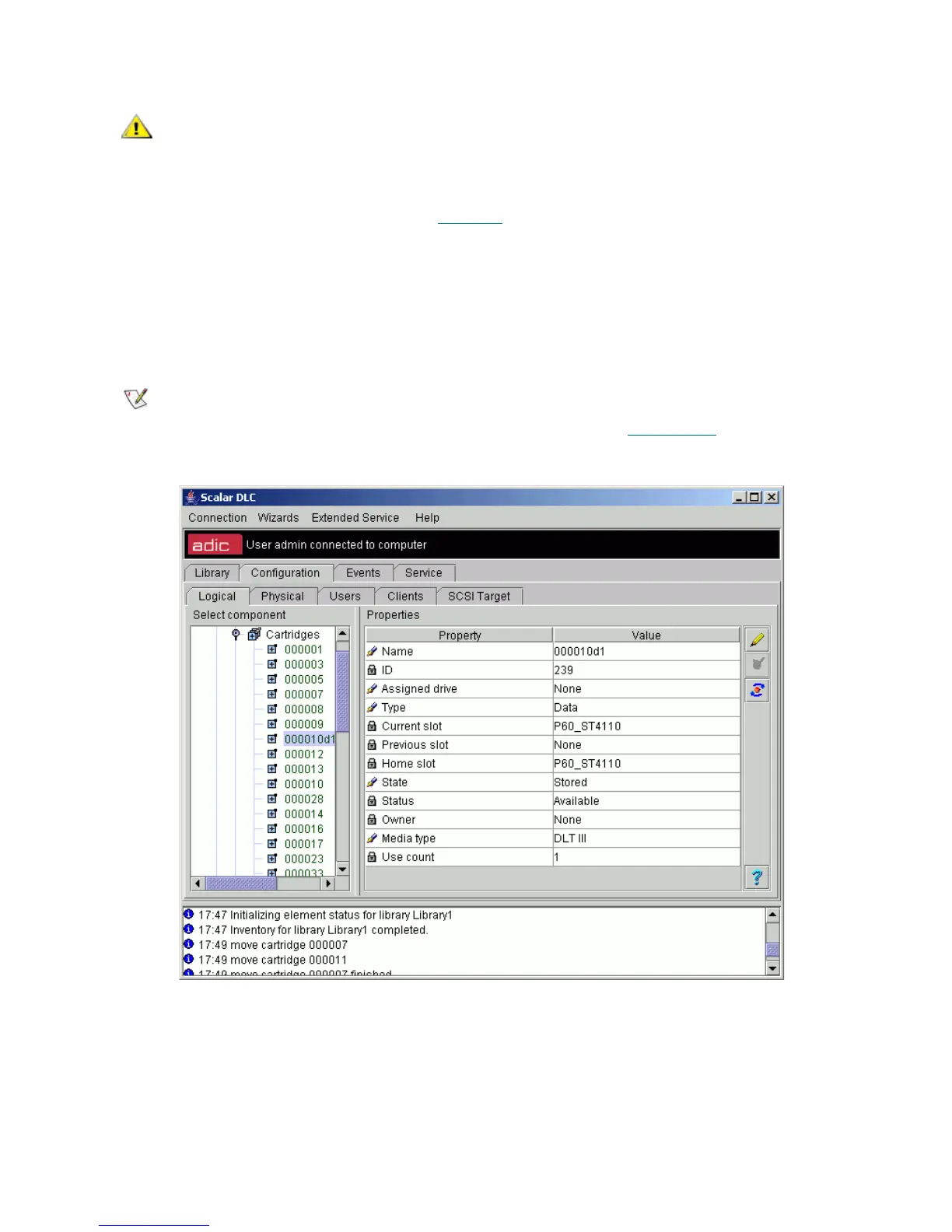96 Configuration Tab
There is also a foreign cartridges category (see Figure 67). These cartridges are either duplicates (another
cartridge with the same name exists in the library), or not readable (the barcode scanner that reads the
volsers cannot scan the name of current cartridge).
To operate with the foreign cartridges, their properties have been extended: Admin can change the cartridge
name (volser) and media type. The foreign cartridge has a media type that is the default for the slot where
it is found after the first Inventory. The foreign cartridge has a name with a small “u“ (for not readable
volser), or with a small “d“ (for duplicated volser).
Figure 67 Foreign Cartridge
CAUTION
The only method available from the Management GUI to correctly identify the
cleaning cartridges after Inventory has been completed is to manually change
the desired individual cartridge type from data to cleaning. Then, if necessary,
the acquired cleaning cartridges can be added into the clean pool.
Note
The foreign cartridge media type is changeable in the ranges of media domain only. That
means the foreign cartridge recognized by default as DLT IV can be changed, for
example, to SDLT or DLT IIIXT, but not to 3590. Refer to Media Type
s on page 246.
