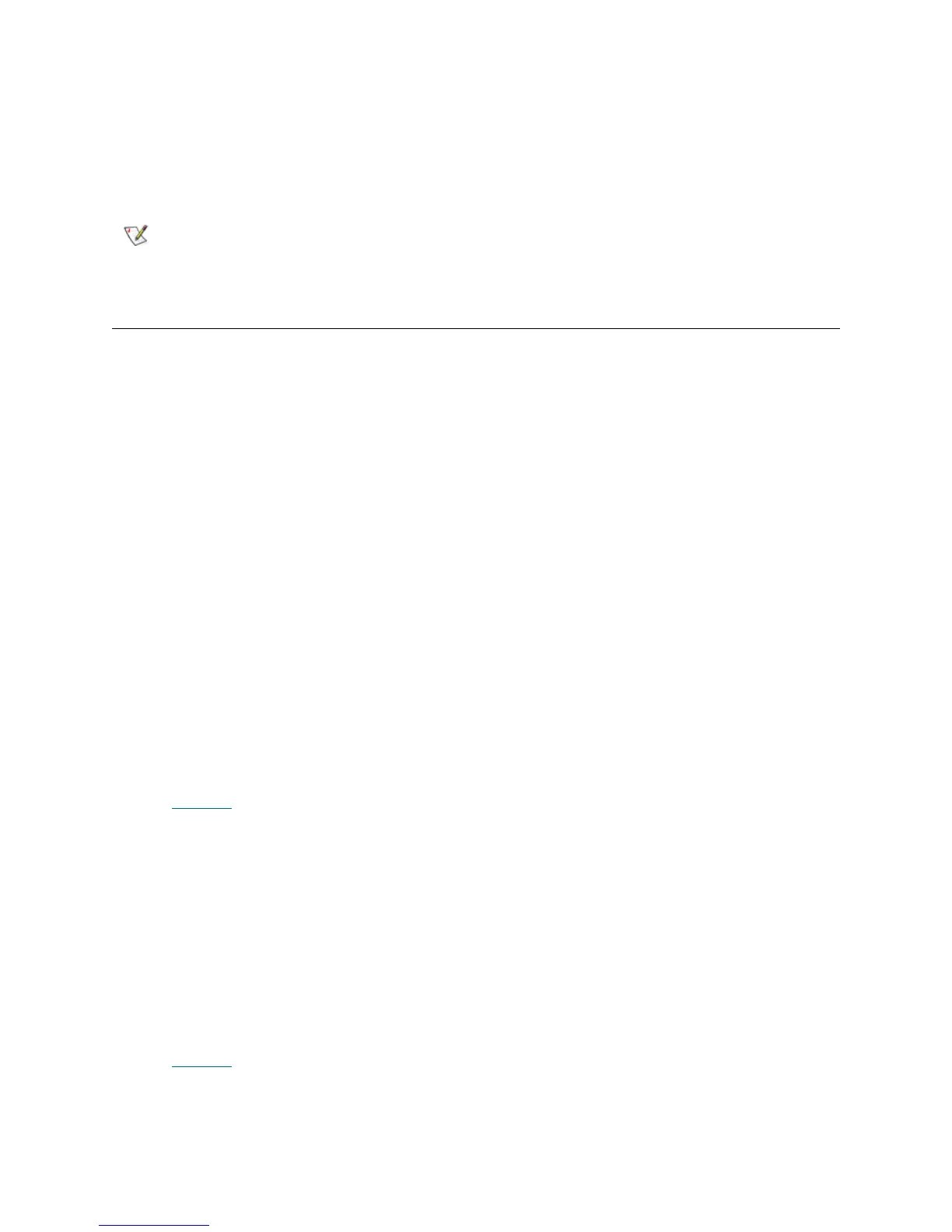260 DAS Guide
Starting DAS Client Software
From WinNT / Win2000 / Win2003, launch Start > Programs > ADIC Distributed Library Controller >
Scalar DLC DAS-Client. The dasadmin starts immediately.
However, the dasadmin.exe program can be launched manually as well.
Commands Overview
DAS administrator commands can be divided into four areas: Media management, DAS management,
Client management, and Scratch pool management
Media Management
• Mount and dismount
• Change sides on the optical disk in the drive
• Insert and eject
• Move medium
• Inventory
• View the available media
• View the media status
• View the logical ranges for insert/eject
• Catalog or remove foreign media
• Clean the drive
• Insert and eject the cleaning cartridge
• View the element status
Refer to Table 37
on page 263 for the details.
DAS Management
• Delete command
• View outstanding commands
• Send message
• Activate and deactivate barcode reading for mount, move and eject from DAS
• Shutdown Scalar DLC supervisor
• Shutdown Scalar DLC and operating system
Refer to Table 38
on page 264 for the details.
Note
If the DAS Administration Utility has been installed under the firewall connection, the
main executable file is dasadmin_fw.exe, not dasadmin.exe.
