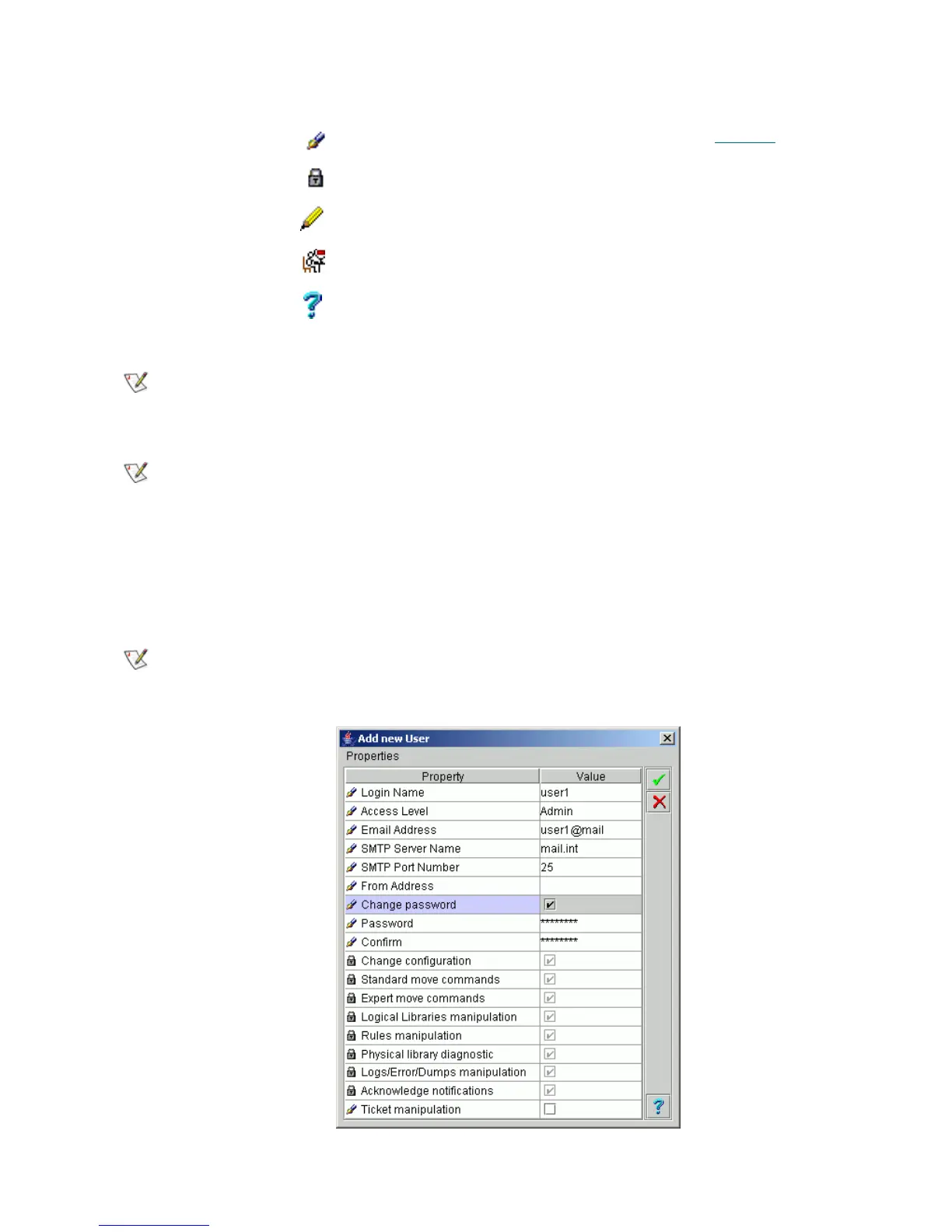132 Configuration Tab
Create User
Under the Controller properties, the Add new User button appears. Clicking it opens a pop-up user creation
pane.
Figure 97 User Creation
User rights Check The list of user rights as described in Table 21
on
page 129.
Supplied
Update Click Save user properties after edit.
Remove Click Remove the user. The user cannot remove himself.
Help Click Open online help for the current pane.
Note
Even though the email server parameters are configured during the installation, the
value can be edited.
Note
User access level is not changeable after it is created. The default CE atac cannot be
removed. The user cannot remove himself.
Note
Only administrator users can create additional users. For the user without administrative
privileges, the Add new User button is disabled.
Field/Button Icon Operation Description
